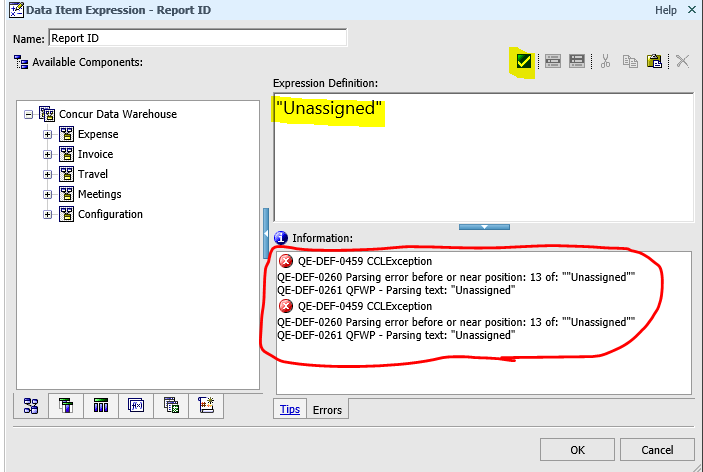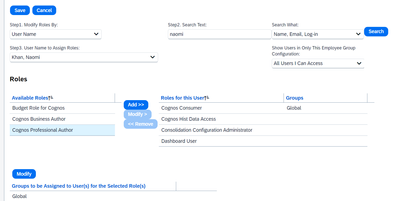- Home
- :
- Product Forums
- :
- Concur Expense Forum
- :
- Re: Editing Standard Expense Accrual Report
This content from the SAP Concur Community was machine translated for your convenience. SAP does not provide any guarantee regarding the correctness or completeness of this machine translated text. View original text custom.banner_survey_translated_text
- Mute
- Subscribe
- Bookmark
- Report Inappropriate Content
Editing Standard Expense Accrual Report
Hello -
I'm having trouble adding the Report ID field to the standard report "Expense Accrual." The joined query won't let me change the expression on the "Unsubmitted CC Trans" query to "Unassigned," as the tutorial suggests. I get an error message when I hit validate. I left it unchanged and the report ran but I know it's not including transactions with transaction date for the closing month because all the records that show up in my report has an assigned Report ID number.
Please help. I need to figure this out by tomorrow morning if possible but no later than EOD tomorrow (March 4, 2021). I appreciate any help I can get.
Thanks!
Geraldine
This content from the SAP Concur Community was machine translated for your convenience. SAP does not provide any guarantee regarding the correctness or completeness of this machine translated text. View original text custom.banner_survey_translated_text
- Mute
- Subscribe
- Bookmark
- Report Inappropriate Content
@gricks1 this is the best resource I can share to help you out. It is too much to type here on the Community.
https://assets.concur.com/concurtraining/cte/en-us/cte_en-us_rpt_accruals-modification.mp4
Give this a watch and if you still have questions, let me know.
Thank you,
Kevin
SAP Concur Community Manager
Did this response answer your question? Be sure to select “Accept as Solution” so your fellow community members can be helped by it as well.
This content from the SAP Concur Community was machine translated for your convenience. SAP does not provide any guarantee regarding the correctness or completeness of this machine translated text. View original text custom.banner_survey_translated_text
- Mute
- Subscribe
- Bookmark
- Report Inappropriate Content
@KevinD that link doesn't work anymore - do you have another?
I am trying to edit the accrual report to include the line item detail to help our accruals process
This content from the SAP Concur Community was machine translated for your convenience. SAP does not provide any guarantee regarding the correctness or completeness of this machine translated text. View original text custom.banner_survey_translated_text
- Mute
- Subscribe
- Bookmark
- Report Inappropriate Content
@nkhan-Euna try this link:
Thank you,
Kevin
SAP Concur Community Manager
Did this response answer your question? Be sure to select “Accept as Solution” so your fellow community members can be helped by it as well.
This content from the SAP Concur Community was machine translated for your convenience. SAP does not provide any guarantee regarding the correctness or completeness of this machine translated text. View original text custom.banner_survey_translated_text
- Mute
- Subscribe
- Bookmark
- Report Inappropriate Content
Thank you so much Kevin! That video was super helpful.
This content from the SAP Concur Community was machine translated for your convenience. SAP does not provide any guarantee regarding the correctness or completeness of this machine translated text. View original text custom.banner_survey_translated_text
- Mute
- Subscribe
- Bookmark
- Report Inappropriate Content
Thanks so much @KevinD that worked. It seems I don't have the correct permission to Edit the reports, I don't see that option in my menu. do you know what I need to add to my profile to gain this?
Below is a screenshot of my options:
I tried adding the author roles, but it said it was in conflict with another one.
This content from the SAP Concur Community was machine translated for your convenience. SAP does not provide any guarantee regarding the correctness or completeness of this machine translated text. View original text custom.banner_survey_translated_text
- Mute
- Subscribe
- Bookmark
- Report Inappropriate Content
@nkhan-Euna Try removing the Cognos Consumer role, then add the Professional Author. If that doesn't work, then it might mean all the Professional Author roles are taken as I believe you only have 10 to assign.
Thank you,
Kevin
SAP Concur Community Manager
Did this response answer your question? Be sure to select “Accept as Solution” so your fellow community members can be helped by it as well.