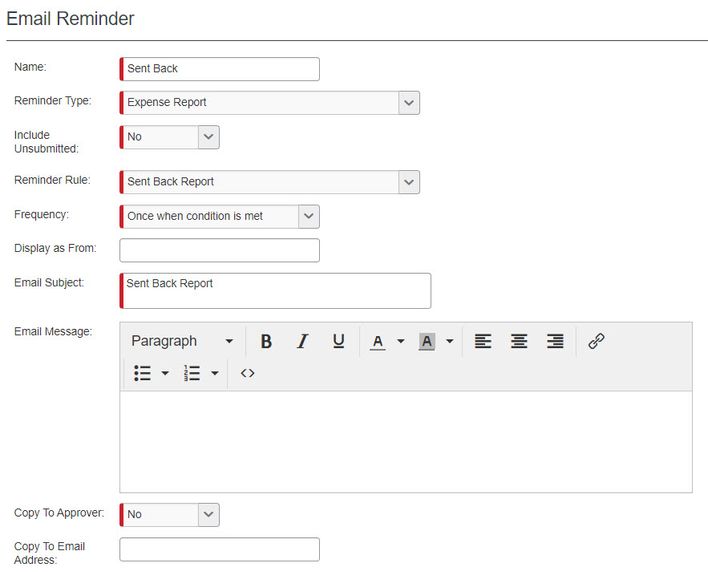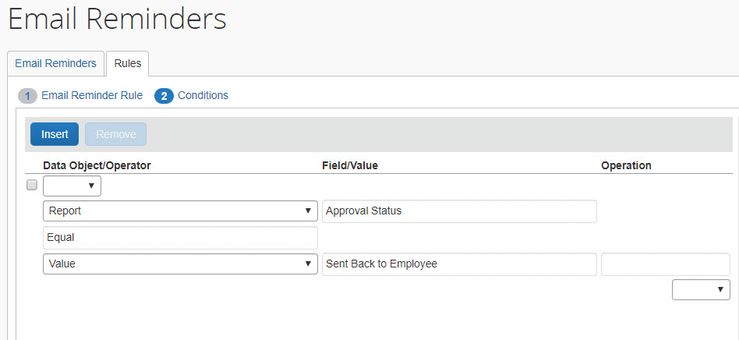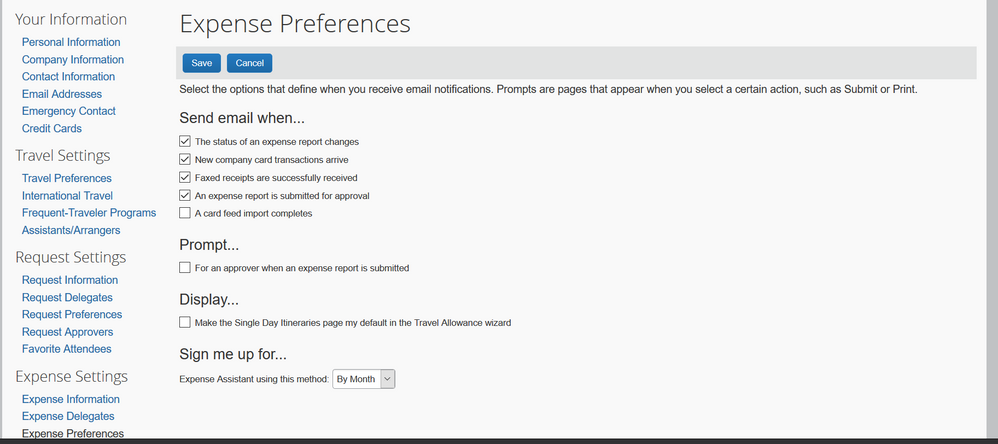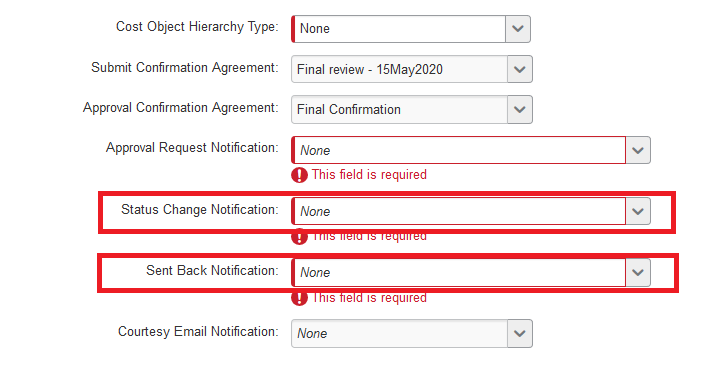- Home
- :
- Product Forums
- :
- Concur Expense Forum
- :
- Re: E-mail notification
This content from the SAP Concur Community was machine translated for your convenience. SAP does not provide any guarantee regarding the correctness or completeness of this machine translated text. View original text custom.banner_survey_translated_text
- Mute
- Subscribe
- Bookmark
- Report Inappropriate Content
E-mail notification
Hi All,
I'd be keen to see if there is a way to build a notification to be sent out only when an expense report has been sent back to the employee.
Many thanks for any hint!
Adriana
This content from the SAP Concur Community was machine translated for your convenience. SAP does not provide any guarantee regarding the correctness or completeness of this machine translated text. View original text custom.banner_survey_translated_text
- Mute
- Subscribe
- Bookmark
- Report Inappropriate Content
@Adriana So, are you not wanting the default notifications to be sent when the status of a report changes? Users will receive a notification email by default when the report is sent back. Is there a reason why you don't want users to be notified about other status changes?
I believe you can build an email reminder for sent back reports, but it depends on if you are on a Professional configuration of SAP Concur. I'm going to assume you are.
Do you have site administrator rights? You will need this to be able to access the Email Reminders screen to set this up.
I've provided screenshots for you. Remember, you need to create the rule first, then the reminder. The reminder will need to reference the rule you created. The screenshots are in the reverse order, so look at the second screenshot first. 🙂
Kevin
I hope this helps.
Kevin
Thank you,
Kevin
SAP Concur Community Manager
Did this response answer your question? Be sure to select “Accept as Solution” so your fellow community members can be helped by it as well.
This content from the SAP Concur Community was machine translated for your convenience. SAP does not provide any guarantee regarding the correctness or completeness of this machine translated text. View original text custom.banner_survey_translated_text
- Mute
- Subscribe
- Bookmark
- Report Inappropriate Content
Hi Kevin,
Many thanks for the explanations given.
I am aware of the fact that users will receive a notification email by default when the report is sent back. I am wondering whether I can deactivate this notification completely and build an email reminder for sent back reports (Thank you for confirming my assumption, will test it as soon as I am granted the rights).
Adriana
This content from the SAP Concur Community was machine translated for your convenience. SAP does not provide any guarantee regarding the correctness or completeness of this machine translated text. View original text custom.banner_survey_translated_text
- Mute
- Subscribe
- Bookmark
- Report Inappropriate Content
The default notification is controlled at the user level, so all users would have to turn off this notification on their own profile.
Kevin
Thank you,
Kevin
SAP Concur Community Manager
Did this response answer your question? Be sure to select “Accept as Solution” so your fellow community members can be helped by it as well.
This content from the SAP Concur Community was machine translated for your convenience. SAP does not provide any guarantee regarding the correctness or completeness of this machine translated text. View original text custom.banner_survey_translated_text
- Mute
- Subscribe
- Bookmark
- Report Inappropriate Content
Hi Kevin,
I am a new PA to Concur, and searching topics on email reminders, I found this answered question. I would like to back it up and ask, Where do I start with finding the email reminder template that you show below in the screen shots?
Thanks!
Julie
This content from the SAP Concur Community was machine translated for your convenience. SAP does not provide any guarantee regarding the correctness or completeness of this machine translated text. View original text custom.banner_survey_translated_text
- Mute
- Subscribe
- Bookmark
- Report Inappropriate Content
@JQuimby If you are using our Professional Configuration of SAP Concur, then you would find this by going to: Administration in the upper right-hand corner of the SAP Concur Home screen. Under Administration, there should be an option that says Expense. Select this. Doing so will bring up all the Administrative options you have available to you. They are listed alphabetically on the left side of the screen. You should see an option that says Email Reminders. That will be where to start.
Let me know if you have any issues. If you do, probably easiest to send a private message.
Kevin
Thank you,
Kevin
SAP Concur Community Manager
Did this response answer your question? Be sure to select “Accept as Solution” so your fellow community members can be helped by it as well.
This content from the SAP Concur Community was machine translated for your convenience. SAP does not provide any guarantee regarding the correctness or completeness of this machine translated text. View original text custom.banner_survey_translated_text
- Mute
- Subscribe
- Bookmark
- Report Inappropriate Content
Hello,
Employees already get the notifications when the status of the report changes.
However, one of my organisations is asking if we can set up email reminders for reports that are on returned status and have not been resubmitted.
We can set that up per the screenshot below right?
We can just change the frequency.
thanks!
Tess
This content from the SAP Concur Community was machine translated for your convenience. SAP does not provide any guarantee regarding the correctness or completeness of this machine translated text. View original text custom.banner_survey_translated_text
- Mute
- Subscribe
- Bookmark
- Report Inappropriate Content
@Tessdelafuente yes, you should be able to. You can have it set to trigger the reminder "once when condition is met" or have it send follow up reminders every day, for example.
Thank you,
Kevin
SAP Concur Community Manager
Did this response answer your question? Be sure to select “Accept as Solution” so your fellow community members can be helped by it as well.
This content from the SAP Concur Community was machine translated for your convenience. SAP does not provide any guarantee regarding the correctness or completeness of this machine translated text. View original text custom.banner_survey_translated_text
- Mute
- Subscribe
- Bookmark
- Report Inappropriate Content
Hello! I have created my own email reminder for when a user owes the company money. I have it applicable only to the test group, but no email notification was sent (even though the test user has my email). Will test users never receive reminder emails?
Thank you!
Cheryl
This content from the SAP Concur Community was machine translated for your convenience. SAP does not provide any guarantee regarding the correctness or completeness of this machine translated text. View original text custom.banner_survey_translated_text
- Mute
- Subscribe
- Bookmark
- Report Inappropriate Content
Hi Cheryl,
I believe they need to be turned on by SAP in test environment.
best regards,
Adriana
This content from the SAP Concur Community was machine translated for your convenience. SAP does not provide any guarantee regarding the correctness or completeness of this machine translated text. View original text custom.banner_survey_translated_text
- Mute
- Subscribe
- Bookmark
- Report Inappropriate Content
Thank you! 🙂
This content from the SAP Concur Community was machine translated for your convenience. SAP does not provide any guarantee regarding the correctness or completeness of this machine translated text. View original text custom.banner_survey_translated_text
- Mute
- Subscribe
- Bookmark
- Report Inappropriate Content
@cmartin I would think the reminder would go out to Test Users. I would think that is the point of a test user is for instances like these.
If you PM your company name and the test user name, I can take a look. I'll also ask my colleagues and see what they say to confirm.
Kevin
Thank you,
Kevin
SAP Concur Community Manager
Did this response answer your question? Be sure to select “Accept as Solution” so your fellow community members can be helped by it as well.
This content from the SAP Concur Community was machine translated for your convenience. SAP does not provide any guarantee regarding the correctness or completeness of this machine translated text. View original text custom.banner_survey_translated_text
- Mute
- Subscribe
- Bookmark
- Report Inappropriate Content
If it is in Concur Test entity then as default the email server is turned off, you may request support to turn on for Testing if needed.
If the Test user is created in the Concur Production entity, then you should get an email. No problem with setting as Test user. You may check the Expese preference in the User profile to see if these are turned off by mistake.
This content from the SAP Concur Community was machine translated for your convenience. SAP does not provide any guarantee regarding the correctness or completeness of this machine translated text. View original text custom.banner_survey_translated_text
- Mute
- Subscribe
- Bookmark
- Report Inappropriate Content
You can set email notification separately for 'Status Change Notification' and 'Sent Back Notification'.
Usually, for the sake of simplicity, these both are set with same default Status change notification, but if required, you can choose these differently.
This is part of 'Workflow' setup and applies to both Expense and Request module.
Incase if you wish to build an email reminder instead of email notification, you can do so but as the below fields are mandatory, your user will end up receiving 2 email no Sent back action.