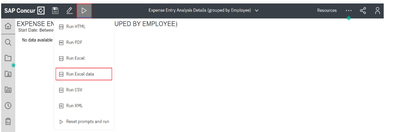- Home
- :
- Product Forums
- :
- Concur Expense Forum
- :
- Download expense line item wise Report for Concur ...
This content from the SAP Concur Community was machine translated for your convenience. SAP does not provide any guarantee regarding the correctness or completeness of this machine translated text. View original text custom.banner_survey_translated_text
- Mute
- Subscribe
- Bookmark
- Report Inappropriate Content
Download expense line item wise Report for Concur expenses
How to get the Cognos permission added to Concur profile to download detailed expense line items for multiple reports in one go?
Currently, concur allows only to download the report wise data from Concur or we get the detailed report in PDF format which has to be downloaded one by one that takes lot of time.
Solved! Go to Solution.
- Labels:
-
Reporting
This content from the SAP Concur Community was machine translated for your convenience. SAP does not provide any guarantee regarding the correctness or completeness of this machine translated text. View original text custom.banner_survey_translated_text
- Mute
- Subscribe
- Bookmark
- Report Inappropriate Content
@sg1194 Thanks for posting in the SAP Concur Community. Have you reached out to the Concur Administrator at your company to request that they adjust your permissions? You should have the ability to download the Cognos report details into Excel.
To export a standard report from the Reporting tool, take the following steps:
- Go to Reporting > Intelligence or Analysis (Depending on the reporting tier)
- Team Content > Intelligence - Standard Reports or Analysis - Standard Reports
- Open desired report
- Fill out required parameters.
- Click Finish
- In the upper left corner of the screen, click play button (Run as)
- Click your desired format
I hope this helps.
Thank you,
Lee-Anne Dautovic
SAP Concur Community Moderator
Did this response answer your question? Be sure to select “Accept as Solution” so your fellow community members can be helped by it as well.
This content from the SAP Concur Community was machine translated for your convenience. SAP does not provide any guarantee regarding the correctness or completeness of this machine translated text. View original text custom.banner_survey_translated_text
- Mute
- Subscribe
- Bookmark
- Report Inappropriate Content
@sg1194 Thanks for posting in the SAP Concur Community. Have you reached out to the Concur Administrator at your company to request that they adjust your permissions? You should have the ability to download the Cognos report details into Excel.
To export a standard report from the Reporting tool, take the following steps:
- Go to Reporting > Intelligence or Analysis (Depending on the reporting tier)
- Team Content > Intelligence - Standard Reports or Analysis - Standard Reports
- Open desired report
- Fill out required parameters.
- Click Finish
- In the upper left corner of the screen, click play button (Run as)
- Click your desired format
I hope this helps.
Thank you,
Lee-Anne Dautovic
SAP Concur Community Moderator
Did this response answer your question? Be sure to select “Accept as Solution” so your fellow community members can be helped by it as well.
This content from the SAP Concur Community was machine translated for your convenience. SAP does not provide any guarantee regarding the correctness or completeness of this machine translated text. View original text custom.banner_survey_translated_text
- Mute
- Subscribe
- Bookmark
- Report Inappropriate Content
Hi, From the Analysis tab, can we also get a report that includes the department column. Under the expenses, I can see expense reports of varies types such expense by employee and so on.
This content from the SAP Concur Community was machine translated for your convenience. SAP does not provide any guarantee regarding the correctness or completeness of this machine translated text. View original text custom.banner_survey_translated_text
- Mute
- Subscribe
- Bookmark
- Report Inappropriate Content
@sg1194 I see that on your profile here, you have the User Administrator community role. If you are a site admin, you should be able to go to the Permission Administrator screen, select the Reporting tab, search for your own name, then add the Consumer role to your profile. Cognos roles do not take effect until the day after they are added.
Thank you,
Kevin
SAP Concur Community Manager
Did this response answer your question? Be sure to select “Accept as Solution” so your fellow community members can be helped by it as well.
This content from the SAP Concur Community was machine translated for your convenience. SAP does not provide any guarantee regarding the correctness or completeness of this machine translated text. View original text custom.banner_survey_translated_text
- Mute
- Subscribe
- Bookmark
- Report Inappropriate Content
thank you Anne and Kevin, this is helpful. I wanted to check if we can create customized report to pull data for all the pending report for review/processing ( with each separate expense line item wise not report wise)
This content from the SAP Concur Community was machine translated for your convenience. SAP does not provide any guarantee regarding the correctness or completeness of this machine translated text. View original text custom.banner_survey_translated_text
- Mute
- Subscribe
- Bookmark
- Report Inappropriate Content
Hi Lee-Anne, Kevin, I have got the Professional author access, but I am not able to save the customized report created in Query Studio? when I am clicking on save it is asking me login credentials but not accepting my Concur login details. Can you please help me here?