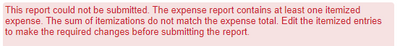- Home
- :
- Product Forums
- :
- Concur Expense Forum
- :
- Discrepancy on expense report
This content from the SAP Concur Community was machine translated for your convenience. SAP does not provide any guarantee regarding the correctness or completeness of this machine translated text. View original text custom.banner_survey_translated_text
- Mute
- Subscribe
- Bookmark
- Report Inappropriate Content
Discrepancy on expense report
HI, I could really do with some help submitting my expense report please? My hotel for two nights was €344.21. When I fill in the nightly lodging information, because the cents are an odd number (21 cents) there is a mismatch on when I paid verses what I am requesting. There is a discrepancy of 1 cent - and this is preventing me from submitting my report. Surely there should be wiggle room on the submission process to account for 1 cent! Thanks, Katie
Solved! Go to Solution.
This content from the SAP Concur Community was machine translated for your convenience. SAP does not provide any guarantee regarding the correctness or completeness of this machine translated text. View original text custom.banner_survey_translated_text
- Mute
- Subscribe
- Bookmark
- Report Inappropriate Content
@KatieOBrien all of the itemizations on the report can be edited. Just pick one of the itemization line items, click it to open the details, then add or subtract the one cent. I'm not sure if you are over or under the amount paid. Save that itemization and now you should see the totals match.
FYI...the system does not give any wiggle room when it comes to itemizing.
Thank you,
Kevin
SAP Concur Community Manager
Did this response answer your question? Be sure to select “Accept as Solution” so your fellow community members can be helped by it as well.
This content from the SAP Concur Community was machine translated for your convenience. SAP does not provide any guarantee regarding the correctness or completeness of this machine translated text. View original text custom.banner_survey_translated_text
- Mute
- Subscribe
- Bookmark
- Report Inappropriate Content
I have encountered the same thing recently and just made a comment on that expense Comment box.
This content from the SAP Concur Community was machine translated for your convenience. SAP does not provide any guarantee regarding the correctness or completeness of this machine translated text. View original text custom.banner_survey_translated_text
- Mute
- Subscribe
- Bookmark
- Report Inappropriate Content
Unfortunately it's still not allowing to to submit the report, even with the comment 😞 Thanks anyway
This content from the SAP Concur Community was machine translated for your convenience. SAP does not provide any guarantee regarding the correctness or completeness of this machine translated text. View original text custom.banner_survey_translated_text
- Mute
- Subscribe
- Bookmark
- Report Inappropriate Content
@KatieOBrien all of the itemizations on the report can be edited. Just pick one of the itemization line items, click it to open the details, then add or subtract the one cent. I'm not sure if you are over or under the amount paid. Save that itemization and now you should see the totals match.
FYI...the system does not give any wiggle room when it comes to itemizing.
Thank you,
Kevin
SAP Concur Community Manager
Did this response answer your question? Be sure to select “Accept as Solution” so your fellow community members can be helped by it as well.
This content from the SAP Concur Community was machine translated for your convenience. SAP does not provide any guarantee regarding the correctness or completeness of this machine translated text. View original text custom.banner_survey_translated_text
- Mute
- Subscribe
- Bookmark
- Report Inappropriate Content
Thank you! 🙂