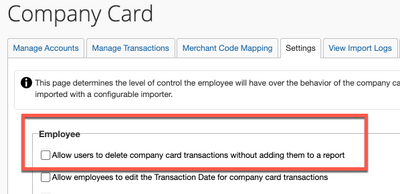- Home
- :
- Product Forums
- :
- Concur Expense Forum
- :
- Deleting expenses
This content from the SAP Concur Community was machine translated for your convenience. SAP does not provide any guarantee regarding the correctness or completeness of this machine translated text. View original text custom.banner_survey_translated_text
- Mute
- Subscribe
- Bookmark
- Report Inappropriate Content
Deleting expenses
As an administrator, how do I edit the company's policy to allow employees to delete expenses? We have an employee with outstanding expenses that have already been submitted and paid. However, the current setting is to prohibit employees from deleting any expenses.
Can someone please let me know under which settings I can edit this option?
Thank yoU!
This content from the SAP Concur Community was machine translated for your convenience. SAP does not provide any guarantee regarding the correctness or completeness of this machine translated text. View original text custom.banner_survey_translated_text
- Mute
- Subscribe
- Bookmark
- Report Inappropriate Content
@Michael_ERS before I provide the details, I'd like to ask you if you plan on allowing this temporarily so this one user can delete the items or do you want this to be permanently turned on?
I'll await your reply, then respond based on what you tell me. 🙂
P.S. There is a reason why I'm not just providing the steps, if you will indulge me a bit.
Thank you,
Kevin
SAP Concur Community Manager
Did this response answer your question? Be sure to select “Accept as Solution” so your fellow community members can be helped by it as well.
This content from the SAP Concur Community was machine translated for your convenience. SAP does not provide any guarantee regarding the correctness or completeness of this machine translated text. View original text custom.banner_survey_translated_text
- Mute
- Subscribe
- Bookmark
- Report Inappropriate Content
Hi Kevin,
I would like to temporarily allow this and then disallow it once again after the one particular user deletes the expenses.
Thank you!
This content from the SAP Concur Community was machine translated for your convenience. SAP does not provide any guarantee regarding the correctness or completeness of this machine translated text. View original text custom.banner_survey_translated_text
- Mute
- Subscribe
- Bookmark
- Report Inappropriate Content
@Michael_ERS Whew! I was hoping you would say that.
From the SAP Concur home screen, mouse over Administration, then Company. From the Company sub-menu select Tools. From the Tools options, select Company Card.
The Company Card screen has several tabs, one of which says Settings. See screenshot for the option. That will do it.
Thank you,
Kevin
SAP Concur Community Manager
Did this response answer your question? Be sure to select “Accept as Solution” so your fellow community members can be helped by it as well.