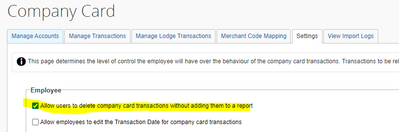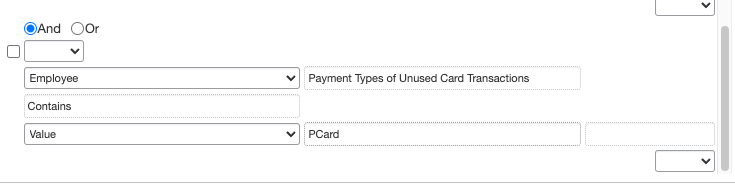- Home
- :
- Product Forums
- :
- Concur Expense Forum
- :
- Deleting Expenses on Pcard
This content from the SAP Concur Community was machine translated for your convenience. SAP does not provide any guarantee regarding the correctness or completeness of this machine translated text. View original text custom.banner_survey_translated_text
- Mute
- Subscribe
- Bookmark
- Report Inappropriate Content
Deleting Expenses on Pcard
Is there a way to prevent users/employees from deleting charges from their Pcard report each month. It is set up as CBCP, so we need all charges in the cycle to be submitted on one report. I am finding users deleting charges, which then causes a mess for finance to clear on the backend. Our old system prevented this, I'd like to find a way to prevent this from happening in Concur as well.
This content from the SAP Concur Community was machine translated for your convenience. SAP does not provide any guarantee regarding the correctness or completeness of this machine translated text. View original text custom.banner_survey_translated_text
- Mute
- Subscribe
- Bookmark
- Report Inappropriate Content
@KKing I did a search for this topic internally and from what I found from June of 2021, there isn't an option to disallow deleting P-Card transactions.
Thank you,
Kevin
SAP Concur Community Manager
Did this response answer your question? Be sure to select “Accept as Solution” so your fellow community members can be helped by it as well.
This content from the SAP Concur Community was machine translated for your convenience. SAP does not provide any guarantee regarding the correctness or completeness of this machine translated text. View original text custom.banner_survey_translated_text
- Mute
- Subscribe
- Bookmark
- Report Inappropriate Content
Actually there is a way to prevent the users from deleting charges from their Credit Card. The only problem is that this effects all credit card feeds imported for the users. So if you deactivate the option to allow users to delete credit card feeds, it effects all credit card types, not only CBCP but also IBIP cards. Therefore if you've are only using CBCP cards you can deactivate the delete funktion via "Administration --> Company --> Company Card --> Settings". I am attaching a screenshot for better understanding. Hope this helps.
This content from the SAP Concur Community was machine translated for your convenience. SAP does not provide any guarantee regarding the correctness or completeness of this machine translated text. View original text custom.banner_survey_translated_text
- Mute
- Subscribe
- Bookmark
- Report Inappropriate Content
Interesting! We do use both IBCP and CBCP, based on what your saying... we probably cannot use it? I don't know if they need a reason to delete charges on their regular card, but they do not need to submit all on one report either so I don't want them to force that?
This content from the SAP Concur Community was machine translated for your convenience. SAP does not provide any guarantee regarding the correctness or completeness of this machine translated text. View original text custom.banner_survey_translated_text
- Mute
- Subscribe
- Bookmark
- Report Inappropriate Content
@KKing I want to get clarification after re-reading your post. You asked if there is a way to prevent users from deleting charges from their P-Card statement report. Are your users deleting p-card charges from their statement report, then submitting the statement report therefore leaving unused p-card transactions in their Available Expenses? Or are the users deleting the transactions from their Available Expenses area before adding them to a statement report?
You might be able to prevent users from submitting statement reports if they have p-card transactions that are still in Available Expenses when they try to submit. I'm asking this question internally. I'll post what I find out.
Thank you,
Kevin
SAP Concur Community Manager
Did this response answer your question? Be sure to select “Accept as Solution” so your fellow community members can be helped by it as well.
This content from the SAP Concur Community was machine translated for your convenience. SAP does not provide any guarantee regarding the correctness or completeness of this machine translated text. View original text custom.banner_survey_translated_text
- Mute
- Subscribe
- Bookmark
- Report Inappropriate Content
Hi Kevin,
Yes. They are deleting them from their statement report, and submitting the rest of their charges on a report. These charges do go under "available expenses" BUT unless they toggle the dropdown to Pcard, they are not able to see them... so they go unnoticed and unsubmitted until I "catch" them.
If we can do that! That would be GREAT! Yes! Please let me know if that is an option. That is how our old system used to work, so that would be lovely if we can make this system do that as well. Thank you!
This content from the SAP Concur Community was machine translated for your convenience. SAP does not provide any guarantee regarding the correctness or completeness of this machine translated text. View original text custom.banner_survey_translated_text
- Mute
- Subscribe
- Bookmark
- Report Inappropriate Content
@KKing so I learned there is a condition for audit rules that is Payment Types of Unused Card Transactions and you can select the Payment Type of PCard. The rule can be set up as a level 99 which would block submission of reports. So, if the scenario you described occurs and a user deleted transactions off a statement report and forgot to add them to another report, when they try to submit, it should block submission since it will see that the user has unused pcard transactions. See screenshot. I believe the audit rule just needs this one condition. Be sure to test this with a pcard user. Let me know if you have any questions. Hopefully you have a user with some available pcard transactions you can test with.
Thank you,
Kevin
SAP Concur Community Manager
Did this response answer your question? Be sure to select “Accept as Solution” so your fellow community members can be helped by it as well.
This content from the SAP Concur Community was machine translated for your convenience. SAP does not provide any guarantee regarding the correctness or completeness of this machine translated text. View original text custom.banner_survey_translated_text
- Mute
- Subscribe
- Bookmark
- Report Inappropriate Content
Wow!! This would be great! Do you know how I set up that audit alert? Or how I have my IT person set it up? I don't set up any alerts, but I would love to get this into place! Ever since Concur everyone is hiding charging and making personal payments to AMEX and it is causing a huge mess, because we pay our Pcard in full. 😞
This content from the SAP Concur Community was machine translated for your convenience. SAP does not provide any guarantee regarding the correctness or completeness of this machine translated text. View original text custom.banner_survey_translated_text
- Mute
- Subscribe
- Bookmark
- Report Inappropriate Content
@KKing to access the Audit Rules, when you log into SAP Concur, in the upper right-hand corner it will say Administration. When you mouse over this there will be a couple of options, one will say Expense or Expense Admin. If it just says Expense, then mouse over Expense to see Expense Admin. When you click Expense Admin it will take you or your IT person to the admin options they can access. They are in alphabetical order. One will say Audit Rules.
Thank you,
Kevin
SAP Concur Community Manager
Did this response answer your question? Be sure to select “Accept as Solution” so your fellow community members can be helped by it as well.