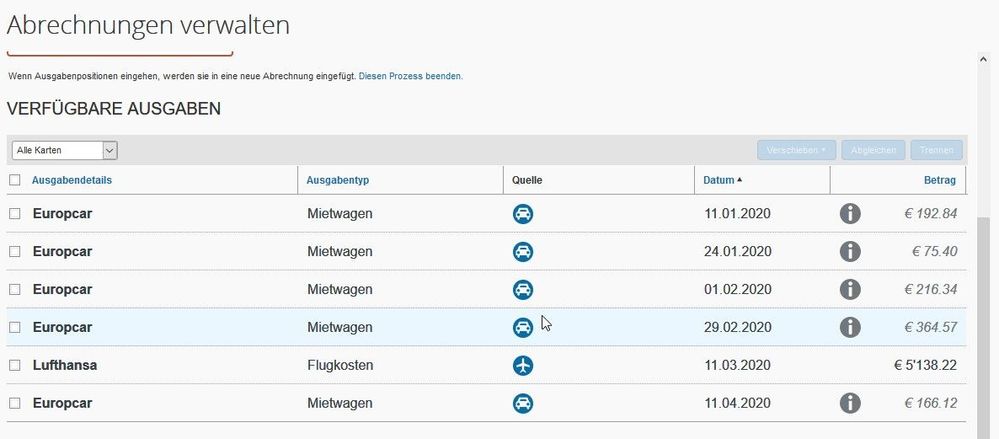- Home
- :
- Product Forums
- :
- Concur Expense Forum
- :
- Delete personal expenses from "available expenses"
This content from the SAP Concur Community was machine translated for your convenience. SAP does not provide any guarantee regarding the correctness or completeness of this machine translated text. View original text custom.banner_survey_translated_text
- Mute
- Subscribe
- Bookmark
- Report Inappropriate Content
Delete personal expenses from "available expenses"
Dear all, how can expenses paid by the company be deleted from the "available expenses" section? We do not want our employees to include all flight cost in their expense claims. Thanks in advance.
This content from the SAP Concur Community was machine translated for your convenience. SAP does not provide any guarantee regarding the correctness or completeness of this machine translated text. View original text custom.banner_survey_translated_text
- Mute
- Subscribe
- Bookmark
- Report Inappropriate Content
You can click the checkboxes of the ones you want to delete (the ones with i in a circle are from the itinerary in Concur Travel) and then click the Delete button at the top of the section.
This content from the SAP Concur Community was machine translated for your convenience. SAP does not provide any guarantee regarding the correctness or completeness of this machine translated text. View original text custom.banner_survey_translated_text
- Mute
- Subscribe
- Bookmark
- Report Inappropriate Content
There is no delete option at the top of the section. I only see "Move", Match and Unmatch (the last 2 are disabled)
This content from the SAP Concur Community was machine translated for your convenience. SAP does not provide any guarantee regarding the correctness or completeness of this machine translated text. View original text custom.banner_survey_translated_text
- Mute
- Subscribe
- Bookmark
- Report Inappropriate Content
@CleverJesse your site doesn't have the option turned on to allow for deleting card transactions. Most of our customers do not allow this for various reasons. The main one being they don't want employees accidentally deleting card transactions that should be added to a report.
Your best bet is to reach out to your company's SAP Concur site administrator to see how to handle this.
Thank you,
Kevin
SAP Concur Community Manager
Did this response answer your question? Be sure to select “Accept as Solution” so your fellow community members can be helped by it as well.
This content from the SAP Concur Community was machine translated for your convenience. SAP does not provide any guarantee regarding the correctness or completeness of this machine translated text. View original text custom.banner_survey_translated_text
- Mute
- Subscribe
- Bookmark
- Report Inappropriate Content
@Syntegon_Bng there is a setting that needs to turned on by your site administrator that will allow you to delete these itinerary items without having to add them to a report. This setting is usually on by default, but someone must have changed it. You'll need to contact your company's SAP Concur site administator and ask if they can allow this.
Thank you,
Kevin
SAP Concur Community Manager
Did this response answer your question? Be sure to select “Accept as Solution” so your fellow community members can be helped by it as well.