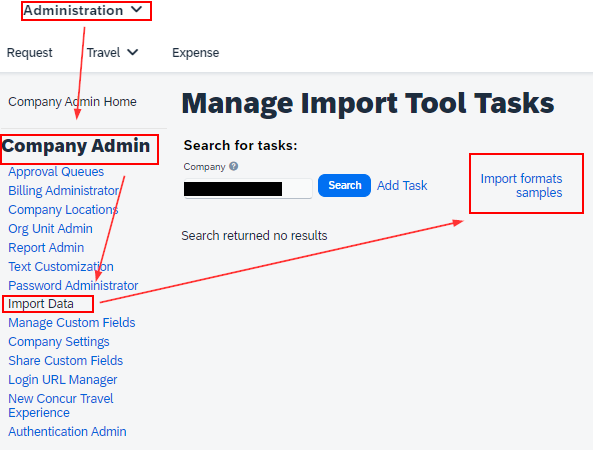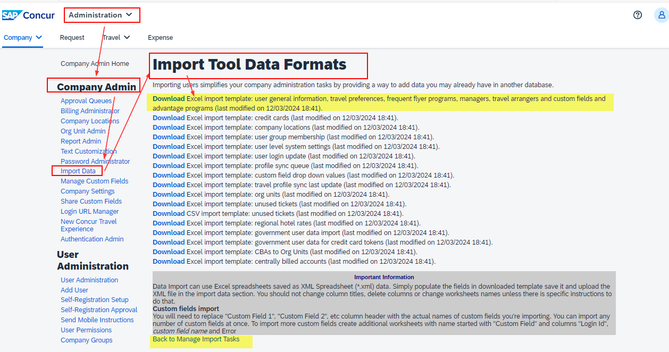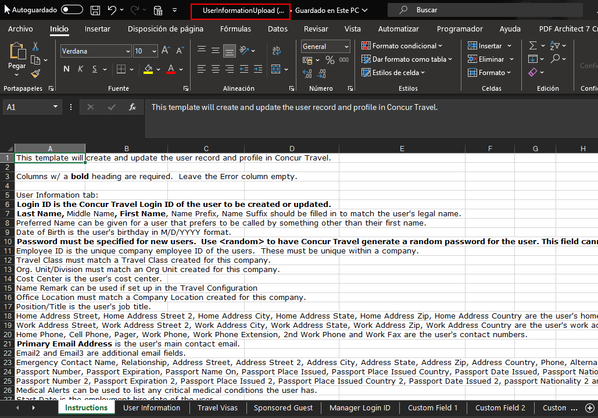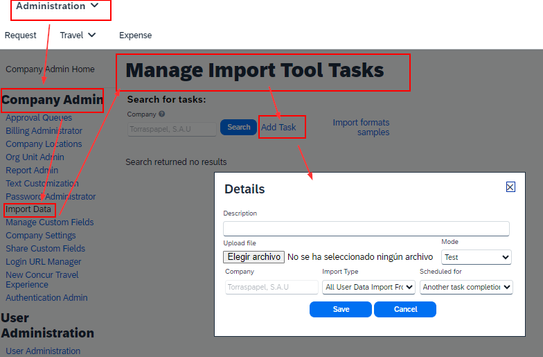- Home
- :
- Product Forums
- :
- Concur Expense Forum
- :
- Re: Delete an old email
This content from the SAP Concur Community was machine translated for your convenience. SAP does not provide any guarantee regarding the correctness or completeness of this machine translated text. View original text custom.banner_survey_translated_text
- Mute
- Subscribe
- Bookmark
- Report Inappropriate Content
Delete an old email
Good day, I need to delete or update an old email, but there is no option in the Profile settings. How do I go about either deleting or updating the email? Thanks
- Labels:
-
Configuration
-
How To
This content from the SAP Concur Community was machine translated for your convenience. SAP does not provide any guarantee regarding the correctness or completeness of this machine translated text. View original text custom.banner_survey_translated_text
- Mute
- Subscribe
- Bookmark
- Report Inappropriate Content
@GrkCooki email addresses are controlled at the Employee Profile. Only site administrators can update your work email.
Is it a corporate email address that needs updating?
Thank you,
Kevin
SAP Concur Community Manager
Did this response answer your question? Be sure to select “Accept as Solution” so your fellow community members can be helped by it as well.

This content from the SAP Concur Community was machine translated for your convenience. SAP does not provide any guarantee regarding the correctness or completeness of this machine translated text. View original text custom.banner_survey_translated_text
- Mute
- Subscribe
- Bookmark
- Report Inappropriate Content
Kevin,
I have this issue as well. I have 2 emails within my profile. My first one is my personal email that does not include any icons that allow me to delete or edit. On my second email, which is my work email, and the more important email, DOES have an icon next to it allowing me to delete it if I want. How do we figure out who a site admin is to help me delete my personal email?
This content from the SAP Concur Community was machine translated for your convenience. SAP does not provide any guarantee regarding the correctness or completeness of this machine translated text. View original text custom.banner_survey_translated_text
- Mute
- Subscribe
- Bookmark
- Report Inappropriate Content
@David_Rathnow you should be able to edit any email that is not the email associated to your Concur profile. Can you take a screenshot of where you are trying to edit your email, please? Take a shot of the entire screen. I would suggest blurring out the email addresses. Thank you.
Thank you,
Kevin
SAP Concur Community Manager
Did this response answer your question? Be sure to select “Accept as Solution” so your fellow community members can be helped by it as well.

This content from the SAP Concur Community was machine translated for your convenience. SAP does not provide any guarantee regarding the correctness or completeness of this machine translated text. View original text custom.banner_survey_translated_text
- Mute
- Subscribe
- Bookmark
- Report Inappropriate Content
Hi, are there any news how an old email address can be removed? My company has changed the official address, and the old one is in Concur as "Email 1", and no tool icon to edit or delete it in favor to the new "Email 2".
This content from the SAP Concur Community was machine translated for your convenience. SAP does not provide any guarantee regarding the correctness or completeness of this machine translated text. View original text custom.banner_survey_translated_text
- Mute
- Subscribe
- Bookmark
- Report Inappropriate Content
@Ingmar your company's internal SAP Concur Site Administrator would need to update this on your profile. Are you viewing this Email 1 field from your profile settings?
Thank you,
Kevin
SAP Concur Community Manager
Did this response answer your question? Be sure to select “Accept as Solution” so your fellow community members can be helped by it as well.

This content from the SAP Concur Community was machine translated for your convenience. SAP does not provide any guarantee regarding the correctness or completeness of this machine translated text. View original text custom.banner_survey_translated_text
- Mute
- Subscribe
- Bookmark
- Report Inappropriate Content
Hi Kevin, yes, it is in my Concur personal profile. Thank you for the hint, I have just asked at the internal Concur coordination responsible.
This content from the SAP Concur Community was machine translated for your convenience. SAP does not provide any guarantee regarding the correctness or completeness of this machine translated text. View original text custom.banner_survey_translated_text
- Mute
- Subscribe
- Bookmark
- Report Inappropriate Content
Hello @GrkCooki
In my company we have the professional version and I have the role of modifying employee data.
We maintain employees through interface (Shared: Employee Import Specification (concurtraining.com).
We always update Email1, which in the interface corresponds to informing “Email Address (required for Concur Travel & Expense)” of 350 Record Type
Email1 I can also update through the user form, but we never usually do it or on very exceptional occasions.
In the training and manuals we explain to users the importance of verifying Email1, which is required for the Travel module.
On the other hand, you could also use one of the templates from Administration->Company Admin->Import Data->Import formats samples
Report the xls by opening it with Excel.
And then loading it.
BR,
cj