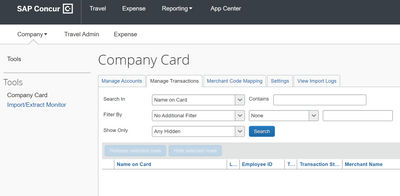- Home
- :
- Product Forums
- :
- Concur Expense Forum
- :
- Credit card transaction did not transfer to Concur
This content from the SAP Concur Community was machine translated for your convenience. SAP does not provide any guarantee regarding the correctness or completeness of this machine translated text. View original text custom.banner_survey_translated_text
- Mute
- Subscribe
- Bookmark
- Report Inappropriate Content
Credit card transaction did not transfer to Concur
I have a credit card transaction that has not migrated to Concur. When I look at Transactions, there is nothing there. However, the transaction posted on my credit card 3 weeks ago. It was for Avis Rental. How can I get that to transfer into Concur Expenses?
Solved! Go to Solution.
- Labels:
-
Help
This content from the SAP Concur Community was machine translated for your convenience. SAP does not provide any guarantee regarding the correctness or completeness of this machine translated text. View original text custom.banner_survey_translated_text
- Mute
- Subscribe
- Bookmark
- Report Inappropriate Content
@dprstlyn I suggest contacting the team at your company in charge of assigning corporate credit cards. They should be able to help you. I looked at your account and the system is not showing an Avis charge for the month of April that didn't release to you. Your company card admins will need to contact the bank.
Thank you,
Kevin
SAP Concur Community Manager
Did this response answer your question? Be sure to select “Accept as Solution” so your fellow community members can be helped by it as well.

This content from the SAP Concur Community was machine translated for your convenience. SAP does not provide any guarantee regarding the correctness or completeness of this machine translated text. View original text custom.banner_survey_translated_text
- Mute
- Subscribe
- Bookmark
- Report Inappropriate Content
Are you an Admin? You can check Admin/Company/Tools and go to Company Card. Click on the Manage Transactions tab and search by name. Sometimes transactions can get hung up here if the card effective date is entered incorrectly or if there's a configuration issue. Is this the only transaction on that date that's missing? Is anyone else missing transactions for that date? We did have an issue once with the Mastercard file, so strange things do happen.
This content from the SAP Concur Community was machine translated for your convenience. SAP does not provide any guarantee regarding the correctness or completeness of this machine translated text. View original text custom.banner_survey_translated_text
- Mute
- Subscribe
- Bookmark
- Report Inappropriate Content
I'm not an admin. I don't have access to what you are mentioning.
This content from the SAP Concur Community was machine translated for your convenience. SAP does not provide any guarantee regarding the correctness or completeness of this machine translated text. View original text custom.banner_survey_translated_text
- Mute
- Subscribe
- Bookmark
- Report Inappropriate Content
@dprstlyn I suggest contacting the team at your company in charge of assigning corporate credit cards. They should be able to help you. I looked at your account and the system is not showing an Avis charge for the month of April that didn't release to you. Your company card admins will need to contact the bank.
Thank you,
Kevin
SAP Concur Community Manager
Did this response answer your question? Be sure to select “Accept as Solution” so your fellow community members can be helped by it as well.