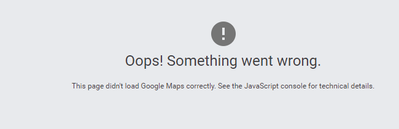- Home
- :
- Product Forums
- :
- Concur Expense
- :
- Re: Concur expense google map not loading
This content from the SAP Concur Community was machine translated for your convenience. SAP does not provide any guarantee regarding the correctness or completeness of this machine translated text. View original text custom.banner_survey_translated_text
- Mute
- Subscribe
- Bookmark
- Report Inappropriate Content
Concur expense google map not loading
As the title says. I go to enter personal car mileage on my expense. Google maps doesn't come up. An error: Oops! something went wrong. The page didnt load Google Maps correctly. See the JavaScript console for technical details comes up. On both edge and chrome
This content from the SAP Concur Community was machine translated for your convenience. SAP does not provide any guarantee regarding the correctness or completeness of this machine translated text. View original text custom.banner_survey_translated_text
- Mute
- Subscribe
- Bookmark
- Report Inappropriate Content
Seems like there is something wrong with the Google Maps API key used by SAP:
VM299 js:218 This site overrides Array.from() with an implementation that doesn't support iterables, which could cause Google Maps JavaScript API v3 to not work correctly.
Pba @ VM299 js:218
VM301 util.js:88 Google Maps JavaScript API warning: NoApiKeys https://developers.google.com/maps/documentation/javascript/error-messages#no-api-key
This content from the SAP Concur Community was machine translated for your convenience. SAP does not provide any guarantee regarding the correctness or completeness of this machine translated text. View original text custom.banner_survey_translated_text
- Mute
- Subscribe
- Bookmark
- Report Inappropriate Content
@etaylo41 instead of going through the mileage calculator, you can open another browser and to to Google Maps and enter your addresses there. Then once you get the mileage, just manually enter the addresses into the From and To fields and the total miles in the Distance field.
This is a workaround since the map isn't loading.
Thank you,
Kevin
SAP Concur Community Manager
Did this response answer your question? Be sure to select “Accept as Solution” so your fellow community members can be helped by it as well.
This content from the SAP Concur Community was machine translated for your convenience. SAP does not provide any guarantee regarding the correctness or completeness of this machine translated text. View original text custom.banner_survey_translated_text
- Mute
- Subscribe
- Bookmark
- Report Inappropriate Content
Which is very temporary workaround but makes it difficult to validate. going in and googling for mileage for a lot of trips over a lot of people adds up to some large amounts of time spent. Hopefully Concur fixes this issue soon.
This content from the SAP Concur Community was machine translated for your convenience. SAP does not provide any guarantee regarding the correctness or completeness of this machine translated text. View original text custom.banner_survey_translated_text
- Mute
- Subscribe
- Bookmark
- Report Inappropriate Content
This issue has been resolved for us. OPI-5795794 was the issue at fault.
This content from the SAP Concur Community was machine translated for your convenience. SAP does not provide any guarantee regarding the correctness or completeness of this machine translated text. View original text custom.banner_survey_translated_text
- Mute
- Subscribe
- Bookmark
- Report Inappropriate Content
Hello, the issue resolved by SAP or within your organization? thanks
This content from the SAP Concur Community was machine translated for your convenience. SAP does not provide any guarantee regarding the correctness or completeness of this machine translated text. View original text custom.banner_survey_translated_text
- Mute
- Subscribe
- Bookmark
- Report Inappropriate Content
It was working - and I apologize for not responding back. I am now receiving the same error message. It may be the google map API key again, or something else. But my colleagues and myself are only seeing the OOPS error again. Not sure what can be done at this moment. As far as the destinations, the addresses works fine..I can tag those in without using maps. As far as opening google maps outside of the application and plugging in miles manually, I do not have that option. I have alternate routes listed that I can choose from.