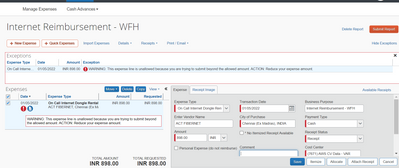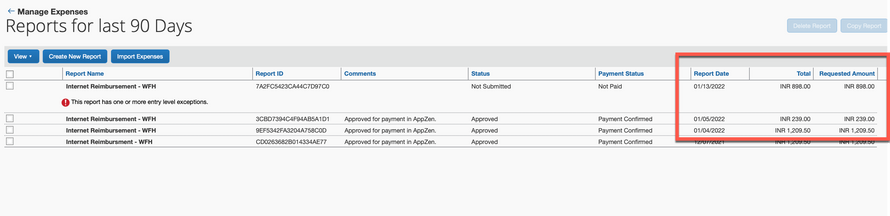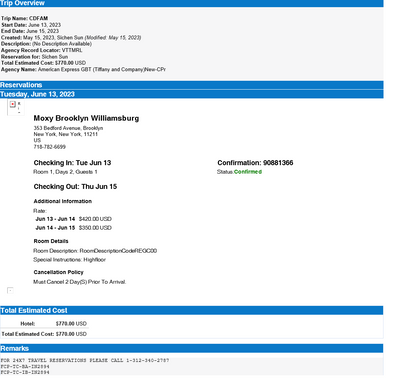- Home
- :
- Product Forums
- :
- Concur Expense Forum
- :
- Re: Concur Expense - showing exception of amount e...
This content from the SAP Concur Community was machine translated for your convenience. SAP does not provide any guarantee regarding the correctness or completeness of this machine translated text. View original text custom.banner_survey_translated_text
- Mute
- Subscribe
- Bookmark
- Report Inappropriate Content
Concur Expense - showing exception of amount exceeds - even after correcting the amount
Concur Expense - showing exception of amount exceeds - even after correcting the amount
Solved! Go to Solution.
This content from the SAP Concur Community was machine translated for your convenience. SAP does not provide any guarantee regarding the correctness or completeness of this machine translated text. View original text custom.banner_survey_translated_text
- Mute
- Subscribe
- Bookmark
- Report Inappropriate Content
@F717040 it appears your expense report was submitted and looks like it is getting paid. Is that correct?
Thank you,
Kevin
SAP Concur Community Manager
Did this response answer your question? Be sure to select “Accept as Solution” so your fellow community members can be helped by it as well.

This content from the SAP Concur Community was machine translated for your convenience. SAP does not provide any guarantee regarding the correctness or completeness of this machine translated text. View original text custom.banner_survey_translated_text
- Mute
- Subscribe
- Bookmark
- Report Inappropriate Content
There are different levels of Audit Rules - entry level and report level that will affect when the error is revalidated. The Exception Code is triggered by an Audit Rule. We have some rules at report level, so a dollar amount can't be exceeded on the report for say, a certain Expense Type, rather than just the entry amount for the line only. At the report level, the exception will be revalidated when you try to submit the report. It looks at the whole report and determines if the exception has been resolved, if so, the submission is successful, if not it goes right back to an unsubmitted report with red flags. It does seem strange to submit a report with existing red flags, but that's how the report level works. If you are not sure of the Audit Rule being triggered, look for the "Exceptions" from Expense Admin. Once you find the Exception Code you can use it to search for the Audit Rule triggering the exception.
This content from the SAP Concur Community was machine translated for your convenience. SAP does not provide any guarantee regarding the correctness or completeness of this machine translated text. View original text custom.banner_survey_translated_text
- Mute
- Subscribe
- Bookmark
- Report Inappropriate Content
I am Stuck with the same problem, Shows amount is not allowed but it is well below the limit .
This content from the SAP Concur Community was machine translated for your convenience. SAP does not provide any guarantee regarding the correctness or completeness of this machine translated text. View original text custom.banner_survey_translated_text
- Mute
- Subscribe
- Bookmark
- Report Inappropriate Content
@varrishi it looks like all your reports have been fully approved, so I'm not sure what the issue is. 🙂
Thank you,
Kevin
SAP Concur Community Manager
Did this response answer your question? Be sure to select “Accept as Solution” so your fellow community members can be helped by it as well.

This content from the SAP Concur Community was machine translated for your convenience. SAP does not provide any guarantee regarding the correctness or completeness of this machine translated text. View original text custom.banner_survey_translated_text
- Mute
- Subscribe
- Bookmark
- Report Inappropriate Content
@KevinD Please have a look at this , my limit is 1250 and I have given 898 , which means it should allow me to proceed further and submit , but it says expense is unallowed .
This content from the SAP Concur Community was machine translated for your convenience. SAP does not provide any guarantee regarding the correctness or completeness of this machine translated text. View original text custom.banner_survey_translated_text
- Mute
- Subscribe
- Bookmark
- Report Inappropriate Content
@varrishi Your monthly limit is 1250, not 1250 per report. I looked at your report history and you have three expense reports this month for Internet Reimbursement - WFH. When you add the totals of all these reports, they exceed 1250.
See my screenshot of your reports.
Thank you,
Kevin
SAP Concur Community Manager
Did this response answer your question? Be sure to select “Accept as Solution” so your fellow community members can be helped by it as well.

This content from the SAP Concur Community was machine translated for your convenience. SAP does not provide any guarantee regarding the correctness or completeness of this machine translated text. View original text custom.banner_survey_translated_text
- Mute
- Subscribe
- Bookmark
- Report Inappropriate Content
@F717040 it appears your expense report was submitted and looks like it is getting paid. Is that correct?
Thank you,
Kevin
SAP Concur Community Manager
Did this response answer your question? Be sure to select “Accept as Solution” so your fellow community members can be helped by it as well.

This content from the SAP Concur Community was machine translated for your convenience. SAP does not provide any guarantee regarding the correctness or completeness of this machine translated text. View original text custom.banner_survey_translated_text
- Mute
- Subscribe
- Bookmark
- Report Inappropriate Content
Yes it proceeded and got paid.
This content from the SAP Concur Community was machine translated for your convenience. SAP does not provide any guarantee regarding the correctness or completeness of this machine translated text. View original text custom.banner_survey_translated_text
- Mute
- Subscribe
- Bookmark
- Report Inappropriate Content
Could you check my expense -Travel Itinerary 06/13/2023: CDFAM (VTTMRL)
my cap is $420 at NYC and the price is at $420. But I got an email from AMXGBT saying the hotel exceeds the cap.
This content from the SAP Concur Community was machine translated for your convenience. SAP does not provide any guarantee regarding the correctness or completeness of this machine translated text. View original text custom.banner_survey_translated_text
- Mute
- Subscribe
- Bookmark
- Report Inappropriate Content
@ssun I suggest contacting AMXGBT. It is possible that the rule allows for a total of $420 instead of $420 per night. Without knowing what AMXGBT is using for guidelines, I cannot really provide much help, unfortunately.
Thank you,
Kevin
SAP Concur Community Manager
Did this response answer your question? Be sure to select “Accept as Solution” so your fellow community members can be helped by it as well.

This content from the SAP Concur Community was machine translated for your convenience. SAP does not provide any guarantee regarding the correctness or completeness of this machine translated text. View original text custom.banner_survey_translated_text
- Mute
- Subscribe
- Bookmark
- Report Inappropriate Content
Hi All,
I am trying to submit my expenses. I have exceeded the agreed overnight rate in a hotel- but have attached my manager approval- but it still shows exception- and won't let me submit? Can you please help? Thanks
This content from the SAP Concur Community was machine translated for your convenience. SAP does not provide any guarantee regarding the correctness or completeness of this machine translated text. View original text custom.banner_survey_translated_text
- Mute
- Subscribe
- Bookmark
- Report Inappropriate Content
Hi 57,
Sounds like your admin needs to clear the exception for you as those are created with Audit Rules. Contact your admin and they should be able to help you.