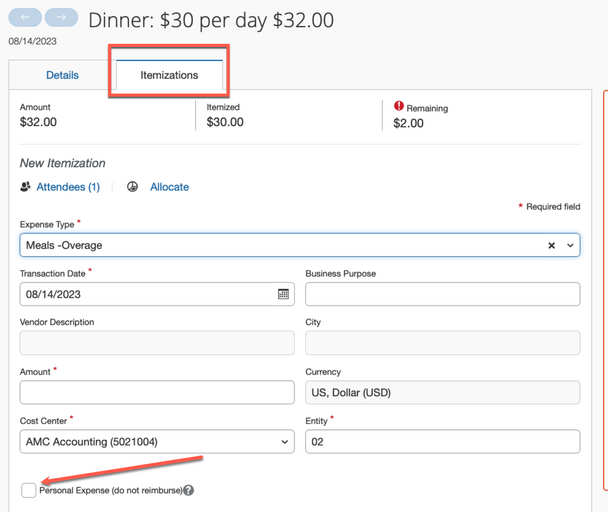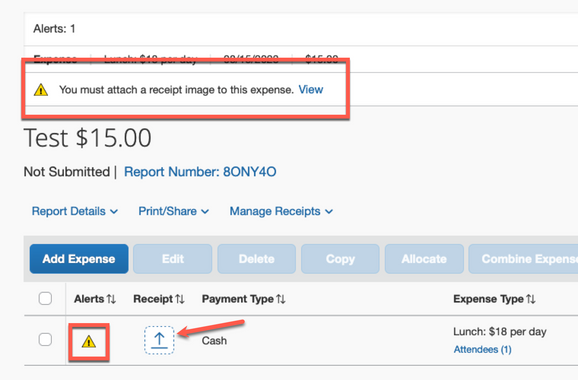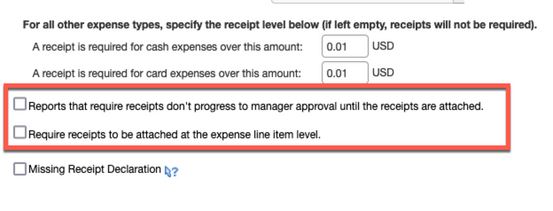- Home
- :
- Product Forums
- :
- Concur Expense Forum
- :
- Re: Company Assigned Card - Transaction over Limit...
This content from the SAP Concur Community was machine translated for your convenience. SAP does not provide any guarantee regarding the correctness or completeness of this machine translated text. View original text custom.banner_survey_translated_text
- Mute
- Subscribe
- Bookmark
- Report Inappropriate Content
Company Assigned Card - Transaction over Limit.
An associate as an assigned credit card and there is a limit setup for dinner expense. The transaction is over the limit and the associate tried to itemize the transaction by putting the overage to personal expense, but the option was not available. How can the transaction be submitted?
Solved! Go to Solution.
This content from the SAP Concur Community was machine translated for your convenience. SAP does not provide any guarantee regarding the correctness or completeness of this machine translated text. View original text custom.banner_survey_translated_text
- Mute
- Subscribe
- Bookmark
- Report Inappropriate Content
Hi @claypoolb ,
If the personal checkbox is not available at itemization level, it seems like your company has hidden the personal checkbox.
The only other possible design that I can see in this case is that there is some other expense type (e.g. Personal/ Exceptional) that they want to be used in the itemized entry.
Best would be to ask the internal helpdesk/ Concur administration team on how to account for the overage.
Hope this helps.
Best regards,
Rohan
Rohan Patil
SAP Concur Community enthusiast
✅Did this response answer your question? Be sure to select “Accept as Solution” so your fellow community members can be helped by it as well.
This content from the SAP Concur Community was machine translated for your convenience. SAP does not provide any guarantee regarding the correctness or completeness of this machine translated text. View original text custom.banner_survey_translated_text
- Mute
- Subscribe
- Bookmark
- Report Inappropriate Content
@claypoolb since I don't know the employee who experienced this, I went into your account and did a test. I create a dinner expense for $32. I then used the itemize option and did see the Personal Expense (do not reimburse) checkbox. Did the user try this or were they looking for an expense type labeled Personal?
You are on our Standard configuration, which does not allow for hiding this checkbox. Have the user go back and see if the Personal Expense (do not reimburse) checkbox is there. I've added a screenshot for you.
And while I was at it, I looked at another setting in your site you may want to look at. On the Receipt Handling Options screen, I see you have the require receipts amount fields set to .01. The misnomer about this setting is that it only causes the system to flag the entry with the receipt needed icon. See first screenshot below. It doesn't actually make the user attach a receipt. As you can see, the alert is yellow, not the red hard stop alert. The settings that actually make the user attach a receipt are in the second screenshot shown below.
Thank you,
Kevin
SAP Concur Community Manager
Did this response answer your question? Be sure to select “Accept as Solution” so your fellow community members can be helped by it as well.
This content from the SAP Concur Community was machine translated for your convenience. SAP does not provide any guarantee regarding the correctness or completeness of this machine translated text. View original text custom.banner_survey_translated_text
- Mute
- Subscribe
- Bookmark
- Report Inappropriate Content
Hi @claypoolb ,
If the personal checkbox is not available at itemization level, it seems like your company has hidden the personal checkbox.
The only other possible design that I can see in this case is that there is some other expense type (e.g. Personal/ Exceptional) that they want to be used in the itemized entry.
Best would be to ask the internal helpdesk/ Concur administration team on how to account for the overage.
Hope this helps.
Best regards,
Rohan
Rohan Patil
SAP Concur Community enthusiast
✅Did this response answer your question? Be sure to select “Accept as Solution” so your fellow community members can be helped by it as well.
This content from the SAP Concur Community was machine translated for your convenience. SAP does not provide any guarantee regarding the correctness or completeness of this machine translated text. View original text custom.banner_survey_translated_text
- Mute
- Subscribe
- Bookmark
- Report Inappropriate Content
@claypoolb since I don't know the employee who experienced this, I went into your account and did a test. I create a dinner expense for $32. I then used the itemize option and did see the Personal Expense (do not reimburse) checkbox. Did the user try this or were they looking for an expense type labeled Personal?
You are on our Standard configuration, which does not allow for hiding this checkbox. Have the user go back and see if the Personal Expense (do not reimburse) checkbox is there. I've added a screenshot for you.
And while I was at it, I looked at another setting in your site you may want to look at. On the Receipt Handling Options screen, I see you have the require receipts amount fields set to .01. The misnomer about this setting is that it only causes the system to flag the entry with the receipt needed icon. See first screenshot below. It doesn't actually make the user attach a receipt. As you can see, the alert is yellow, not the red hard stop alert. The settings that actually make the user attach a receipt are in the second screenshot shown below.
Thank you,
Kevin
SAP Concur Community Manager
Did this response answer your question? Be sure to select “Accept as Solution” so your fellow community members can be helped by it as well.