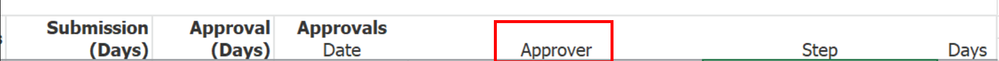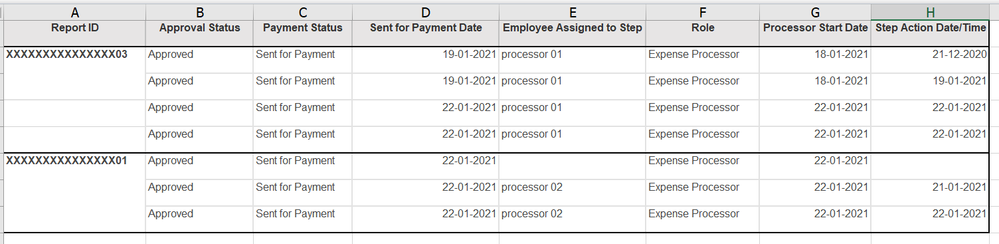- Home
- :
- Product Forums
- :
- Concur Expense Forum
- :
- Re: Cognos - processor / report - how many reports...
This content from the SAP Concur Community was machine translated for your convenience. SAP does not provide any guarantee regarding the correctness or completeness of this machine translated text. View original text custom.banner_survey_translated_text
- Mute
- Subscribe
- Bookmark
- Report Inappropriate Content
Cognos - processor / report - how many reports were audited
Hello,
I want to create report, which will show me how many reports were processed by a specific person (processor within T&E department), based on some dates.
In previous company that kind of report was on the list in standard reports, here I cannot find any / simillar to that one.
Is it possible to create that kind of report?
Thank you in advance!
BR,
Łukasz
This content from the SAP Concur Community was machine translated for your convenience. SAP does not provide any guarantee regarding the correctness or completeness of this machine translated text. View original text custom.banner_survey_translated_text
- Mute
- Subscribe
- Bookmark
- Report Inappropriate Content
Hello Lukasz,
Yes, Of course.
There is one Standard Report already available i.e. 'WORKFLOW CYCLE TIMES - SUMMARY BY PROCESSOR'.
This report contains the below details:
Reporting Currency: ABC | ||||||
|
And yes, also there is a possibility to create this report in Report Studio.
Cheers!
Br,
D Kumar
This content from the SAP Concur Community was machine translated for your convenience. SAP does not provide any guarantee regarding the correctness or completeness of this machine translated text. View original text custom.banner_survey_translated_text
- Mute
- Subscribe
- Bookmark
- Report Inappropriate Content
Hi Kumar, Could you pls specify the exact name of the standard report? I am not able to find:WORKFLOW CYCLE TIMES - SUMMARY BY PROCESSOR
Many thanks!
This content from the SAP Concur Community was machine translated for your convenience. SAP does not provide any guarantee regarding the correctness or completeness of this machine translated text. View original text custom.banner_survey_translated_text
- Mute
- Subscribe
- Bookmark
- Report Inappropriate Content
@Adriana It is possible that your company does not have the buy up version of Cognos reporting. The buy-up version has access to over 100 more standard reports. This may be the issue.
Do you know if your company has Business Intelligence? To know this, when you log into SAP Concur on the home screen where you see Reporting, does it say Intelligence or Analysis in the drop down? If it says Analysis, then you won't be able to access this report. If you see Intelligence, then you should be able to see this report.
Thank you,
Kevin
SAP Concur Community Manager
Did this response answer your question? Be sure to select “Accept as Solution” so your fellow community members can be helped by it as well.

This content from the SAP Concur Community was machine translated for your convenience. SAP does not provide any guarantee regarding the correctness or completeness of this machine translated text. View original text custom.banner_survey_translated_text
- Mute
- Subscribe
- Bookmark
- Report Inappropriate Content
Hi Kevin,
We have Intelligence enabled, but this report is not available. At least not under that name.
If you have any indication of sth similar, I am more than happy to receive a suggestion.
many thanks!
Adriana
This content from the SAP Concur Community was machine translated for your convenience. SAP does not provide any guarantee regarding the correctness or completeness of this machine translated text. View original text custom.banner_survey_translated_text
- Mute
- Subscribe
- Bookmark
- Report Inappropriate Content
@Adriana If you log into Cognos, from the Cognos home screen, click on Intelligence Standard Reports. From the list of Standard Reports folders, click Expense Processing. You'll find the Workflow Cycle Times -- Summary by Processor report here.
You might not see the report because your Cognos settings by be such that you are only displaying 5 or 10 items per page. If you look near the upper right part of the screen you'll see a little toolbar of icons. Below that you'll see "Entries" and then a box with the number 1 then a box with the number 19. To the right of these boxes you'll see some blue arrows. If your Cognos settings are set to only display 5 or 10 items per page, then it looks like the other reports are hidden, but you just have to go to the next page of entries by clicking the right pointing blue arrow near the Entries box. Give that a try and let me know if you find this report. I've provided a screenshot for you.
Thank you,
Kevin
SAP Concur Community Manager
Did this response answer your question? Be sure to select “Accept as Solution” so your fellow community members can be helped by it as well.

This content from the SAP Concur Community was machine translated for your convenience. SAP does not provide any guarantee regarding the correctness or completeness of this machine translated text. View original text custom.banner_survey_translated_text
- Mute
- Subscribe
- Bookmark
- Report Inappropriate Content
Hello Kevin,
finally I found the report (workflow cycle times - summary by processor), you mentioned and wanted to ask about the column "approver".
Can you tell me, where exactly can I find this field / column, if I want to create my own report via Cognos Workspace Advanced? In which part / folder / subfolder is the field hidden?
I want to create one report, which shows me, the processor name and the reports, he / she approved.
BR,
Łukasz
This content from the SAP Concur Community was machine translated for your convenience. SAP does not provide any guarantee regarding the correctness or completeness of this machine translated text. View original text custom.banner_survey_translated_text
- Mute
- Subscribe
- Bookmark
- Report Inappropriate Content
@lukaszczekajlo If you look in Expense>Expense Reports>Expense Report Workflow Trail you can find Employee Assigned to Step. You'll probably want to create a prompt on this data item so that every time you run the report, you can choose the appropriate Processor, assuming you have more than one.
The Workflow Trail folder is where to go to also see when the approval happened. Its the Step Action Date and Time data item. This might be helpful.
Thank you,
Kevin
SAP Concur Community Manager
Did this response answer your question? Be sure to select “Accept as Solution” so your fellow community members can be helped by it as well.

This content from the SAP Concur Community was machine translated for your convenience. SAP does not provide any guarantee regarding the correctness or completeness of this machine translated text. View original text custom.banner_survey_translated_text
- Mute
- Subscribe
- Bookmark
- Report Inappropriate Content
Hello Kevin,
many thanks for support!
I created new report according to your advice and now I get what I needed, but I am still trying to figure out, how to get lines with the final processor approval.
For one report I can get e.g. 4 lines where there is e.g. my name in column "role", because some reports were rejected and approved many times.
IIs there any way to "catch" only these items, that got the last approval from my side and were transferred into accounting system?
BR,
Łukasz
This content from the SAP Concur Community was machine translated for your convenience. SAP does not provide any guarantee regarding the correctness or completeness of this machine translated text. View original text custom.banner_survey_translated_text
- Mute
- Subscribe
- Bookmark
- Report Inappropriate Content
@lukaszczekajlo so I'm clear, are you trying to get your report to only show one line for the approval instead of the 4 lines like in your example? Is that what you are looking for?
I'd like to take a look at your report. If could send me a private message with your full name, company name, the Report you built that would be great. Also, be sure to put a copy of the report into your My Folders so I can find it easily.
Thank you,
Kevin
SAP Concur Community Manager
Did this response answer your question? Be sure to select “Accept as Solution” so your fellow community members can be helped by it as well.

This content from the SAP Concur Community was machine translated for your convenience. SAP does not provide any guarantee regarding the correctness or completeness of this machine translated text. View original text custom.banner_survey_translated_text
- Mute
- Subscribe
- Bookmark
- Report Inappropriate Content
Hi Kumar,
thank you for response!
I've checked once again if we have that kind of report, but I checked all categories and reports that are in each folder and cannot find the report, you mentioned above.
In which folder I should have that report?
| Administration |
| Audit |
| Carbon Footprint |
| Company Billed Cards |
| Compliance |
| E-Receipt |
| Expense Processing |
| Finance |
| Fraud |
| Invoice |
| Market Specific Reports |
| Meetings |
| Mobile Usage |
| Persona Dashboards |
(or maybe we don't have that one due to some version differences?)?
Kumar, are you able to check which columns / fields are taken to that report?
BR,
Łukasz