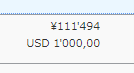- Home
- :
- Product Forums
- :
- Concur Expense Forum
- :
- Change comma and decimal point settings for each u...
This content from the SAP Concur Community was machine translated for your convenience. SAP does not provide any guarantee regarding the correctness or completeness of this machine translated text. View original text custom.banner_survey_translated_text
- Mute
- Subscribe
- Bookmark
- Report Inappropriate Content
Change comma and decimal point settings for each user.
The use of commas and decimal points varies from language to language, or country to country. How can an administrator ensure that users are free to change the use of commas and decimal points in numerical data?
Solved! Go to Solution.
- Labels:
-
Help
This content from the SAP Concur Community was machine translated for your convenience. SAP does not provide any guarantee regarding the correctness or completeness of this machine translated text. View original text custom.banner_survey_translated_text
- Mute
- Subscribe
- Bookmark
- Report Inappropriate Content
I found out that one can set the numeric format from "Profile" > "System Setting" > "Numeric format".
This content from the SAP Concur Community was machine translated for your convenience. SAP does not provide any guarantee regarding the correctness or completeness of this machine translated text. View original text custom.banner_survey_translated_text
- Mute
- Subscribe
- Bookmark
- Report Inappropriate Content
@TN if the field is a free-form field, the user can type anything they need into that field. However, for Amount fields, the user must enter decimal points. I just tested this with a user that is set up to use Euros. I entered the amount using a comma and the system showed a message that the field requires a numeric value. This tells me the default Amount fields you see on expense reports are hard coded to require amounts be entered with decimals.
Maybe someone else here on the Community has experienced this or has a different answer.
Thank you,
Kevin
SAP Concur Community Manager
Did this response answer your question? Be sure to select “Accept as Solution” so your fellow community members can be helped by it as well.

This content from the SAP Concur Community was machine translated for your convenience. SAP does not provide any guarantee regarding the correctness or completeness of this machine translated text. View original text custom.banner_survey_translated_text
- Mute
- Subscribe
- Bookmark
- Report Inappropriate Content
It looks like there are some input restrictions. Thank you for your advice.
This content from the SAP Concur Community was machine translated for your convenience. SAP does not provide any guarantee regarding the correctness or completeness of this machine translated text. View original text custom.banner_survey_translated_text
- Mute
- Subscribe
- Bookmark
- Report Inappropriate Content
I found out that one can set the numeric format from "Profile" > "System Setting" > "Numeric format".
This content from the SAP Concur Community was machine translated for your convenience. SAP does not provide any guarantee regarding the correctness or completeness of this machine translated text. View original text custom.banner_survey_translated_text
- Mute
- Subscribe
- Bookmark
- Report Inappropriate Content
@TN did this allow the user to enter their amounts with a comma?
Thank you,
Kevin
SAP Concur Community Manager
Did this response answer your question? Be sure to select “Accept as Solution” so your fellow community members can be helped by it as well.

This content from the SAP Concur Community was machine translated for your convenience. SAP does not provide any guarantee regarding the correctness or completeness of this machine translated text. View original text custom.banner_survey_translated_text
- Mute
- Subscribe
- Bookmark
- Report Inappropriate Content
Yes, it did. Once you choose the specific numeric format from the pulldowns, the system all one to enter as selected.
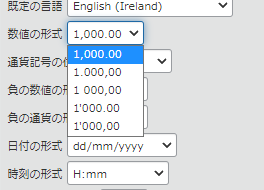
result
Regards,
This content from the SAP Concur Community was machine translated for your convenience. SAP does not provide any guarantee regarding the correctness or completeness of this machine translated text. View original text custom.banner_survey_translated_text
- Mute
- Subscribe
- Bookmark
- Report Inappropriate Content
@TN thank you for this. I'm almost embarrassed to admit this, but I never thought about this for entering amounts. 🙂 Now I'll know the next time this issue comes up.
Thank you,
Kevin
SAP Concur Community Manager
Did this response answer your question? Be sure to select “Accept as Solution” so your fellow community members can be helped by it as well.