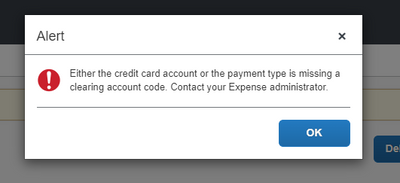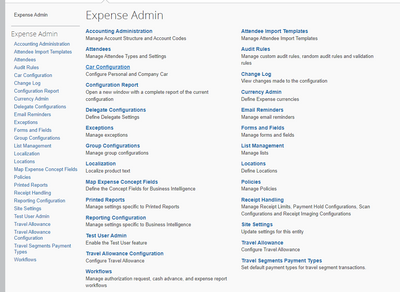- Home
- :
- Product Forums
- :
- Concur Expense Forum
- :
- Change account personal expenses (do not reimburse...
This content from the SAP Concur Community was machine translated for your convenience. SAP does not provide any guarantee regarding the correctness or completeness of this machine translated text. View original text custom.banner_survey_translated_text
- Mute
- Subscribe
- Bookmark
- Report Inappropriate Content
Change account personal expenses (do not reimburse)
We have updated our chart of accounts and need to change where expenses marked as "Personal Expense (do not reimburse)" are mapped to in the GL.
Where is this mapping contained as don't think it is part of the expense types?
Solved! Go to Solution.
This content from the SAP Concur Community was machine translated for your convenience. SAP does not provide any guarantee regarding the correctness or completeness of this machine translated text. View original text custom.banner_survey_translated_text
- Mute
- Subscribe
- Bookmark
- Report Inappropriate Content
@jtbermuda so, I asked someone about this. If your company credit card is setup as CBCP (Company Billed, Company Paid), then on the Payment Types (Administration>Expense>Payment Types) screen, you will see a Clearing Account code column. This would be the GL Code that gets applied to those company card expenses marked as personal and on the Accounting Extract file, those expenses will show the clearing account code as the GL Code.
This only shows on the Accounting Extract if the company card is setup as CBCP. If your card isn't setup that way, then those expenses marked as personal will not show at all on the Accounting Extract.
I hope this helps.
Thank you,
Kevin
SAP Concur Community Manager
Did this response answer your question? Be sure to select “Accept as Solution” so your fellow community members can be helped by it as well.
This content from the SAP Concur Community was machine translated for your convenience. SAP does not provide any guarantee regarding the correctness or completeness of this machine translated text. View original text custom.banner_survey_translated_text
- Mute
- Subscribe
- Bookmark
- Report Inappropriate Content
I believe the path you are looking for is:
Admin --> Expense --> Expense Admin --> Accounting Administration
However, you may not have the correct permissions to alter this. If not, you will have to submit a Concur Support Ticket and have them update this for you.
Best,
Travel and Expense System Administrator
This content from the SAP Concur Community was machine translated for your convenience. SAP does not provide any guarantee regarding the correctness or completeness of this machine translated text. View original text custom.banner_survey_translated_text
- Mute
- Subscribe
- Bookmark
- Report Inappropriate Content
thanks, but think that is for when you have an expense type for personal expenses? In our case we still select an expense type (i.e. hotels) but then select the checkbox for personal expenses. Is this a system setting to change this account? or could be on the interface to our GL?
This content from the SAP Concur Community was machine translated for your convenience. SAP does not provide any guarantee regarding the correctness or completeness of this machine translated text. View original text custom.banner_survey_translated_text
- Mute
- Subscribe
- Bookmark
- Report Inappropriate Content
@jtbermuda so, I asked someone about this. If your company credit card is setup as CBCP (Company Billed, Company Paid), then on the Payment Types (Administration>Expense>Payment Types) screen, you will see a Clearing Account code column. This would be the GL Code that gets applied to those company card expenses marked as personal and on the Accounting Extract file, those expenses will show the clearing account code as the GL Code.
This only shows on the Accounting Extract if the company card is setup as CBCP. If your card isn't setup that way, then those expenses marked as personal will not show at all on the Accounting Extract.
I hope this helps.
Thank you,
Kevin
SAP Concur Community Manager
Did this response answer your question? Be sure to select “Accept as Solution” so your fellow community members can be helped by it as well.
This content from the SAP Concur Community was machine translated for your convenience. SAP does not provide any guarantee regarding the correctness or completeness of this machine translated text. View original text custom.banner_survey_translated_text
- Mute
- Subscribe
- Bookmark
- Report Inappropriate Content
Thanks that worked although we had to get Concur support to make the changed as we didn't have access.
This content from the SAP Concur Community was machine translated for your convenience. SAP does not provide any guarantee regarding the correctness or completeness of this machine translated text. View original text custom.banner_survey_translated_text
- Mute
- Subscribe
- Bookmark
- Report Inappropriate Content
Glad to hear it worked. 🙂
Thank you,
Kevin
SAP Concur Community Manager
Did this response answer your question? Be sure to select “Accept as Solution” so your fellow community members can be helped by it as well.
This content from the SAP Concur Community was machine translated for your convenience. SAP does not provide any guarantee regarding the correctness or completeness of this machine translated text. View original text custom.banner_survey_translated_text
- Mute
- Subscribe
- Bookmark
- Report Inappropriate Content
Hi Kevin - can you post the link to the documentation on this? We are CBCP, and we already have the Personal box, but to date we've had to do a lot of chasing down to get repayment for these expenses. I am now looking into how to build a export file (or manipulate the one we have) to be able to somehow connect to our payroll system to have this amount deducted from the associate's pay. I'm sure there must be a way to do it as we currently pay out for cash expenses incurred like mileage and out of pocket. Any documentation from start to finish related to this subject would be appreciated.
This content from the SAP Concur Community was machine translated for your convenience. SAP does not provide any guarantee regarding the correctness or completeness of this machine translated text. View original text custom.banner_survey_translated_text
- Mute
- Subscribe
- Bookmark
- Report Inappropriate Content
@cmakai I don't have the documentation off hand, but you should be able to contact your CSP at SAP Concur to get help with this.
Thank you,
Kevin
SAP Concur Community Manager
Did this response answer your question? Be sure to select “Accept as Solution” so your fellow community members can be helped by it as well.
This content from the SAP Concur Community was machine translated for your convenience. SAP does not provide any guarantee regarding the correctness or completeness of this machine translated text. View original text custom.banner_survey_translated_text
- Mute
- Subscribe
- Bookmark
- Report Inappropriate Content
Thanks Kevin - I posted on another thread too that I saw related to this topic - it seems nothing is as simple as it should be! 😉
This content from the SAP Concur Community was machine translated for your convenience. SAP does not provide any guarantee regarding the correctness or completeness of this machine translated text. View original text custom.banner_survey_translated_text
- Mute
- Subscribe
- Bookmark
- Report Inappropriate Content
Hi Kevin,
I'm in a similar situation, but it looks like the error is coming up for an expense we had to list as "Company Paid" because the card charge didn't upload to Concur.
Was that pathway you mentioned still the same for this scenario? If so, what if I don't see "Payment Types" under Admin>Expense?
Thank you,
This content from the SAP Concur Community was machine translated for your convenience. SAP does not provide any guarantee regarding the correctness or completeness of this machine translated text. View original text custom.banner_survey_translated_text
- Mute
- Subscribe
- Bookmark
- Report Inappropriate Content
@AP_CLERK based on your permissions, Payment Types should be there. I see one of your colleagues also has the same permissions as you, can you check with her to see if she sees Payment Types?
Without putting her full name, her initials are: M.M. 🙂
Let me know if she doesn't see Payment Types either.
Thank you,
Kevin
SAP Concur Community Manager
Did this response answer your question? Be sure to select “Accept as Solution” so your fellow community members can be helped by it as well.