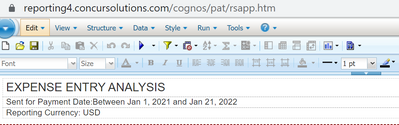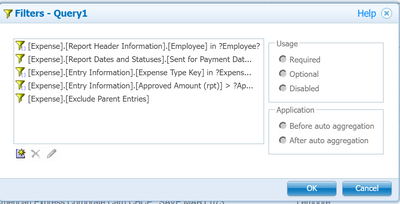- Home
- :
- Product Forums
- :
- Concur Expense
- :
- Re: Change Filter in Cognos Reporting
This content from the SAP Concur Community was machine translated for your convenience. SAP does not provide any guarantee regarding the correctness or completeness of this machine translated text. View original text custom.banner_survey_translated_text
- Mute
- Subscribe
- Bookmark
- Report Inappropriate Content
Change Filter in Cognos Reporting
Hi,
I need someone to help me to change the filter of the Expense Entry Analysis report in Cognos. Currently, it is filtered by payment date. However, I need to report to be filtered by Transaction Date instead. How to do this?
Thanks!
Linda
This content from the SAP Concur Community was machine translated for your convenience. SAP does not provide any guarantee regarding the correctness or completeness of this machine translated text. View original text custom.banner_survey_translated_text
- Mute
- Subscribe
- Bookmark
- Report Inappropriate Content
@lwijaya the Expense Entry Analysis report is a Standard Report and can only be edited by someone with the Professional Author role. You currently do not have that role. Once it is granted to you, you have to wait until the next day for it to take effect.
I do need to add that we usually advise against trying to edit Standard Reports. There are some behind the scenes options built into the reports that aren't super straightforward to make changes to. If you aren't 100% on what edits to make, it could cause the report not to return any data.
With this report, you need to go into the Query itself, remove the Sent for Payment Date prompt, add a new prompt for Transaction Date. Then you would need to make sure the new prompt is added to the Prompt Page associated to the report.
You might be better off building your own report to get the data you are looking for. If you let me know what you are looking for exactly, I can point you in the right direction.
Thank you,
Kevin
SAP Concur Community Manager
Did this response answer your question? Be sure to select “Accept as Solution” so your fellow community members can be helped by it as well.
This content from the SAP Concur Community was machine translated for your convenience. SAP does not provide any guarantee regarding the correctness or completeness of this machine translated text. View original text custom.banner_survey_translated_text
- Mute
- Subscribe
- Bookmark
- Report Inappropriate Content
Hi @KevinD
Thank you! Yes sorry I forgot to specific - yes I am thinking to edit it in the Query. Somehow I have trouble removing the Sent for Payment filter and replacing it with Transaction Date. I am not sure what to do after I clicked "Edit Filter". I also want to change the currency as well..
This content from the SAP Concur Community was machine translated for your convenience. SAP does not provide any guarantee regarding the correctness or completeness of this machine translated text. View original text custom.banner_survey_translated_text
- Mute
- Subscribe
- Bookmark
- Report Inappropriate Content
@lwijaya from your screenshot, were you not able to click the second filter listed and use the X looking icon? Did the system pop up a message or it just wouldn't delete it? Keep in mind there is also a prompt page associated to the report and this filter you are trying to remove, so you may need to edit the prompt page as well.
Thank you,
Kevin
SAP Concur Community Manager
Did this response answer your question? Be sure to select “Accept as Solution” so your fellow community members can be helped by it as well.