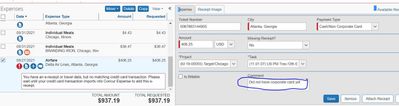- Home
- :
- Product Forums
- :
- Concur Expense Forum
- :
- Can't submit with an unavoidable exception
This content from the SAP Concur Community was machine translated for your convenience. SAP does not provide any guarantee regarding the correctness or completeness of this machine translated text. View original text custom.banner_survey_translated_text
- Mute
- Subscribe
- Bookmark
- Report Inappropriate Content
Can't submit with an unavoidable exception
So I am trying to submit my first expense report (I have used Concur before with another company), and it appears I am at an impasse. I have an airfare expense I used a personal credit card for as I did not have my corporate card yet. When I entered it initially it gave me a warning to add a comment since there was no matching CC transaction, which I did, but it still won't let me even submit it and there is no 'correction' I can make (that I can see anyway). Help!
This content from the SAP Concur Community was machine translated for your convenience. SAP does not provide any guarantee regarding the correctness or completeness of this machine translated text. View original text custom.banner_survey_translated_text
- Mute
- Subscribe
- Bookmark
- Report Inappropriate Content
This looks like the Audit Rule (set up by the Concur Administrator) might not allow for personal credit cards for airfare. Since you still need reimbursement, the Audit Rule would have to be fixed by the admin to allow you to submit past this alert. I would suggest reaching out to your Concur Administrator and sending these screen shots so they can see the issue and can fix the rule. (if you aren't sure who that is, it may be listed under 'Company Notes' on the Concur homepage, or you can reach out to your supervisor, finance, or IT to find out who to contact in your company for Concur Assistance).
Best,
Travel and Expense System Administrator
This content from the SAP Concur Community was machine translated for your convenience. SAP does not provide any guarantee regarding the correctness or completeness of this machine translated text. View original text custom.banner_survey_translated_text
- Mute
- Subscribe
- Bookmark
- Report Inappropriate Content
@mrt77 @JessicaL is correct with her reply. This issue can only be resolved within your company since those who configured SAP Concur set up this audit rule. Best option is to reach out to your direct manager to get this resolved.
Thank you,
Kevin
SAP Concur Community Manager
Did this response answer your question? Be sure to select “Accept as Solution” so your fellow community members can be helped by it as well.