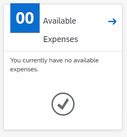- Home
- :
- Product Forums
- :
- Concur Expense Forum
- :
- Re: Can't submit Expenses.
This content from the SAP Concur Community was machine translated for your convenience. SAP does not provide any guarantee regarding the correctness or completeness of this machine translated text. View original text custom.banner_survey_translated_text
- Mute
- Subscribe
- Bookmark
- Report Inappropriate Content
Can't submit Expenses.
I have a couple expenses from last year that I couldn't submit as the project ID was closed before I could submit these expenses, they have since opened the Id again so I could submit these expenses but it doesn't want to submit keeps giving me this message " You have unsubmitted company card transactions that exceed 60 days aging limit allowed by the company. The aging transactions can be assigned to this report or must be submitted first if they are already assigned to another unsubmitted expense claim. " this is affecting me submitting Jan and Feb Expenses so I combined all the expenses into one report and just allocated all the expenses to their own job number but still giving the same message. Who can I ask to assist me seen on some of the other forum posts that it may be because of a deleted expense that isn't showing up need someone to look on the account for me?
Solved! Go to Solution.
This content from the SAP Concur Community was machine translated for your convenience. SAP does not provide any guarantee regarding the correctness or completeness of this machine translated text. View original text custom.banner_survey_translated_text
- Mute
- Subscribe
- Bookmark
- Report Inappropriate Content
Hello Pieter,
I would recommend you to do the following checks before you check with your Concur card admin:
1. Any expenses shown under Available Expenses on your home page. If yes, add them to a report and submit them first.
2. If you do not see any expense under Available Expenses, then check whether you have any unsubmitted report which contains card expenses. If yes, then submit the report to which the card expenses are added.
If none of the above the case with you, please contact your Concur Card admin.
Wish you a happy week.
Regards
This content from the SAP Concur Community was machine translated for your convenience. SAP does not provide any guarantee regarding the correctness or completeness of this machine translated text. View original text custom.banner_survey_translated_text
- Mute
- Subscribe
- Bookmark
- Report Inappropriate Content
Hello Pieter,
I would recommend you to do the following checks before you check with your Concur card admin:
1. Any expenses shown under Available Expenses on your home page. If yes, add them to a report and submit them first.
2. If you do not see any expense under Available Expenses, then check whether you have any unsubmitted report which contains card expenses. If yes, then submit the report to which the card expenses are added.
If none of the above the case with you, please contact your Concur Card admin.
Wish you a happy week.
Regards
This content from the SAP Concur Community was machine translated for your convenience. SAP does not provide any guarantee regarding the correctness or completeness of this machine translated text. View original text custom.banner_survey_translated_text
- Mute
- Subscribe
- Bookmark
- Report Inappropriate Content
Hi there, I followed all these steps, and this did not help as there were no more available expenses, and I ended up putting all the expenses older than 60 days into one expense claim and just allocated all to their own cost ID still did not want to submit, ended up contacting our Concur Card Admin and they sorted out the problem for me, not exactly sure what they did but it worked for me and could submit claim.
This content from the SAP Concur Community was machine translated for your convenience. SAP does not provide any guarantee regarding the correctness or completeness of this machine translated text. View original text custom.banner_survey_translated_text
- Mute
- Subscribe
- Bookmark
- Report Inappropriate Content
@Pieter_Pienaar this is one issue that always trips people up as the message isn't 100% clear. What you need to do is look at all the unsubmitted expenses you have. All transactions that are older than 60 days need to go on one report. You cannot submit these expenses on multiple reports or mix them with transactions that are less than 60 days old. If you have multiple reports that these 60 days or older transactions are sitting on, you will need to move them all into the same report.
Thank you,
Kevin
SAP Concur Community Manager
Did this response answer your question? Be sure to select “Accept as Solution” so your fellow community members can be helped by it as well.