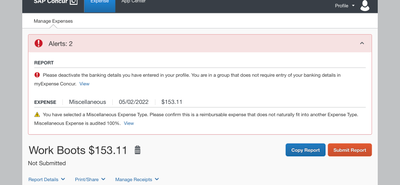- Home
- :
- Product Forums
- :
- Concur Expense
- :
- Can't delete bank information
This content from the SAP Concur Community was machine translated for your convenience. SAP does not provide any guarantee regarding the correctness or completeness of this machine translated text. View original text custom.banner_survey_translated_text
- Mute
- Subscribe
- Bookmark
- Report Inappropriate Content
Can't delete bank information
I was instructed by my company to delete the bank information entered on Concur, since my banking information was already uploaded in Workday.
However, I cannot delete my banking information on Concur. I read a different forum discussion where you told someone to mark the account as not active. I just did that and I still can't submit my expense report.
To be honest, I am starting to get frustrated with this process. What needs to happen in order to submit my expense report?
This content from the SAP Concur Community was machine translated for your convenience. SAP does not provide any guarantee regarding the correctness or completeness of this machine translated text. View original text custom.banner_survey_translated_text
- Mute
- Subscribe
- Bookmark
- Report Inappropriate Content
@ericbirch I looked at the expense report you currently have open and from what I can see, the issue for not being able to submit is because the line item on the report is missing some required information. From what I see it isn't the bank account causing the issue.
Bank information cannot be deleted from your SAP Concur profile. I recommend going back to the person who told you to delete it that there isn't a delete option. I would take a screenshot of your screen so they can see that there isn't a delete button.
Thank you,
Kevin
SAP Concur Community Manager
Did this response answer your question? Be sure to select “Accept as Solution” so your fellow community members can be helped by it as well.
This content from the SAP Concur Community was machine translated for your convenience. SAP does not provide any guarantee regarding the correctness or completeness of this machine translated text. View original text custom.banner_survey_translated_text
- Mute
- Subscribe
- Bookmark
- Report Inappropriate Content
Hello,
I currently have this same issue. I am a new user and setting up my account. I put in my bank information and then when I went to submit my first expense I got a message that said I need to delete my bank information (see screenshot.) however, when I went back to the bank information page and deleted the information, there is no button to confirm my changes, and therefore when I reloaded the page it showed up again. Could you direct me on what to do next? Thank you.
This content from the SAP Concur Community was machine translated for your convenience. SAP does not provide any guarantee regarding the correctness or completeness of this machine translated text. View original text custom.banner_survey_translated_text
- Mute
- Subscribe
- Bookmark
- Report Inappropriate Content
@jhennen the message says to deactivate, not delete. There should be a field on the Banking Information screen labeled Active. It is a drop down. Select No from the drop down. There should be a blue Save and Authorize button.
If you don't see this, then go back to the SAP Concur home screen, look in the Company Notes section. There should be a link your company provided to access your internal help desk ticketing option. I've been instructed by a Director at your company that JCI employees should use the JCI Help Desk ticketing for their issues.
Thank you,
Kevin
SAP Concur Community Manager
Did this response answer your question? Be sure to select “Accept as Solution” so your fellow community members can be helped by it as well.
This content from the SAP Concur Community was machine translated for your convenience. SAP does not provide any guarantee regarding the correctness or completeness of this machine translated text. View original text custom.banner_survey_translated_text
- Mute
- Subscribe
- Bookmark
- Report Inappropriate Content
There is an "Active" field and both my old and new accounts are marked as "Yes". There is no drop-down menu and the fields are not editable. How do I make my old account inactive?
This content from the SAP Concur Community was machine translated for your convenience. SAP does not provide any guarantee regarding the correctness or completeness of this machine translated text. View original text custom.banner_survey_translated_text
- Mute
- Subscribe
- Bookmark
- Report Inappropriate Content
I am having the same issue with my account. I’m wondering if you were able to fix the issue, and if so, how? Thanks