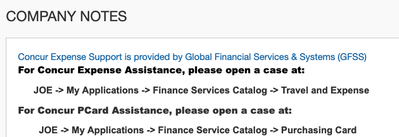- Home
- :
- Product Forums
- :
- Concur Expense Forum
- :
- Re: Can't access to 'Expenses'
This content from the SAP Concur Community was machine translated for your convenience. SAP does not provide any guarantee regarding the correctness or completeness of this machine translated text. View original text custom.banner_survey_translated_text
- Mute
- Subscribe
- Bookmark
- Report Inappropriate Content
Can't access to 'Expenses'
Hello.
When I log onto SAP Concur the only tabs that I see at the top is 'Travel' and 'App Centre'. I know that there should also be an expenses one which is the one that I actually need to use.
By any chance do you know how can I activate it.
Thanks
Solved! Go to Solution.
This content from the SAP Concur Community was machine translated for your convenience. SAP does not provide any guarantee regarding the correctness or completeness of this machine translated text. View original text custom.banner_survey_translated_text
- Mute
- Subscribe
- Bookmark
- Report Inappropriate Content
@Yuri so, the Expense User permission wasn't enabled on your profile. When you log in to SAP Concur on the home screen do you see a Company Notes section? If so, there is a link in there if you need Expense help. Use that link to submit a help case to get Expense added. See screenshot.
Thank you,
Kevin
SAP Concur Community Manager
Did this response answer your question? Be sure to select “Accept as Solution” so your fellow community members can be helped by it as well.
This content from the SAP Concur Community was machine translated for your convenience. SAP does not provide any guarantee regarding the correctness or completeness of this machine translated text. View original text custom.banner_survey_translated_text
- Mute
- Subscribe
- Bookmark
- Report Inappropriate Content
@Yuri did you used to see the Expense tab when you logged in to SAP Concur or are you a new user?
You won't be able to activate the tab yourself. Your company's site administrator needs to do it. However, if you used to see Expense and now you don't, there could be some other issue.
Thank you,
Kevin
SAP Concur Community Manager
Did this response answer your question? Be sure to select “Accept as Solution” so your fellow community members can be helped by it as well.
This content from the SAP Concur Community was machine translated for your convenience. SAP does not provide any guarantee regarding the correctness or completeness of this machine translated text. View original text custom.banner_survey_translated_text
- Mute
- Subscribe
- Bookmark
- Report Inappropriate Content
This content from the SAP Concur Community was machine translated for your convenience. SAP does not provide any guarantee regarding the correctness or completeness of this machine translated text. View original text custom.banner_survey_translated_text
- Mute
- Subscribe
- Bookmark
- Report Inappropriate Content
@Yuri so, the Expense User permission wasn't enabled on your profile. When you log in to SAP Concur on the home screen do you see a Company Notes section? If so, there is a link in there if you need Expense help. Use that link to submit a help case to get Expense added. See screenshot.
Thank you,
Kevin
SAP Concur Community Manager
Did this response answer your question? Be sure to select “Accept as Solution” so your fellow community members can be helped by it as well.
This content from the SAP Concur Community was machine translated for your convenience. SAP does not provide any guarantee regarding the correctness or completeness of this machine translated text. View original text custom.banner_survey_translated_text
- Mute
- Subscribe
- Bookmark
- Report Inappropriate Content
@KevinD thanks for your support, I have submitted a help case, I hope the team can solve the issue.
Have a nice day!
This content from the SAP Concur Community was machine translated for your convenience. SAP does not provide any guarantee regarding the correctness or completeness of this machine translated text. View original text custom.banner_survey_translated_text
- Mute
- Subscribe
- Bookmark
- Report Inappropriate Content
Thanks for your support. Now my profile is loaded correctly.
Regards
This content from the SAP Concur Community was machine translated for your convenience. SAP does not provide any guarantee regarding the correctness or completeness of this machine translated text. View original text custom.banner_survey_translated_text
- Mute
- Subscribe
- Bookmark
- Report Inappropriate Content
Hi Kevin,
I'm having the same issue as Yuri, I can't access the expenses tab, only "travel" & "app center". My "company notes" section looks quite a bit different & doesn't seem to have any links to assistance getting permission to access expenses. I work at TPN & I am a new-ish user. Any advice?
Thanks,
David
This content from the SAP Concur Community was machine translated for your convenience. SAP does not provide any guarantee regarding the correctness or completeness of this machine translated text. View original text custom.banner_survey_translated_text
- Mute
- Subscribe
- Bookmark
- Report Inappropriate Content
Hello, I am having the exact same issue. I have been able to see the EXPENSES section until today. I was just in it about an hour ago until the system froze and had to restart/login again. When I return to SAP CONCUR, my EXPENSE tab is missing. All I see are Travel and App Center. is there any outage of some sort?