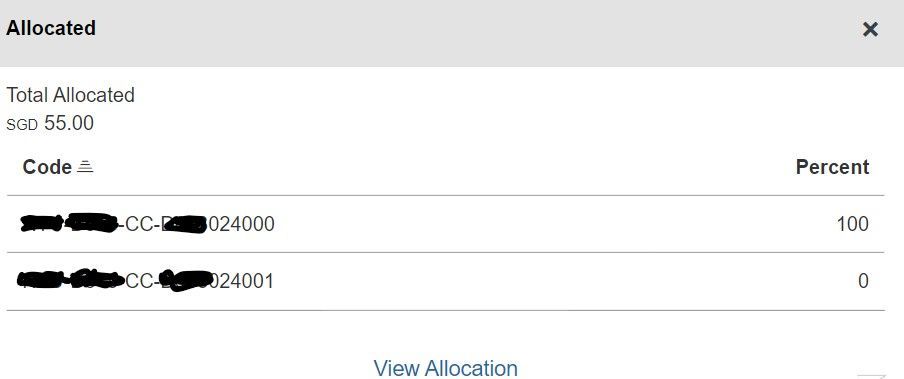- Home
- :
- Product Forums
- :
- Concur Expense Forum
- :
- Can anyone point me to creating audit rule to chec...
This content from the SAP Concur Community was machine translated for your convenience. SAP does not provide any guarantee regarding the correctness or completeness of this machine translated text. View original text custom.banner_survey_translated_text
- Mute
- Subscribe
- Bookmark
- Report Inappropriate Content
Can anyone point me to creating audit rule to check for 0% allocation?
Hi there,
I realized some of the employees would input 100% allocation at Cost Center 1 and 0% allocation at Cost Center 2. And this was accepted by Concur but when it is sync to our ERP, it results in posting error. Hence I would like to create an audit rule to check for 0% allocation and subsequently block the expense from submission. Can anyone kindly help?
Solved! Go to Solution.
This content from the SAP Concur Community was machine translated for your convenience. SAP does not provide any guarantee regarding the correctness or completeness of this machine translated text. View original text custom.banner_survey_translated_text
- Mute
- Subscribe
- Bookmark
- Report Inappropriate Content
This content from the SAP Concur Community was machine translated for your convenience. SAP does not provide any guarantee regarding the correctness or completeness of this machine translated text. View original text custom.banner_survey_translated_text
- Mute
- Subscribe
- Bookmark
- Report Inappropriate Content
This content from the SAP Concur Community was machine translated for your convenience. SAP does not provide any guarantee regarding the correctness or completeness of this machine translated text. View original text custom.banner_survey_translated_text
- Mute
- Subscribe
- Bookmark
- Report Inappropriate Content
This content from the SAP Concur Community was machine translated for your convenience. SAP does not provide any guarantee regarding the correctness or completeness of this machine translated text. View original text custom.banner_survey_translated_text
- Mute
- Subscribe
- Bookmark
- Report Inappropriate Content
@evelynyim I looked at this and conferred with a colleague to double-check. This isn't possible. The conditions in Audit Rules for allocations doesn't have the option to look at the Percentage entered. You could create a rule that flags the entry on Allocation save reminding users to not have an allocation line entry with a zero percentage. This to me is your best option for alleviating the issue.
Thank you,
Kevin
SAP Concur Community Manager
Did this response answer your question? Be sure to select “Accept as Solution” so your fellow community members can be helped by it as well.

This content from the SAP Concur Community was machine translated for your convenience. SAP does not provide any guarantee regarding the correctness or completeness of this machine translated text. View original text custom.banner_survey_translated_text
- Mute
- Subscribe
- Bookmark
- Report Inappropriate Content
Thank you Kevin!
This content from the SAP Concur Community was machine translated for your convenience. SAP does not provide any guarantee regarding the correctness or completeness of this machine translated text. View original text custom.banner_survey_translated_text
- Mute
- Subscribe
- Bookmark
- Report Inappropriate Content
I wrote a Cognos Query to try to find Exp rpts where people incorrectly do this, because it bombs out our SAP ICS jobs too. The only problem is that Cognos reporting is a day lag, so it can't always find it if they do it the same day. It's usually triggered by a returned report because of bad/closed allocation information, and people just re-update it with 0 instead of deleting the line. If anyone finds a better solution for this, I'm all ears.