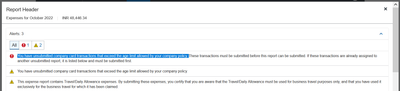- Home
- :
- Product Forums
- :
- Concur Expense Forum
- :
- Re: CONCUR CHAT
This content from the SAP Concur Community was machine translated for your convenience. SAP does not provide any guarantee regarding the correctness or completeness of this machine translated text. View original text custom.banner_survey_translated_text
- Mute
- Subscribe
- Bookmark
- Report Inappropriate Content
CONCUR CHAT
Is there any Concur chat or phone contact? I need assistance with a report that was wrongly paid and need to talk with someone to understand the case
This content from the SAP Concur Community was machine translated for your convenience. SAP does not provide any guarantee regarding the correctness or completeness of this machine translated text. View original text custom.banner_survey_translated_text
- Mute
- Subscribe
- Bookmark
- Report Inappropriate Content
Hi I am not able to submit expense report Exception
As I am running out of time for submitting exp. Pls. help me in this regards,
This content from the SAP Concur Community was machine translated for your convenience. SAP does not provide any guarantee regarding the correctness or completeness of this machine translated text. View original text custom.banner_survey_translated_text
- Mute
- Subscribe
- Bookmark
- Report Inappropriate Content
@sreenivasarao you have outstanding company card charges that are either not assigned to an expense report or are assigned to an expense report that is not yet submitted. Your company created this rule to keep employees from falling behind on their expenses.
You need to find all the company card transactions that exceed the age limit and put them all on one report. That could mean you look at your existing reports to find these and look in your Available Expenses. I recommend creating a brand new report and putting all the old transactions on this new report. You can move company card charges from one report to this new report if need be.
Until you submit those old charges, you will be prevented from submitting any other expenses.
Thank you,
Kevin
SAP Concur Community Manager
Did this response answer your question? Be sure to select “Accept as Solution” so your fellow community members can be helped by it as well.
This content from the SAP Concur Community was machine translated for your convenience. SAP does not provide any guarantee regarding the correctness or completeness of this machine translated text. View original text custom.banner_survey_translated_text
- Mute
- Subscribe
- Bookmark
- Report Inappropriate Content
@cordova_l yes and no...
Yes, there is chat or phone support if your company has purchased our User Support Desk option. To see if you have this option, sign in to your SAP Concur account, click Help in the upper right. If you see Contact Support in the drop down menu, then you do have it. If not, your company has decided to handle troubleshooting internally. If you have a Company Notes section on your SAP Concur home screen, you can usually find your internal help options there.
Wrongly paid expense reports are best handled by someone at your company. Try contacting someone in Finance, Accounting or Payroll/HR. They are usually in charge of reimbursements.
Thank you,
Kevin
SAP Concur Community Manager
Did this response answer your question? Be sure to select “Accept as Solution” so your fellow community members can be helped by it as well.
This content from the SAP Concur Community was machine translated for your convenience. SAP does not provide any guarantee regarding the correctness or completeness of this machine translated text. View original text custom.banner_survey_translated_text
- Mute
- Subscribe
- Bookmark
- Report Inappropriate Content
I call (866)295-4747 (options 4>2>1), trying to get help. The phone rings, some voice says they are having phone issues, please use the chat line. I have NO idea where to find the chat line. I need to get some answers to submit an expense report, ASAP!
This content from the SAP Concur Community was machine translated for your convenience. SAP does not provide any guarantee regarding the correctness or completeness of this machine translated text. View original text custom.banner_survey_translated_text
- Mute
- Subscribe
- Bookmark
- Report Inappropriate Content
@rferris have you considered asking me your question? 🙂 I think if you peruse the Community, you will see that I answer all kinds of questions. Also, not everyone has access to contact our Support team.
Give me a try, what is your issue?
Thank you,
Kevin
SAP Concur Community Manager
Did this response answer your question? Be sure to select “Accept as Solution” so your fellow community members can be helped by it as well.