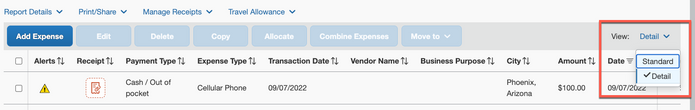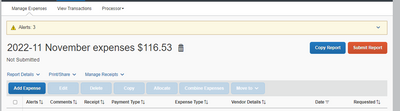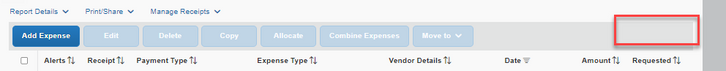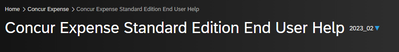- Home
- :
- Product Forums
- :
- Concur Expense Forum
- :
- Re: Business Purpose
This content from the SAP Concur Community was machine translated for your convenience. SAP does not provide any guarantee regarding the correctness or completeness of this machine translated text. View original text custom.banner_survey_translated_text
- Mute
- Subscribe
- Bookmark
- Report Inappropriate Content
Business Purpose
Is there a way to add the filed "Business Purpose" to the report screen that is pasted below. Without it, you have to go into each entry and try to remember that you already went into that entry to double check "Business Purpose".
- Labels:
-
Configuration
This content from the SAP Concur Community was machine translated for your convenience. SAP does not provide any guarantee regarding the correctness or completeness of this machine translated text. View original text custom.banner_survey_translated_text
- Mute
- Subscribe
- Bookmark
- Report Inappropriate Content
@Orin5252 unfortunately, that screen and those columns are not customizable.
Thank you,
Kevin
SAP Concur Community Manager
Did this response answer your question? Be sure to select “Accept as Solution” so your fellow community members can be helped by it as well.
This content from the SAP Concur Community was machine translated for your convenience. SAP does not provide any guarantee regarding the correctness or completeness of this machine translated text. View original text custom.banner_survey_translated_text
- Mute
- Subscribe
- Bookmark
- Report Inappropriate Content
This seems to be a flaw in the program. It is very time consuming to have to double check and open every expense line item to verify the Business Purpose. Was not like that in the old system.
This content from the SAP Concur Community was machine translated for your convenience. SAP does not provide any guarantee regarding the correctness or completeness of this machine translated text. View original text custom.banner_survey_translated_text
- Mute
- Subscribe
- Bookmark
- Report Inappropriate Content
@Orin5252 did you try switching from the Standard view to Detail view? If you look at the screenshot provided by @DeanR to the far right there is a View link and a little arrow looking icon. Click this arrow icon and change to Detail view.
Thank you,
Kevin
SAP Concur Community Manager
Did this response answer your question? Be sure to select “Accept as Solution” so your fellow community members can be helped by it as well.
This content from the SAP Concur Community was machine translated for your convenience. SAP does not provide any guarantee regarding the correctness or completeness of this machine translated text. View original text custom.banner_survey_translated_text
- Mute
- Subscribe
- Bookmark
- Report Inappropriate Content
Kevin - How do you get the Detailed view to show? I don't have that option and can't find it in my configurations. It is a very short amount of columns available for view. Where is this changed?
Agfa
This content from the SAP Concur Community was machine translated for your convenience. SAP does not provide any guarantee regarding the correctness or completeness of this machine translated text. View original text custom.banner_survey_translated_text
- Mute
- Subscribe
- Bookmark
- Report Inappropriate Content
Hi @KevinD ,
That is odd since we do have Business Purpose as a displayed column when Detail view is selected in the new UI:
This content from the SAP Concur Community was machine translated for your convenience. SAP does not provide any guarantee regarding the correctness or completeness of this machine translated text. View original text custom.banner_survey_translated_text
- Mute
- Subscribe
- Bookmark
- Report Inappropriate Content
I dont have this option. Is it a configuration that needs to be enabled?
This content from the SAP Concur Community was machine translated for your convenience. SAP does not provide any guarantee regarding the correctness or completeness of this machine translated text. View original text custom.banner_survey_translated_text
- Mute
- Subscribe
- Bookmark
- Report Inappropriate Content
Not a configuration/permission that I'm aware of. It was just there for me when I enabled NextGen UI. Could you try a different browser and see if it is still missing for you?
This content from the SAP Concur Community was machine translated for your convenience. SAP does not provide any guarantee regarding the correctness or completeness of this machine translated text. View original text custom.banner_survey_translated_text
- Mute
- Subscribe
- Bookmark
- Report Inappropriate Content
Hello! I too am wondering how to get this (Business Purpose) added to our report screen as I do not see it either?
And just to be clear, this is on the "Not Submitted" screen that we need this. Also, how do we enable NextGen UI?
This content from the SAP Concur Community was machine translated for your convenience. SAP does not provide any guarantee regarding the correctness or completeness of this machine translated text. View original text custom.banner_survey_translated_text
- Mute
- Subscribe
- Bookmark
- Report Inappropriate Content
I can answer your last question - as of November 2022 everyone has been switched over to NextGen UI for Expense so there is no longer any need to enable it.
This content from the SAP Concur Community was machine translated for your convenience. SAP does not provide any guarantee regarding the correctness or completeness of this machine translated text. View original text custom.banner_survey_translated_text
- Mute
- Subscribe
- Bookmark
- Report Inappropriate Content
Hi, For your first question, this is a configuration item and decisions around which fields are and aren't present are addressed by your Internal Concur Administration.
This content from the SAP Concur Community was machine translated for your convenience. SAP does not provide any guarantee regarding the correctness or completeness of this machine translated text. View original text custom.banner_survey_translated_text
- Mute
- Subscribe
- Bookmark
- Report Inappropriate Content
Is this achievable with the standard edition? Also, how can I see if we are on the NextGenUI? I followed instructions to go to Expense Help and I did not see a NextGenUI referenced in the banner. Only Standard Edition.
This content from the SAP Concur Community was machine translated for your convenience. SAP does not provide any guarantee regarding the correctness or completeness of this machine translated text. View original text custom.banner_survey_translated_text
- Mute
- Subscribe
- Bookmark
- Report Inappropriate Content
Standard versus Professional Edition is not the same as NextGen UI. NextGen is the new user interface that was rolled out to all customers (both Standard and Professional Editions) in November 2022. Prior to then there was the option for customers to enable the NextGen UI ahead of time.
This content from the SAP Concur Community was machine translated for your convenience. SAP does not provide any guarantee regarding the correctness or completeness of this machine translated text. View original text custom.banner_survey_translated_text
- Mute
- Subscribe
- Bookmark
- Report Inappropriate Content
Ok thank you! that's what I thought but I read somewhere that if we go to Help --> Expense Help, that we should see "NextGenUI" in the banner on top. I only see this (Concur Expense Standard Edition), so wasn't sure if we were in fact on the new UI/the old:
This content from the SAP Concur Community was machine translated for your convenience. SAP does not provide any guarantee regarding the correctness or completeness of this machine translated text. View original text custom.banner_survey_translated_text
- Mute
- Subscribe
- Bookmark
- Report Inappropriate Content
Hi @AWall ,
Can you please advise where this configuration is found? I'm a Concur Administrator and I don't know where to find it. As I mentioned in previous posts above, we have the option of Standard or Detail view and Business Purpose is a displayed column in Detail view for us but I never made any configuration changes to enable this.