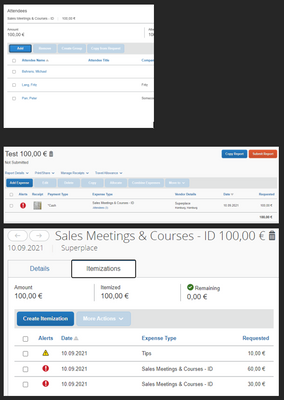- Home
- :
- Product Forums
- :
- Concur Expense Forum
- :
- Re: Business Meals redundant selection of attendee...
This content from the SAP Concur Community was machine translated for your convenience. SAP does not provide any guarantee regarding the correctness or completeness of this machine translated text. View original text custom.banner_survey_translated_text
- Mute
- Subscribe
- Bookmark
- Report Inappropriate Content
Business Meals redundant selection of attendees after split for each tax type
Hi
we encounter in Germany the split of business meals (19% food, 7% beverages and 0% tipp). This has been introduced as a Covid measure this year in Germany.
For each of the split the attendees need to be selected again, which can be very annoying when you have lots of attendees and several meals per month.
Is there a chance to automatically assign the same attendees from the "root" entry to the "sub" split tax types?
Thanks!
Solved! Go to Solution.
This content from the SAP Concur Community was machine translated for your convenience. SAP does not provide any guarantee regarding the correctness or completeness of this machine translated text. View original text custom.banner_survey_translated_text
- Mute
- Subscribe
- Bookmark
- Report Inappropriate Content
@mbehrens72 Okay, I see what you are talking about now. In all honesty I don't know why the attendees do not copy down. I think, and I could be wrong, that when you add an itemization, the system sees it as its own separate entry even though it is part of the root, so it still requires the attendees. I can tell you that the system can be configured in ways to avoid this. For example, if your company were to add expense types named Food and Drinks they can make these expense types available only when itemizing and they can set these two expense types up to not require attendees. I believe this is more how the system is designed to work and should be set up. Expense types that require attendees aren't usually also used as an itemization.
I hope this makes sense. I would recommend reaching out to your company's SAP Concur administrator and let them know about this. They can then, if they feel it is worth it, submit it to SAP Concur and have them make an adjustment to the way your company's site is configured. I didn't find a name at your company, but I found a Help Desk email you can contact. The email address is: helpdesk@chiesi.com. That would be your best option to get help with this issue and possibly get it corrected.
Thank you,
Kevin
SAP Concur Community Manager
Did this response answer your question? Be sure to select “Accept as Solution” so your fellow community members can be helped by it as well.

This content from the SAP Concur Community was machine translated for your convenience. SAP does not provide any guarantee regarding the correctness or completeness of this machine translated text. View original text custom.banner_survey_translated_text
- Mute
- Subscribe
- Bookmark
- Report Inappropriate Content
@mbehrens72 I don't believe you can automatically assign an attendee. Attendees must always be selected. However, I've not seen what you are describing. Can you provide a screenshot of an example, please?
Thank you,
Kevin
SAP Concur Community Manager
Did this response answer your question? Be sure to select “Accept as Solution” so your fellow community members can be helped by it as well.

This content from the SAP Concur Community was machine translated for your convenience. SAP does not provide any guarantee regarding the correctness or completeness of this machine translated text. View original text custom.banner_survey_translated_text
- Mute
- Subscribe
- Bookmark
- Report Inappropriate Content
First step: create food cost and add 3 attendees
Second step: Split (create Itemization) for the three tax types needed for Germany
> food is 19%, drinks 7%, tipp 0%
Problem: for the single splits the attendees need to be added again
> when you have lots of invitations with lots of people, this is getting annoying. Why is SAP not copying the attendees I already inserted "from the root entry"?
This content from the SAP Concur Community was machine translated for your convenience. SAP does not provide any guarantee regarding the correctness or completeness of this machine translated text. View original text custom.banner_survey_translated_text
- Mute
- Subscribe
- Bookmark
- Report Inappropriate Content
@mbehrens72 Okay, I see what you are talking about now. In all honesty I don't know why the attendees do not copy down. I think, and I could be wrong, that when you add an itemization, the system sees it as its own separate entry even though it is part of the root, so it still requires the attendees. I can tell you that the system can be configured in ways to avoid this. For example, if your company were to add expense types named Food and Drinks they can make these expense types available only when itemizing and they can set these two expense types up to not require attendees. I believe this is more how the system is designed to work and should be set up. Expense types that require attendees aren't usually also used as an itemization.
I hope this makes sense. I would recommend reaching out to your company's SAP Concur administrator and let them know about this. They can then, if they feel it is worth it, submit it to SAP Concur and have them make an adjustment to the way your company's site is configured. I didn't find a name at your company, but I found a Help Desk email you can contact. The email address is: helpdesk@chiesi.com. That would be your best option to get help with this issue and possibly get it corrected.
Thank you,
Kevin
SAP Concur Community Manager
Did this response answer your question? Be sure to select “Accept as Solution” so your fellow community members can be helped by it as well.