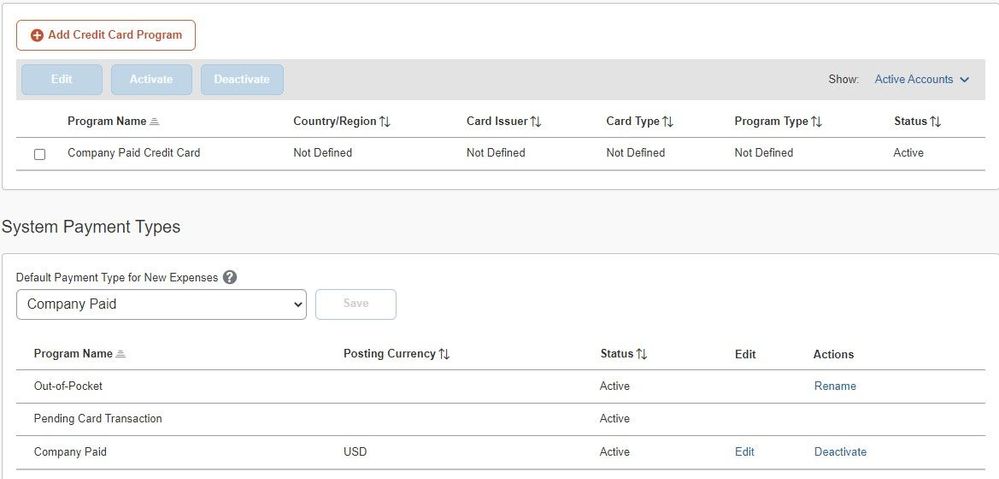- Home
- :
- Product Forums
- :
- Concur Expense Forum
- :
- Business Credit Cards Defaulting to Out of Pocket
This content from the SAP Concur Community was machine translated for your convenience. SAP does not provide any guarantee regarding the correctness or completeness of this machine translated text. View original text custom.banner_survey_translated_text
- Mute
- Subscribe
- Bookmark
- Report Inappropriate Content
Business Credit Cards Defaulting to Out of Pocket
I believe when our Concur account was first set up two years ago, user profiles were associated with a personal credit card rather than a business card. I'm not sure why as I was not working there at that time but they have always been business cards. Our Chase business cards are linked with Concur through Yodlee. I'm not sure if this is something with the new UI but now, all of our business credit card expenses are pulling in as out of pocket expenses even though we have a business card program set up and these are very obviously business card charges. Our employees don't use their personal credit cards for anything, ever. Concur support is telling me that the system is designed to default to cash or out of pocket because they are associated with personal credit cards. THEY ARE NOT PERSONAL CREDIT CARDS. Is there anyway to fix this?? The solution I was given by support is to just have the employees change the payment type in their expense report. They are already fuming mad about this horrible new interface, now they are having to do more work to change the payment type. Please tell me there is a way to fix this??
- Labels:
-
Configuration
-
Help
This content from the SAP Concur Community was machine translated for your convenience. SAP does not provide any guarantee regarding the correctness or completeness of this machine translated text. View original text custom.banner_survey_translated_text
- Mute
- Subscribe
- Bookmark
- Report Inappropriate Content
@lalexander26 Business Cards by system design do default to personal if your site doesn't have the Company Paid Credit Card payment type available, which your site does not have it activated. You have the Company Paid payment type active, but that isn't the same. Here is an article that talks about this.
|
| Cause |
|
|---|
| Additional Information |
|
|---|
Thank you,
Kevin
SAP Concur Community Manager
Did this response answer your question? Be sure to select “Accept as Solution” so your fellow community members can be helped by it as well.
This content from the SAP Concur Community was machine translated for your convenience. SAP does not provide any guarantee regarding the correctness or completeness of this machine translated text. View original text custom.banner_survey_translated_text
- Mute
- Subscribe
- Bookmark
- Report Inappropriate Content
Kevin,
We have activated the Company Paid Credit Card program name but all of our expenses are still coming in as out of pocket. They are being synced with Chase through Yodlee. Any other suggestions??
This content from the SAP Concur Community was machine translated for your convenience. SAP does not provide any guarantee regarding the correctness or completeness of this machine translated text. View original text custom.banner_survey_translated_text
- Mute
- Subscribe
- Bookmark
- Report Inappropriate Content
Kevin! My hero! After many calls and tickets to support you answered my question in less than a day. Amazing!! So I did go ahead and activate the company paid credit card account. Does that mean I need to "deactivate" Chase Southwest so my employees can only use the company paid credit card option?