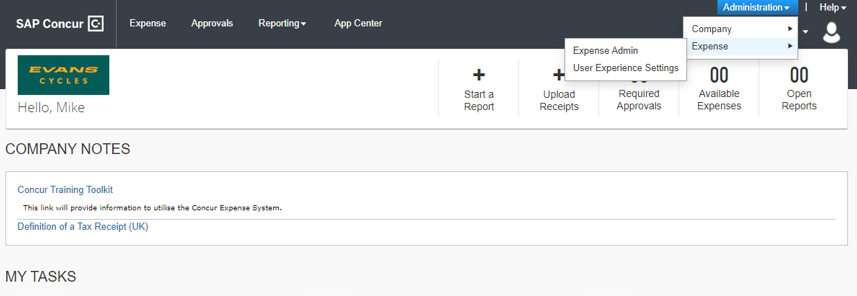- Home
- :
- Product Forums
- :
- Concur Expense Forum
- :
- Re: Bulk change to users manager
This content from the SAP Concur Community was machine translated for your convenience. SAP does not provide any guarantee regarding the correctness or completeness of this machine translated text. View original text custom.banner_survey_translated_text
- Mute
- Subscribe
- Bookmark
- Report Inappropriate Content
Bulk change to users manager
Hi,
We have recently restructured and reduced the number of regional managers from 5 to 3, meaning reporting lines have changed. Is there a way that I can download all users and update their manager in Excel and then import rather than updating each staff manager individually?
Thanks,
Mike
This content from the SAP Concur Community was machine translated for your convenience. SAP does not provide any guarantee regarding the correctness or completeness of this machine translated text. View original text custom.banner_survey_translated_text
- Mute
- Subscribe
- Bookmark
- Report Inappropriate Content
@mikecherrim can you please provide which SAP Concur platform you are on, please? Are you using Standard or Professional? If you aren't sure, login to SAP Concur and mouse over Administration in the upper right-hand corner. If you see an option that says Expense Settings, then you are on Standard.
I'm asking because the method will be a bit different based on the platform.
I'll await your reply, then advise from there.
Thank you,
Kevin
SAP Concur Community Manager
Did this response answer your question? Be sure to select “Accept as Solution” so your fellow community members can be helped by it as well.
This content from the SAP Concur Community was machine translated for your convenience. SAP does not provide any guarantee regarding the correctness or completeness of this machine translated text. View original text custom.banner_survey_translated_text
- Mute
- Subscribe
- Bookmark
- Report Inappropriate Content
@mikecherrim follow-up question...how many users are we talking here that need to be changed?
Thank you,
Kevin
SAP Concur Community Manager
Did this response answer your question? Be sure to select “Accept as Solution” so your fellow community members can be helped by it as well.
This content from the SAP Concur Community was machine translated for your convenience. SAP does not provide any guarantee regarding the correctness or completeness of this machine translated text. View original text custom.banner_survey_translated_text
- Mute
- Subscribe
- Bookmark
- Report Inappropriate Content
Hi @KevinD ,
I get the below when I go over Administration and we have about 50 people that need to be changed currently, but that might increase to say 100.
Hope that helps.
Thanks,
Mike
This content from the SAP Concur Community was machine translated for your convenience. SAP does not provide any guarantee regarding the correctness or completeness of this machine translated text. View original text custom.banner_survey_translated_text
- Mute
- Subscribe
- Bookmark
- Report Inappropriate Content
@mikecherrim that does help.
Now, how many employees need their approver changed?
To do what you want, you have to use either the 305 record in the employee import or the Excel Template for importing users. You would have to fill out one of these templates and update the employee profiles that way.
I don't know how your employee profiles were orginally created, but it most likely was through some sort of import. If you can get a hold of that file, it would probably make filling out the 305 or Excel template much faster.
Thank you,
Kevin
SAP Concur Community Manager
Did this response answer your question? Be sure to select “Accept as Solution” so your fellow community members can be helped by it as well.
This content from the SAP Concur Community was machine translated for your convenience. SAP does not provide any guarantee regarding the correctness or completeness of this machine translated text. View original text custom.banner_survey_translated_text
- Mute
- Subscribe
- Bookmark
- Report Inappropriate Content
Hi @KevinD
We're looking to change between 50 and 100 people.
Under the Import/Extract Monitor I have found in Imports an Employee Import (Import Type), but it says Success (No File). Is there no way of extracting the users, updating and then importing again?
Thanks,
Mike
This content from the SAP Concur Community was machine translated for your convenience. SAP does not provide any guarantee regarding the correctness or completeness of this machine translated text. View original text custom.banner_survey_translated_text
- Mute
- Subscribe
- Bookmark
- Report Inappropriate Content
@mikecherrim Out of SAP Concur itself, there isn't a way to extract the users.
However, if you have familiarity with Cognos Reporting, you can run a Cognos report that will return all users you have in SAP Concur. You can run the report as an Excel file. You would then need to take the data from the Excel file and put it into the 305 file or the Excel import template.
If I'm being completely candid, by the time you did all this, you probably could have updated the the profiles manually. My colleague told me that unless you are updating 1000 or more users, manually might be the faster method.
Thank you,
Kevin
SAP Concur Community Manager
Did this response answer your question? Be sure to select “Accept as Solution” so your fellow community members can be helped by it as well.
This content from the SAP Concur Community was machine translated for your convenience. SAP does not provide any guarantee regarding the correctness or completeness of this machine translated text. View original text custom.banner_survey_translated_text
- Mute
- Subscribe
- Bookmark
- Report Inappropriate Content
This content from the SAP Concur Community was machine translated for your convenience. SAP does not provide any guarantee regarding the correctness or completeness of this machine translated text. View original text custom.banner_survey_translated_text
- Mute
- Subscribe
- Bookmark
- Report Inappropriate Content
Where do I find these Templates? We need to change managers with accounts over 500, so extracting the profiles and updating the new manager name would be a lot faster than doing it one at a time.