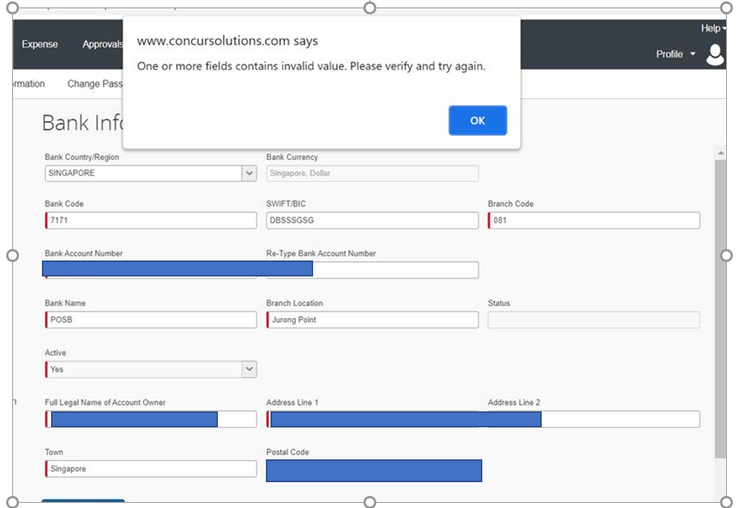- Home
- :
- Product Forums
- :
- Concur Expense Forum
- :
- Banking information not saving
This content from the SAP Concur Community was machine translated for your convenience. SAP does not provide any guarantee regarding the correctness or completeness of this machine translated text. View original text custom.banner_survey_translated_text
- Mute
- Subscribe
- Bookmark
- Report Inappropriate Content
Banking information not saving
Hi, my colleagues were able to save their details, but I cannot. Can you kindly advise? Thank you!
This content from the SAP Concur Community was machine translated for your convenience. SAP does not provide any guarantee regarding the correctness or completeness of this machine translated text. View original text custom.banner_survey_translated_text
- Mute
- Subscribe
- Bookmark
- Report Inappropriate Content
Pls check ur bank details are 100% correct, or contact ur Local Concur Admin, normally it will be in Unconfirmed state , once penny test is completed, it will Confirmed status. Its local issue, not product issue.
This content from the SAP Concur Community was machine translated for your convenience. SAP does not provide any guarantee regarding the correctness or completeness of this machine translated text. View original text custom.banner_survey_translated_text
- Mute
- Subscribe
- Bookmark
- Report Inappropriate Content
How can I find Local concur admin. I am struggling since last 3 days. Banking information is not saving giving error Invalid_Routing_Length. Highly appreciate if anyone will help me.
This content from the SAP Concur Community was machine translated for your convenience. SAP does not provide any guarantee regarding the correctness or completeness of this machine translated text. View original text custom.banner_survey_translated_text
- Mute
- Subscribe
- Bookmark
- Report Inappropriate Content
@zasim this is a current known issue our dev team is working to get fixed. Your local admin wouldn't be able to help, to be honest.
Thank you,
Kevin
SAP Concur Community Manager
Did this response answer your question? Be sure to select “Accept as Solution” so your fellow community members can be helped by it as well.

This content from the SAP Concur Community was machine translated for your convenience. SAP does not provide any guarantee regarding the correctness or completeness of this machine translated text. View original text custom.banner_survey_translated_text
- Mute
- Subscribe
- Bookmark
- Report Inappropriate Content
Thanks for providing information. I hope it will be fixed soon.
This content from the SAP Concur Community was machine translated for your convenience. SAP does not provide any guarantee regarding the correctness or completeness of this machine translated text. View original text custom.banner_survey_translated_text
- Mute
- Subscribe
- Bookmark
- Report Inappropriate Content
ur peers are able to updated BANK info means, ur CONCUR site is enabled with EXPENSE PAY option, so most probably its a local issue on ur bank.
This content from the SAP Concur Community was machine translated for your convenience. SAP does not provide any guarantee regarding the correctness or completeness of this machine translated text. View original text custom.banner_survey_translated_text
- Mute
- Subscribe
- Bookmark
- Report Inappropriate Content
@koreanradish I'm not sure anyone here on the Community can help with this issue since it appears that something you entered isn't correct. I'm not sure if we have other members that are from Singapore, so it will be difficult for anyone to provide assistance. I think all you can do is double-check the information you already entered.
Thank you,
Kevin
SAP Concur Community Manager
Did this response answer your question? Be sure to select “Accept as Solution” so your fellow community members can be helped by it as well.

This content from the SAP Concur Community was machine translated for your convenience. SAP does not provide any guarantee regarding the correctness or completeness of this machine translated text. View original text custom.banner_survey_translated_text
- Mute
- Subscribe
- Bookmark
- Report Inappropriate Content
Thanks all! i think it might have been something wrong in the system that day, as another colleague also faced the same issue. anyway, after emailing the finance personnel from my side, the problem was resolved by removing the swift/bic code.