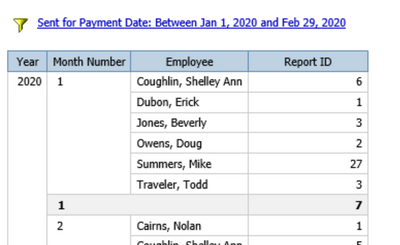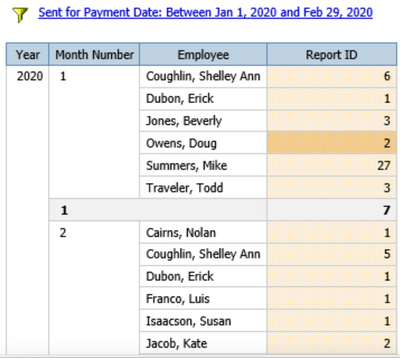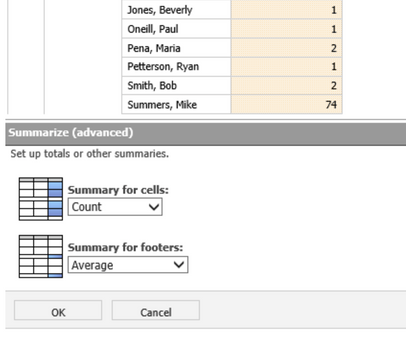- Home
- :
- Product Forums
- :
- Concur Expense Forum
- :
- Re: Average Number of Reports Per Month
This content from the SAP Concur Community was machine translated for your convenience. SAP does not provide any guarantee regarding the correctness or completeness of this machine translated text. View original text custom.banner_survey_translated_text
- Mute
- Subscribe
- Bookmark
- Report Inappropriate Content
Average Number of Reports Per Month
Is there a way to create a report with the average of reports submitted monthly for a given time?
I started creating a report and included the following data:
Employee
Report Name
Approval Status
Sent for Payment
I grouped Employee and Report Name and clicked on Summarize. This gives me the number of reports per employee.
Thanks.
Solved! Go to Solution.
This content from the SAP Concur Community was machine translated for your convenience. SAP does not provide any guarantee regarding the correctness or completeness of this machine translated text. View original text custom.banner_survey_translated_text
- Mute
- Subscribe
- Bookmark
- Report Inappropriate Content
@LShull I have some information for you on how to do this. It is a screenshot of a report where this has been done. Here are additional details:
You have to group on the year and then month number like below. Then once you have the groups, you can set a summarization on the ID field setting to Count for the cells and Average for the footers.
First screenshot is to help you add the correct data items. You won't see Sent for Payment, but from the Data Warehouse data items, just find this item, then right-click to create a filter/prompt for it. It does not need to be a data item on the report.
I hope this helps.
Thank you,
Kevin
SAP Concur Community Manager
Did this response answer your question? Be sure to select “Accept as Solution” so your fellow community members can be helped by it as well.
This content from the SAP Concur Community was machine translated for your convenience. SAP does not provide any guarantee regarding the correctness or completeness of this machine translated text. View original text custom.banner_survey_translated_text
- Mute
- Subscribe
- Bookmark
- Report Inappropriate Content
@LShull I have some information for you on how to do this. It is a screenshot of a report where this has been done. Here are additional details:
You have to group on the year and then month number like below. Then once you have the groups, you can set a summarization on the ID field setting to Count for the cells and Average for the footers.
First screenshot is to help you add the correct data items. You won't see Sent for Payment, but from the Data Warehouse data items, just find this item, then right-click to create a filter/prompt for it. It does not need to be a data item on the report.
I hope this helps.
Thank you,
Kevin
SAP Concur Community Manager
Did this response answer your question? Be sure to select “Accept as Solution” so your fellow community members can be helped by it as well.
This content from the SAP Concur Community was machine translated for your convenience. SAP does not provide any guarantee regarding the correctness or completeness of this machine translated text. View original text custom.banner_survey_translated_text
- Mute
- Subscribe
- Bookmark
- Report Inappropriate Content
Fantastic! It worked. Thank you so very much!!