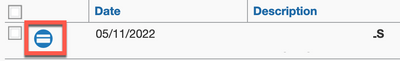- Home
- :
- Product Forums
- :
- Concur Expense Forum
- :
- Available expense
This content from the SAP Concur Community was machine translated for your convenience. SAP does not provide any guarantee regarding the correctness or completeness of this machine translated text. View original text custom.banner_survey_translated_text
- Mute
- Subscribe
- Bookmark
- Report Inappropriate Content
Available expense
I have an expense available however I have already submitted an expense report with it on there that has been approved and paid for. I cannot remove the available expense even by selecting it. All it allows me to do is add it to a new report. It's a duplicate that I cannot remove. Even if I create a new report and delete it, it's still there and not emailing my manager about an unsubmitted report. Any suggestions?!
Solved! Go to Solution.
This content from the SAP Concur Community was machine translated for your convenience. SAP does not provide any guarantee regarding the correctness or completeness of this machine translated text. View original text custom.banner_survey_translated_text
- Mute
- Subscribe
- Bookmark
- Report Inappropriate Content
@stevem okay, so I looked at your account and this expense technically was not a duplicate. The entry in question was purchased on your corporate card and should have been submitted on an expense report. You created what we refer to as an out of pocket expense for the hotel which you submitted. Basically, by submitting it this way, you told your company that you paid for this hotel out of your own pocket and that you should be reimbursed for it. However, that isn't the case because we can see the transaction as a corporate card transaction. The reason you cannot delete it is because your company has disallowed deleting corp card transactions to force employees to submit all corp card transactions.
What you need to do to get rid of this item, is add it to your next expense report and use the checkbox that says "Personal Expense (do not reimburse). Then use the Comment field to explain that you already submitted as out of pocket.
If you received the funds for this hotel expense, you want to make sure and check your corp card statement to see if you need to make a payment to ensure there isn't an outstanding balance. I've provided a screenshot below. Whenever you see an item that looks like the highlighted icon, that must be added to a report. So, in the future, if you know you paid for a hotel, meal or any other business expense with your corporate card, just know you need to wait for the item to upload into your SAP Concur account so you can add it to an expense report.
Let me know if you have any questions.
Thank you,
Kevin
SAP Concur Community Manager
Did this response answer your question? Be sure to select “Accept as Solution” so your fellow community members can be helped by it as well.

This content from the SAP Concur Community was machine translated for your convenience. SAP does not provide any guarantee regarding the correctness or completeness of this machine translated text. View original text custom.banner_survey_translated_text
- Mute
- Subscribe
- Bookmark
- Report Inappropriate Content
@stevem okay, so I looked at your account and this expense technically was not a duplicate. The entry in question was purchased on your corporate card and should have been submitted on an expense report. You created what we refer to as an out of pocket expense for the hotel which you submitted. Basically, by submitting it this way, you told your company that you paid for this hotel out of your own pocket and that you should be reimbursed for it. However, that isn't the case because we can see the transaction as a corporate card transaction. The reason you cannot delete it is because your company has disallowed deleting corp card transactions to force employees to submit all corp card transactions.
What you need to do to get rid of this item, is add it to your next expense report and use the checkbox that says "Personal Expense (do not reimburse). Then use the Comment field to explain that you already submitted as out of pocket.
If you received the funds for this hotel expense, you want to make sure and check your corp card statement to see if you need to make a payment to ensure there isn't an outstanding balance. I've provided a screenshot below. Whenever you see an item that looks like the highlighted icon, that must be added to a report. So, in the future, if you know you paid for a hotel, meal or any other business expense with your corporate card, just know you need to wait for the item to upload into your SAP Concur account so you can add it to an expense report.
Let me know if you have any questions.
Thank you,
Kevin
SAP Concur Community Manager
Did this response answer your question? Be sure to select “Accept as Solution” so your fellow community members can be helped by it as well.

This content from the SAP Concur Community was machine translated for your convenience. SAP does not provide any guarantee regarding the correctness or completeness of this machine translated text. View original text custom.banner_survey_translated_text
- Mute
- Subscribe
- Bookmark
- Report Inappropriate Content
Thanks for the detailed explanation! I must have added it as a new expense not realising it was already imported. I've checked my corp card and the amount has been posted. I've created a new report for an expense I had last week and successfully added it to that report as a personal expense. Thanks for your help!
This content from the SAP Concur Community was machine translated for your convenience. SAP does not provide any guarantee regarding the correctness or completeness of this machine translated text. View original text custom.banner_survey_translated_text
- Mute
- Subscribe
- Bookmark
- Report Inappropriate Content
Kevin
Your answer to SteveM was very useful.
I have the same problem, I have submitted expenses and they have been paid directly to me instead of to the corporate card company. Unfortunately I couldn't stop the claim from being paid and have therefore received the money into my bank. I have paid the Corporate card company and they have received the payment and offset my account, this was done inline with the advice received from my company .
I have followed the advice in your answer to Steve but I cannot find a checkbox for "Personal Expense (do not reimburse)".
I searched SAP Concur again and found the following "If the expense in question has already been reimbursed or payment has already been sent to the card provider, then the user will need to add the company card charge to a report and mark it as personal. This ensures the user will not be reimbursed or the card issuer paid twice for one transaction."
I have also tried to do this but when I select PERSONAL I get the following message:
"the corporate card is not for personal transactions and once the Corporate Card company have been paid I will be contacted with instructions on how to reimburse my company"
Can you please advise how i should proceed to delete these expenses?
Many thanks
This content from the SAP Concur Community was machine translated for your convenience. SAP does not provide any guarantee regarding the correctness or completeness of this machine translated text. View original text custom.banner_survey_translated_text
- Mute
- Subscribe
- Bookmark
- Report Inappropriate Content
It seems like you've been given conflicting advice from your company. This message:
"the corporate card is not for personal transactions and once the Corporate Card company have been paid I will be contacted with instructions on how to reimburse my company"
implies that your company pays the corporate card provider for personal expenses and then you repay your company. In that case they should've asked you to repay them the funds you received rather than have you make a payment to the card provider.
Suggest you contact the SAP Concur administrator within your company who may be able to delete/hide those card transactions.
This content from the SAP Concur Community was machine translated for your convenience. SAP does not provide any guarantee regarding the correctness or completeness of this machine translated text. View original text custom.banner_survey_translated_text
- Mute
- Subscribe
- Bookmark
- Report Inappropriate Content
I have some receipts from last year travel that are still listed as "Available Expenses." So I am not sure that these were accounted towards the trip and paid by the company. How can I find that out? Should these be listed under "Available Receipts"? If so, how can I change that?
Thanks for the help.