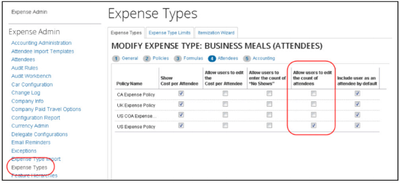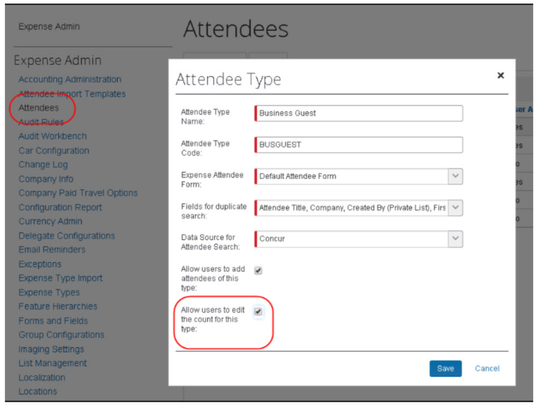- Home
- :
- Product Forums
- :
- Concur Expense Forum
- :
- Attendee Count
This content from the SAP Concur Community was machine translated for your convenience. SAP does not provide any guarantee regarding the correctness or completeness of this machine translated text. View original text custom.banner_survey_translated_text
- Mute
- Subscribe
- Bookmark
- Report Inappropriate Content
Attendee Count
Hi,
Is there capability to make the attendee count field editable per line / attendee.
The business needs to capture the total count of attendees by type e.g. guest, employee travelling. It does not need to capture a seperate line for each guest which attends e.g. guest 1, guest 2.. guest 30.
e.g. currently if we add a business guest it will be a one line transaction with an attendee count of 1. Therefore 30 guests requires 30 individual lines to be added by the cardholder. Is there a way to make the attendee count field editable e.g. in this example have one line with an attendee count of 30.
Thanks,
Joel
Solved! Go to Solution.
- Labels:
-
Configuration
This content from the SAP Concur Community was machine translated for your convenience. SAP does not provide any guarantee regarding the correctness or completeness of this machine translated text. View original text custom.banner_survey_translated_text
- Mute
- Subscribe
- Bookmark
- Report Inappropriate Content
@joelwilson Hello there. Unfortunately the platform your company is using (our Standard/Best Practice) does not allow for an attendee count. However, because I don't like to just tell someone no, I'll offer a workaround. Keep in mind, this is a suggestion but you would need to check with your company if they will allow it or not. In the instance where you host a group, you could fill out their names on a spreadsheet and then screenshot it. This way you can attach this file like you would a receipt. It would have all attendees listed so that there would be a record of all of them even though you might be the only one listed in the Attendees section of the expense report.
So, I would check with your site administrator to see if this would be acceptable or if they have some other alternative to entering all the names. I'm sending you a private message with the name of someone at your company to contact.
Thank you,
Kevin
SAP Concur Community Manager
Did this response answer your question? Be sure to select “Accept as Solution” so your fellow community members can be helped by it as well.
This content from the SAP Concur Community was machine translated for your convenience. SAP does not provide any guarantee regarding the correctness or completeness of this machine translated text. View original text custom.banner_survey_translated_text
- Mute
- Subscribe
- Bookmark
- Report Inappropriate Content
@joelwilson Hello there. Unfortunately the platform your company is using (our Standard/Best Practice) does not allow for an attendee count. However, because I don't like to just tell someone no, I'll offer a workaround. Keep in mind, this is a suggestion but you would need to check with your company if they will allow it or not. In the instance where you host a group, you could fill out their names on a spreadsheet and then screenshot it. This way you can attach this file like you would a receipt. It would have all attendees listed so that there would be a record of all of them even though you might be the only one listed in the Attendees section of the expense report.
So, I would check with your site administrator to see if this would be acceptable or if they have some other alternative to entering all the names. I'm sending you a private message with the name of someone at your company to contact.
Thank you,
Kevin
SAP Concur Community Manager
Did this response answer your question? Be sure to select “Accept as Solution” so your fellow community members can be helped by it as well.
This content from the SAP Concur Community was machine translated for your convenience. SAP does not provide any guarantee regarding the correctness or completeness of this machine translated text. View original text custom.banner_survey_translated_text
- Mute
- Subscribe
- Bookmark
- Report Inappropriate Content
Hi Kevin,
What platform allows to edit the attendee count? We need to be able to edit this directly in Concur so that the expense per person is properly reflective.
Thanks
This content from the SAP Concur Community was machine translated for your convenience. SAP does not provide any guarantee regarding the correctness or completeness of this machine translated text. View original text custom.banner_survey_translated_text
- Mute
- Subscribe
- Bookmark
- Report Inappropriate Content
@jmarcus22 our professional platform allows for editing attendee count. Looks like your company is on our Professional Platform.
Here are the steps:
To modify the count of an attendee type, your site must first be configured in the expense type/policy and attendee type settings.
If you have the permission Expense Configuration Administrator (Unrestricted) assigned then navigating to:
- Administration > Expense > Expense Types
- Double-click an Expense Type to modify
- Navigate to Step 4: Attendees
- Check the box for Allow users to edit the count for this type
Next, follow these steps:
- Administration > Expense > Attendees
- Double-click an Attendee Type to modify
- Check the box for Allow users to edit the count for this type
Thank you,
Kevin
SAP Concur Community Manager
Did this response answer your question? Be sure to select “Accept as Solution” so your fellow community members can be helped by it as well.
This content from the SAP Concur Community was machine translated for your convenience. SAP does not provide any guarantee regarding the correctness or completeness of this machine translated text. View original text custom.banner_survey_translated_text
- Mute
- Subscribe
- Bookmark
- Report Inappropriate Content
Hi Kevin, thanks for the response. I have the "restricted" role assigned. I've requested the concur help team to help with this request. Seperately, I requested that I get access to "unrestricted" option, its not an option in the available roles under user admin.
Thanks
This content from the SAP Concur Community was machine translated for your convenience. SAP does not provide any guarantee regarding the correctness or completeness of this machine translated text. View original text custom.banner_survey_translated_text
- Mute
- Subscribe
- Bookmark
- Report Inappropriate Content
@jmarcus22 did you try navigating to the Expense Type screen to see if you can make changes? I thought we made a fairly recent change that allows for editing expense types without the unrestricted role.
If you cannot make changes, I do know the Unrestricted role cannot be given out unless that person has completed the proper training. I believe that Concur Support can make the changes for you if no one has the correct permission.
Thank you,
Kevin
SAP Concur Community Manager
Did this response answer your question? Be sure to select “Accept as Solution” so your fellow community members can be helped by it as well.