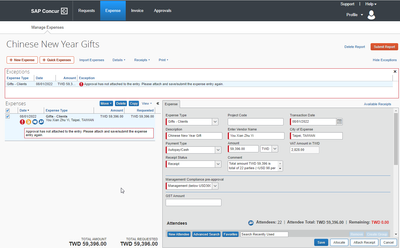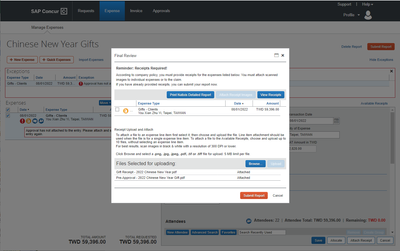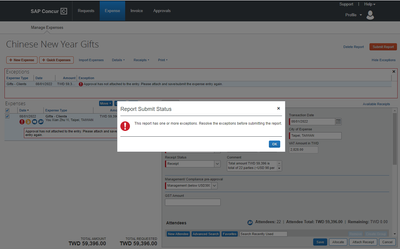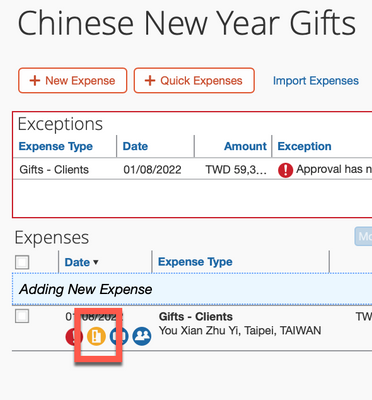- Home
- :
- Product Forums
- :
- Concur Expense Forum
- :
- Re: Attach Pre-Approval file in Expense Entry
This content from the SAP Concur Community was machine translated for your convenience. SAP does not provide any guarantee regarding the correctness or completeness of this machine translated text. View original text custom.banner_survey_translated_text
- Mute
- Subscribe
- Bookmark
- Report Inappropriate Content
Attach Pre-Approval file in Expense Entry
We are trying to have a pre-approval for 1 specific expense type " Gift-Staff" the only option I am seeing as of now is to attach this copy together with teh "attached Receipt" method. could you please give me any best practice or other way to meet this requirement?
Solved! Go to Solution.
This content from the SAP Concur Community was machine translated for your convenience. SAP does not provide any guarantee regarding the correctness or completeness of this machine translated text. View original text custom.banner_survey_translated_text
- Mute
- Subscribe
- Bookmark
- Report Inappropriate Content
The only options for attaching a pre-approval are the same as attaching a receipt. Just remember the pre-approval file needs to be jpg, tiff, png or pdf.
Kevin
Thank you,
Kevin
SAP Concur Community Manager
Did this response answer your question? Be sure to select “Accept as Solution” so your fellow community members can be helped by it as well.

This content from the SAP Concur Community was machine translated for your convenience. SAP does not provide any guarantee regarding the correctness or completeness of this machine translated text. View original text custom.banner_survey_translated_text
- Mute
- Subscribe
- Bookmark
- Report Inappropriate Content
The only options for attaching a pre-approval are the same as attaching a receipt. Just remember the pre-approval file needs to be jpg, tiff, png or pdf.
Kevin
Thank you,
Kevin
SAP Concur Community Manager
Did this response answer your question? Be sure to select “Accept as Solution” so your fellow community members can be helped by it as well.

This content from the SAP Concur Community was machine translated for your convenience. SAP does not provide any guarantee regarding the correctness or completeness of this machine translated text. View original text custom.banner_survey_translated_text
- Mute
- Subscribe
- Bookmark
- Report Inappropriate Content
@KevinD Thank you! so I guest we don not have a choice but to use attach receipt method for pre-approval! 🙂
This content from the SAP Concur Community was machine translated for your convenience. SAP does not provide any guarantee regarding the correctness or completeness of this machine translated text. View original text custom.banner_survey_translated_text
- Mute
- Subscribe
- Bookmark
- Report Inappropriate Content
Hi Kevin,
I am not able to submit expense report even following your way attaching pre-approval email (pdf) with receipt.
This content from the SAP Concur Community was machine translated for your convenience. SAP does not provide any guarantee regarding the correctness or completeness of this machine translated text. View original text custom.banner_survey_translated_text
- Mute
- Subscribe
- Bookmark
- Report Inappropriate Content
@dchang please provide me a screenshot of what happens when you try to submit your report. Be sure to include the entire screen.
Thank you,
Kevin
SAP Concur Community Manager
Did this response answer your question? Be sure to select “Accept as Solution” so your fellow community members can be helped by it as well.

This content from the SAP Concur Community was machine translated for your convenience. SAP does not provide any guarantee regarding the correctness or completeness of this machine translated text. View original text custom.banner_survey_translated_text
- Mute
- Subscribe
- Bookmark
- Report Inappropriate Content
Submission failed with receipt and pre-approval email attached as pdf file.
This content from the SAP Concur Community was machine translated for your convenience. SAP does not provide any guarantee regarding the correctness or completeness of this machine translated text. View original text custom.banner_survey_translated_text
- Mute
- Subscribe
- Bookmark
- Report Inappropriate Content
@dchang your receipt and approval need to be attached to the expense entry line item. The icon I've highlighted in my screenshot lets you know it must be attached to the entry. You attached the receipt and approval to what we call the report Header. In your first screenshot where you have clicked on the entry and have the details displayed, if you look near the Save button there is an Attach Receipt button. Use this to attach the receipt and the approval to the line item. You can attach more than one image to a line item. Once you do this, you should be able to submit.
Thank you,
Kevin
SAP Concur Community Manager
Did this response answer your question? Be sure to select “Accept as Solution” so your fellow community members can be helped by it as well.

This content from the SAP Concur Community was machine translated for your convenience. SAP does not provide any guarantee regarding the correctness or completeness of this machine translated text. View original text custom.banner_survey_translated_text
- Mute
- Subscribe
- Bookmark
- Report Inappropriate Content
I have similar problem, but somehow still more complication. I have created expense claim where I have separately attached first receipt and then later email approval in pdf format. What seems to happen is that the photo of the receipt and the approval pdf are grouped together (i.e. when I go to Receipt Image tab, they both show up there one after another on two separate pages.) Under the date I have then blue circle for receipt, signalling that it does recognize that receipt image is attached (however when I hover my mouse over the circle it shows me both of those two pages, one with receipt and another one with approval). But then I still have also under the date red circle as well signalling that there is exception and when I try to submit the claim it tells me that approval is missing and it cannot be submitted... So somehow Concur does not consider the attached pdf as approval, but it is considered as just second page of receipt. How could I indicate to Concur that first uploaded image is for receipt and second uploaded PDF is for approval. That is basically what I am not successful with.
This content from the SAP Concur Community was machine translated for your convenience. SAP does not provide any guarantee regarding the correctness or completeness of this machine translated text. View original text custom.banner_survey_translated_text
- Mute
- Subscribe
- Bookmark
- Report Inappropriate Content
@jviero have you tried submitting the expense report? Sometimes to get the red circle to be re-evaluated, you have to submit. Give that a try and let me know what happens.
Thank you,
Kevin
SAP Concur Community Manager
Did this response answer your question? Be sure to select “Accept as Solution” so your fellow community members can be helped by it as well.

This content from the SAP Concur Community was machine translated for your convenience. SAP does not provide any guarantee regarding the correctness or completeness of this machine translated text. View original text custom.banner_survey_translated_text
- Mute
- Subscribe
- Bookmark
- Report Inappropriate Content
Hey Kevin, yes I have tried to re-submit.
The sequence goes like this:
1) I created expense claim and attached photo of receipt into it.
2) At this point in 'Receipt image' tab I could see my uploaded receipt photo. Also the receipt 'circle' turned blue and when hovering with mouse over it window pops up showing the photo.
3) I tried submitting the claim (even if I did see that there was still some red circle there). I got message that "The expense amount is greater than 500 euros, so you must have a pre-approval. Please attach your approved Travel Request, OR an email approval from your Line manager to this entry line item."
4) I then tried to search some way in Concur how to attach an email approval into expense claim (actually I had the email approval of course all the time and I was expecting that it would be needed, but since I could not find any button with quick browsing hot to attach it into the claim then I just decided to try my luck and submit at point 3 above).
5) I found this thread with guidance that such email approval should be uploaded as if it was receipt (just in acceptable format).
6) I then created pdf file out of the approval email and used 'Attach Receipt' button again. Upload goes fine, but when I look into the end result it seems Concur has merged/joined my new upload (mail approval) as a second page continuation to the previous one (the actual receipt). They are now together shown as receipt.
7) I tried to re-submit, but (maybe not so surprisingly) Concur does not understand that there is pre-approval attached in there. It just seems to consider them together as a larger receipt attachment. So I get same error: "The expense amount is greater than 500 euros, so you must have a pre-approval. Please attach your approved Travel Request, OR an email approval from your Line manager to this entry line item."
This content from the SAP Concur Community was machine translated for your convenience. SAP does not provide any guarantee regarding the correctness or completeness of this machine translated text. View original text custom.banner_survey_translated_text
- Mute
- Subscribe
- Bookmark
- Report Inappropriate Content
@jviero Looks like you were able to get the report submitted. What did you do to get it submitted?
Thank you,
Kevin
SAP Concur Community Manager
Did this response answer your question? Be sure to select “Accept as Solution” so your fellow community members can be helped by it as well.

This content from the SAP Concur Community was machine translated for your convenience. SAP does not provide any guarantee regarding the correctness or completeness of this machine translated text. View original text custom.banner_survey_translated_text
- Mute
- Subscribe
- Bookmark
- Report Inappropriate Content
Hi Kevin,
won't it cause any issues, if we have a pre-approval added to an expense line? As far as I know the receipts are audited by a software and if it finds several documents for one line, how does it check which one is the relevant receipt and which one just some random information?
thanks,
Natalie
This content from the SAP Concur Community was machine translated for your convenience. SAP does not provide any guarantee regarding the correctness or completeness of this machine translated text. View original text custom.banner_survey_translated_text
- Mute
- Subscribe
- Bookmark
- Report Inappropriate Content
@NatalieUlmer if that is a concern, have your employees upload the pre-approval to the report as a whole and not to a line item.
Thank you,
Kevin
SAP Concur Community Manager
Did this response answer your question? Be sure to select “Accept as Solution” so your fellow community members can be helped by it as well.

This content from the SAP Concur Community was machine translated for your convenience. SAP does not provide any guarantee regarding the correctness or completeness of this machine translated text. View original text custom.banner_survey_translated_text
- Mute
- Subscribe
- Bookmark
- Report Inappropriate Content
I could not find this option, the only way I see is to attach to a line. Could you please kindly show me how to attach a file to a report, instead to a line? Thank you.
This content from the SAP Concur Community was machine translated for your convenience. SAP does not provide any guarantee regarding the correctness or completeness of this machine translated text. View original text custom.banner_survey_translated_text
- Mute
- Subscribe
- Bookmark
- Report Inappropriate Content
@NatalieUlmer go to the expense report. Do not select any line item. Click Manage Receipts then select Manage Attachments. The next window will have a big orange button that says Upload Report Level Attachment.
Thank you,
Kevin
SAP Concur Community Manager
Did this response answer your question? Be sure to select “Accept as Solution” so your fellow community members can be helped by it as well.