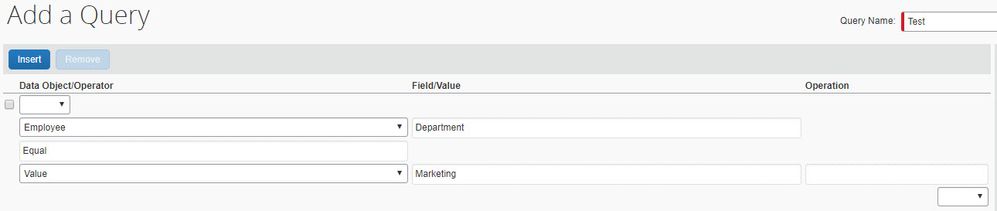- Home
- :
- Product Forums
- :
- Concur Expense Forum
- :
- Re: Assigning expense reports for processing
This content from the SAP Concur Community was machine translated for your convenience. SAP does not provide any guarantee regarding the correctness or completeness of this machine translated text. View original text custom.banner_survey_translated_text
- Mute
- Subscribe
- Bookmark
- Report Inappropriate Content
Assigning expense reports for processing
HI, we have several associates that process expense reports. Basically auditing them to make sure they comply with our corporate operating policy. Is there a way to assign expense reports to be worked and processed so the work is distributed evenly?
Thanks!
Heather Lucas
This content from the SAP Concur Community was machine translated for your convenience. SAP does not provide any guarantee regarding the correctness or completeness of this machine translated text. View original text custom.banner_survey_translated_text
- Mute
- Subscribe
- Bookmark
- Report Inappropriate Content
If there is, I haven't found it. We also have several expense auditor/processors, all working the same queue. So we use several methods to spread the work:
Our team lead wrote a query that surfaces reports with the oldest transactions. As the date each month when credit card late fees will be assessed nears, all the auditors use the query results to determine which report to pull next.
Our more senior auditors all have special employees (i.e. executives, the chronically challenged among us, etc.), who they monitor for report submission.
More junior auditors or those in training might use a query that surfaces simpler or low-risk reports - perhaps those with only a few transactions, or with only credit card transactions.
These are some of the ways we try to ensure all auditors are utilizing their strengths in getting the reports processed.
And as soon as an auditor opens a report, he/she is to mark it with 'Review Required' so other auditors won't waste their time looking at a report that has already been claimed.
This content from the SAP Concur Community was machine translated for your convenience. SAP does not provide any guarantee regarding the correctness or completeness of this machine translated text. View original text custom.banner_survey_translated_text
- Mute
- Subscribe
- Bookmark
- Report Inappropriate Content
I would agree with Kay. It will take a little bit of setup, but each processor can have a custom query to show only those reports they are responsible for and this query can be set to be the default query when they access the processor page. This is one way you can "assign" reports to people. You cannot actually assign reports to specific processors.
The custom query does need to be built by each processor when they are logged into SAP Concur. You won't have the ability to build the queries for them. The queries take about 2 minutes to create. You most likely will need to work with each processor to get the query built.
Do you know how to build a custom query on the processor screen?
Thank you,
Kevin
SAP Concur Community Manager
Did this response answer your question? Be sure to select “Accept as Solution” so your fellow community members can be helped by it as well.

This content from the SAP Concur Community was machine translated for your convenience. SAP does not provide any guarantee regarding the correctness or completeness of this machine translated text. View original text custom.banner_survey_translated_text
- Mute
- Subscribe
- Bookmark
- Report Inappropriate Content
Hi Kevin, thank you for your response! how would you go about building a custom query? This may help!
This content from the SAP Concur Community was machine translated for your convenience. SAP does not provide any guarantee regarding the correctness or completeness of this machine translated text. View original text custom.banner_survey_translated_text
- Mute
- Subscribe
- Bookmark
- Report Inappropriate Content
First off, it can only be done by someone that has the Expense Processor role. On the Process Reports screen, you will see a button labeled "Create/Manage Queries". From there it is pretty much the same as building an audit rule. You'll have to enter certain conditions for the query. For example, one condtion would be to look at the Employee and what department they are in. This query would return all reports by employees in that department. The condition would be something like this:
Data Object Operator = Employee
Field Value = Department (or any custom field you have)
Operator = Equal
Department = (whichever department that processor was in charge of)
There are other ways to divide out the work for processors, but it would depend on how your site is configured. One way is to use the Group button on the Processor screen and select a group. This will return only reports ready for processing for that group.
Thank you,
Kevin
SAP Concur Community Manager
Did this response answer your question? Be sure to select “Accept as Solution” so your fellow community members can be helped by it as well.

This content from the SAP Concur Community was machine translated for your convenience. SAP does not provide any guarantee regarding the correctness or completeness of this machine translated text. View original text custom.banner_survey_translated_text
- Mute
- Subscribe
- Bookmark
- Report Inappropriate Content
Has there been any updates to this process? We're at a point where we need to split our reports among various processors. Thanks
This content from the SAP Concur Community was machine translated for your convenience. SAP does not provide any guarantee regarding the correctness or completeness of this machine translated text. View original text custom.banner_survey_translated_text
- Mute
- Subscribe
- Bookmark
- Report Inappropriate Content
@SKruger not yet, but you may want to contact @dafnakremer as she is looking into improving the Processor experience.
Thank you,
Kevin
SAP Concur Community Manager
Did this response answer your question? Be sure to select “Accept as Solution” so your fellow community members can be helped by it as well.