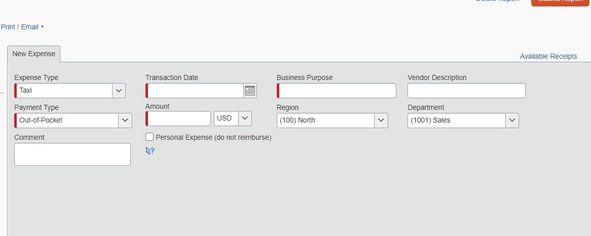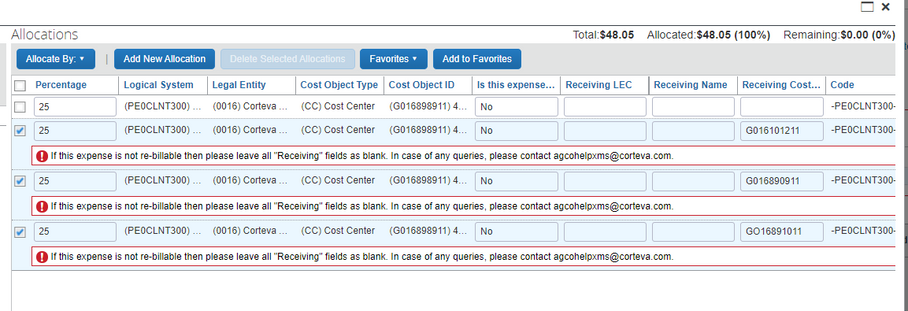- Home
- :
- Product Forums
- :
- Concur Expense Forum
- :
- Assign an employee to multiple company codes
This content from the SAP Concur Community was machine translated for your convenience. SAP does not provide any guarantee regarding the correctness or completeness of this machine translated text. View original text custom.banner_survey_translated_text
- Mute
- Subscribe
- Bookmark
- Report Inappropriate Content
Assign an employee to multiple company codes
I sa the same question and there is only workaround offered for this. But I would try once more from my side. If employee by some reason needs to report to 2 different company codes - is it possible in Concur with one employee account?
I faced only situation where 1 employee has 1 vendor and it can be assigned in once to only 1 Company Code.
Is creating 2 different accounts (=2 vendors) the only way? (in addition to just manual reposting in SAP)
Thank you!
Solved! Go to Solution.
- Labels:
-
How To
This content from the SAP Concur Community was machine translated for your convenience. SAP does not provide any guarantee regarding the correctness or completeness of this machine translated text. View original text custom.banner_survey_translated_text
- Mute
- Subscribe
- Bookmark
- Report Inappropriate Content
@olageeva Alright, well based on what you stated you can create custom fields in SAP Concur, for example; Company Code or Cost Center. You would add in all the different company codes and cost centers. The SAP Concur site administrator can assign the employees (in SAP Concur) to their respective Company Code and/or Cost Center. That would be considered their Default. SAP Concur allows these custom fields to be edited by the employees. So, when the employee needs to charge expenses to another Company Code or Cost Center, they can choose it from a drop down list. I've provided an example with screenshots to illustrate what I'm referring to. In the screenshot I did use Region and Department, but this shouldn't matter as you can name your custom fields whatever you like. In the example, the employee was assigned by the site administrator to the North region that is why the Region field is pre-populate for this new expense entry. In the second screenshot, you can see that the user has clicked the drop down arrow for the field labeled Region and is presented with a list of all regions to choose from. This allows the user to charge this expense to another Region if need be. No need to create a second user profile for the employee to charge expenses to other regions, or in your case, other Company Codes or Cost Centers.
I hope this makes sense.
Thank you,
Kevin
SAP Concur Community Manager
Did this response answer your question? Be sure to select “Accept as Solution” so your fellow community members can be helped by it as well.

This content from the SAP Concur Community was machine translated for your convenience. SAP does not provide any guarantee regarding the correctness or completeness of this machine translated text. View original text custom.banner_survey_translated_text
- Mute
- Subscribe
- Bookmark
- Report Inappropriate Content
@olageeva To answer your question, I'm going to need some more information.
When you say, "if employee needs to report to 2 different company codes" are you referring to Expense Reports or are you referring to Invoice? I ask because you mentioned assigning a vendor and that is usually something done in our Invoice module.
I guess what I'm really asking is what purpose are you looking for wanting to assign one employee to two Company Codes.
If you can provide this extra information, I can better answer your question.
Thank you,
Kevin
SAP Concur Community Manager
Did this response answer your question? Be sure to select “Accept as Solution” so your fellow community members can be helped by it as well.

This content from the SAP Concur Community was machine translated for your convenience. SAP does not provide any guarantee regarding the correctness or completeness of this machine translated text. View original text custom.banner_survey_translated_text
- Mute
- Subscribe
- Bookmark
- Report Inappropriate Content
Hello Kevin,
I am reffering to the expenses. By "vendor" I mean that employees in SAP are techically vendors. Not invoice.
Business example: employee is asigned to one company code full time (or partly) and reports to it (to it's Cost Center). But let's say for a month he was working for a Cost Center of another Company Code (or he is even doing it every year regularly) - is there a technical way to configure it in Concur or the only way is to do it on SAP side (for example create a special local cost object and then repost it to another Company Code cost center)?
Thank you in advance!
Olga
This content from the SAP Concur Community was machine translated for your convenience. SAP does not provide any guarantee regarding the correctness or completeness of this machine translated text. View original text custom.banner_survey_translated_text
- Mute
- Subscribe
- Bookmark
- Report Inappropriate Content
@olageeva I think I can provide you an answer that is quite simple.
First, what is your company name? I need to look at your SAP Concur site.
Thank you,
Kevin
SAP Concur Community Manager
Did this response answer your question? Be sure to select “Accept as Solution” so your fellow community members can be helped by it as well.

This content from the SAP Concur Community was machine translated for your convenience. SAP does not provide any guarantee regarding the correctness or completeness of this machine translated text. View original text custom.banner_survey_translated_text
- Mute
- Subscribe
- Bookmark
- Report Inappropriate Content
Sorry, this I cannot tell yet. Because the project has not been started. We are discussing the requirements.
This content from the SAP Concur Community was machine translated for your convenience. SAP does not provide any guarantee regarding the correctness or completeness of this machine translated text. View original text custom.banner_survey_translated_text
- Mute
- Subscribe
- Bookmark
- Report Inappropriate Content
@olageeva Alright, well based on what you stated you can create custom fields in SAP Concur, for example; Company Code or Cost Center. You would add in all the different company codes and cost centers. The SAP Concur site administrator can assign the employees (in SAP Concur) to their respective Company Code and/or Cost Center. That would be considered their Default. SAP Concur allows these custom fields to be edited by the employees. So, when the employee needs to charge expenses to another Company Code or Cost Center, they can choose it from a drop down list. I've provided an example with screenshots to illustrate what I'm referring to. In the screenshot I did use Region and Department, but this shouldn't matter as you can name your custom fields whatever you like. In the example, the employee was assigned by the site administrator to the North region that is why the Region field is pre-populate for this new expense entry. In the second screenshot, you can see that the user has clicked the drop down arrow for the field labeled Region and is presented with a list of all regions to choose from. This allows the user to charge this expense to another Region if need be. No need to create a second user profile for the employee to charge expenses to other regions, or in your case, other Company Codes or Cost Centers.
I hope this makes sense.
Thank you,
Kevin
SAP Concur Community Manager
Did this response answer your question? Be sure to select “Accept as Solution” so your fellow community members can be helped by it as well.

This content from the SAP Concur Community was machine translated for your convenience. SAP does not provide any guarantee regarding the correctness or completeness of this machine translated text. View original text custom.banner_survey_translated_text
- Mute
- Subscribe
- Bookmark
- Report Inappropriate Content
This content from the SAP Concur Community was machine translated for your convenience. SAP does not provide any guarantee regarding the correctness or completeness of this machine translated text. View original text custom.banner_survey_translated_text
- Mute
- Subscribe
- Bookmark
- Report Inappropriate Content
Hello Kevin, I have a similiar situation but I have employees who belong to 2 company codes and have 2 different vendor ID in my ERP system. Do you have a recommendation on how to deal with this? This is for expense and employee (=vendor ID) in our ERP system.
Thanks
This content from the SAP Concur Community was machine translated for your convenience. SAP does not provide any guarantee regarding the correctness or completeness of this machine translated text. View original text custom.banner_survey_translated_text
- Mute
- Subscribe
- Bookmark
- Report Inappropriate Content
@echia Unfortunately I don't have a recommendation since SAP Concur only allows for an employee to be assigned one default. The only workaround that I could suggest, but woudn't recommend, is creating two user profiles in SAP Concur for these employees and assign one company code as the default for one profile and the other company code for the second profile. However, our system design allows for employees to change the default values for each expense on their report, so assigning them two companies isn't really needed.
I hope this makes sense.
I'm curious...why do these employees have two Vendor IDs?
Thank you,
Kevin
SAP Concur Community Manager
Did this response answer your question? Be sure to select “Accept as Solution” so your fellow community members can be helped by it as well.

This content from the SAP Concur Community was machine translated for your convenience. SAP does not provide any guarantee regarding the correctness or completeness of this machine translated text. View original text custom.banner_survey_translated_text
- Mute
- Subscribe
- Bookmark
- Report Inappropriate Content
thanks for the info, Kevin. we have two company codes - one in canada and the other US. Employee can work for either company and when they do, they are reimbursed from that company's account. We do not intercompany posting in our system so we need to post to that specific company.
Regards
Ellice
This content from the SAP Concur Community was machine translated for your convenience. SAP does not provide any guarantee regarding the correctness or completeness of this machine translated text. View original text custom.banner_survey_translated_text
- Mute
- Subscribe
- Bookmark
- Report Inappropriate Content
How can I use multiple department codes on the same expense report? For example,
For example, here are the three cost object ID and the percentage for each:
101211 – 33.4%
890911 – 33.3%
891011 – 33.3%
With my group, we almost always have multiple cost objects IDs associated with our expense reports. Thank you in advance for your help.
Charlottie Eoppolo
This content from the SAP Concur Community was machine translated for your convenience. SAP does not provide any guarantee regarding the correctness or completeness of this machine translated text. View original text custom.banner_survey_translated_text
- Mute
- Subscribe
- Bookmark
- Report Inappropriate Content
@CEoppolo you will use the Allocate option to do what you described. Depends on which user interface you are using. If you are on our Legacy UI, when you click on an expense line item, you see the details appear on the right. Down by the Save button, you will see a button that says Allocate.
If you are on our NextGen UI (new UI), when you click an expense entry and the detail appear, you will see a link labeled Allocations at the top of the expense details. Click this link to access the Allocations screen and divide out the expense.
Let me know if you have any issues with this.
Thank you,
Kevin
SAP Concur Community Manager
Did this response answer your question? Be sure to select “Accept as Solution” so your fellow community members can be helped by it as well.

This content from the SAP Concur Community was machine translated for your convenience. SAP does not provide any guarantee regarding the correctness or completeness of this machine translated text. View original text custom.banner_survey_translated_text
- Mute
- Subscribe
- Bookmark
- Report Inappropriate Content
I apologize for not knowing which system I'm using. I wanted to share my screen so you can see the error I am getting:
This content from the SAP Concur Community was machine translated for your convenience. SAP does not provide any guarantee regarding the correctness or completeness of this machine translated text. View original text custom.banner_survey_translated_text
- Mute
- Subscribe
- Bookmark
- Report Inappropriate Content
@CEoppolo from your screenshot, you have three lines where the Receiving Cost or maybe it is Receiving Cost Center is populated. Try deleting the data from these fields and see if it will let you save.
Thank you,
Kevin
SAP Concur Community Manager
Did this response answer your question? Be sure to select “Accept as Solution” so your fellow community members can be helped by it as well.

This content from the SAP Concur Community was machine translated for your convenience. SAP does not provide any guarantee regarding the correctness or completeness of this machine translated text. View original text custom.banner_survey_translated_text
- Mute
- Subscribe
- Bookmark
- Report Inappropriate Content
The system will let me save it, but I'm back to my original problem of submitting an expense report allocating between three different cost codes.
This content from the SAP Concur Community was machine translated for your convenience. SAP does not provide any guarantee regarding the correctness or completeness of this machine translated text. View original text custom.banner_survey_translated_text
- Mute
- Subscribe
- Bookmark
- Report Inappropriate Content
@CEoppolo I need to know whose expense report you are working on. I went into your profile and didn't see an expense report so I checked to see if you are a delegate and you have about 13 people you are the delegate for. I need to go into the expense report you are working on. 🙂
Thank you,
Kevin
SAP Concur Community Manager
Did this response answer your question? Be sure to select “Accept as Solution” so your fellow community members can be helped by it as well.