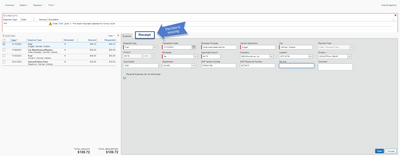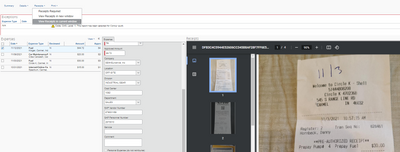- Home
- :
- Product Forums
- :
- Concur Expense Forum
- :
- Re: Approver Not Seeing Receipt Tab at Line Level
This content from the SAP Concur Community was machine translated for your convenience. SAP does not provide any guarantee regarding the correctness or completeness of this machine translated text. View original text custom.banner_survey_translated_text
- Mute
- Subscribe
- Bookmark
- Report Inappropriate Content
Approver Not Seeing Receipt Tab at Line Level
Our Approvers are not seeing the Receipt tab on line items in an expense report, as they had been able to do in the past. Is there a setting that controls this?
Solved! Go to Solution.
- Labels:
-
Configuration
This content from the SAP Concur Community was machine translated for your convenience. SAP does not provide any guarantee regarding the correctness or completeness of this machine translated text. View original text custom.banner_survey_translated_text
- Mute
- Subscribe
- Bookmark
- Report Inappropriate Content
@EKLEINLEIN so, without looking at the actual report, I believe what happened is the user attached the receipts to the report header not to the line items. That's why we don't see the receipt attached icon on each line item.
The user probably went to the Receipts link on the expense report and used the Attach Receipts option there, which attaches the receipts to the report as a whole, not to a line item.
Thank you,
Kevin
SAP Concur Community Manager
Did this response answer your question? Be sure to select “Accept as Solution” so your fellow community members can be helped by it as well.

This content from the SAP Concur Community was machine translated for your convenience. SAP does not provide any guarantee regarding the correctness or completeness of this machine translated text. View original text custom.banner_survey_translated_text
- Mute
- Subscribe
- Bookmark
- Report Inappropriate Content
@EKLEINLEIN could you have an approver take a screenshot of this for me please? I'd like to see what they are seeing or I guess are not seeing. 🙂
Thank you,
Kevin
SAP Concur Community Manager
Did this response answer your question? Be sure to select “Accept as Solution” so your fellow community members can be helped by it as well.

This content from the SAP Concur Community was machine translated for your convenience. SAP does not provide any guarantee regarding the correctness or completeness of this machine translated text. View original text custom.banner_survey_translated_text
- Mute
- Subscribe
- Bookmark
- Report Inappropriate Content
This content from the SAP Concur Community was machine translated for your convenience. SAP does not provide any guarantee regarding the correctness or completeness of this machine translated text. View original text custom.banner_survey_translated_text
- Mute
- Subscribe
- Bookmark
- Report Inappropriate Content
@EKLEINLEIN is this an actual report that you think should have the Receipts tab? I'm asking because I don't see the icon that denotes a receipt is attached to any of the line items. When receipts are attached to a line item, you should see a blue circle with a checkmark. That might be why the tab isn't there.
Thank you,
Kevin
SAP Concur Community Manager
Did this response answer your question? Be sure to select “Accept as Solution” so your fellow community members can be helped by it as well.

This content from the SAP Concur Community was machine translated for your convenience. SAP does not provide any guarantee regarding the correctness or completeness of this machine translated text. View original text custom.banner_survey_translated_text
- Mute
- Subscribe
- Bookmark
- Report Inappropriate Content
Yes, sir. It is an actual report. The only way to see the receipts is to choose "View Receipts in current window"
This content from the SAP Concur Community was machine translated for your convenience. SAP does not provide any guarantee regarding the correctness or completeness of this machine translated text. View original text custom.banner_survey_translated_text
- Mute
- Subscribe
- Bookmark
- Report Inappropriate Content
@EKLEINLEIN so, without looking at the actual report, I believe what happened is the user attached the receipts to the report header not to the line items. That's why we don't see the receipt attached icon on each line item.
The user probably went to the Receipts link on the expense report and used the Attach Receipts option there, which attaches the receipts to the report as a whole, not to a line item.
Thank you,
Kevin
SAP Concur Community Manager
Did this response answer your question? Be sure to select “Accept as Solution” so your fellow community members can be helped by it as well.

This content from the SAP Concur Community was machine translated for your convenience. SAP does not provide any guarantee regarding the correctness or completeness of this machine translated text. View original text custom.banner_survey_translated_text
- Mute
- Subscribe
- Bookmark
- Report Inappropriate Content
Thank you, Kevin. I'll address it with the User.
I appreciate your feedback.
-Ellen
This content from the SAP Concur Community was machine translated for your convenience. SAP does not provide any guarantee regarding the correctness or completeness of this machine translated text. View original text custom.banner_survey_translated_text
- Mute
- Subscribe
- Bookmark
- Report Inappropriate Content
@EKLEINLEIN happy to help.
Thank you,
Kevin
SAP Concur Community Manager
Did this response answer your question? Be sure to select “Accept as Solution” so your fellow community members can be helped by it as well.