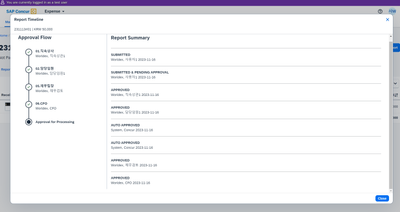- Home
- :
- Product Forums
- :
- Concur Expense Forum
- :
- Re: Approval Process Expense Report
This content from the SAP Concur Community was machine translated for your convenience. SAP does not provide any guarantee regarding the correctness or completeness of this machine translated text. View original text custom.banner_survey_translated_text
- Mute
- Subscribe
- Bookmark
- Report Inappropriate Content
Approval Process Expense Report
Has the approval stage of the report in the image below been completed up to the final approval?
We knew that all approvals had been completed, but when we requested tracking to import to the s4 hana cloud system, we were told that approval had not been completed.
Please note that I would like to set the CFO as the last approver.
So, User 1's approver was set to Manager1 and set in the same steps, but cfo's approver was not set.
Is this method correct?
Thanks & Regards
Hansong, Oh
Solved! Go to Solution.
This content from the SAP Concur Community was machine translated for your convenience. SAP does not provide any guarantee regarding the correctness or completeness of this machine translated text. View original text custom.banner_survey_translated_text
- Mute
- Subscribe
- Bookmark
- Report Inappropriate Content
@hsoh if you are not a site admin, the only way to know is to check one of your expense reports that has been paid. In the Audit Trail of the report, you can see everyone who has approved the report. You would need to look at the audit trail item that shows a status change from Approved & In Accounting Review to Approved.
Thank you,
Kevin
SAP Concur Community Manager
Did this response answer your question? Be sure to select “Accept as Solution” so your fellow community members can be helped by it as well.
This content from the SAP Concur Community was machine translated for your convenience. SAP does not provide any guarantee regarding the correctness or completeness of this machine translated text. View original text custom.banner_survey_translated_text
- Mute
- Subscribe
- Bookmark
- Report Inappropriate Content
@hsoh from your screenshot it appears to me that all "manager" type approvals have been completed, but the approval by the Expense Processor is not yet complete. That is likely why the information isn't available yet to import to S4 Hana. Processor Approval is the last approval that must be made for the report to get Extracted.
Thank you,
Kevin
SAP Concur Community Manager
Did this response answer your question? Be sure to select “Accept as Solution” so your fellow community members can be helped by it as well.
This content from the SAP Concur Community was machine translated for your convenience. SAP does not provide any guarantee regarding the correctness or completeness of this machine translated text. View original text custom.banner_survey_translated_text
- Mute
- Subscribe
- Bookmark
- Report Inappropriate Content
This content from the SAP Concur Community was machine translated for your convenience. SAP does not provide any guarantee regarding the correctness or completeness of this machine translated text. View original text custom.banner_survey_translated_text
- Mute
- Subscribe
- Bookmark
- Report Inappropriate Content
@hsoh if you are not a site admin, the only way to know is to check one of your expense reports that has been paid. In the Audit Trail of the report, you can see everyone who has approved the report. You would need to look at the audit trail item that shows a status change from Approved & In Accounting Review to Approved.
Thank you,
Kevin
SAP Concur Community Manager
Did this response answer your question? Be sure to select “Accept as Solution” so your fellow community members can be helped by it as well.