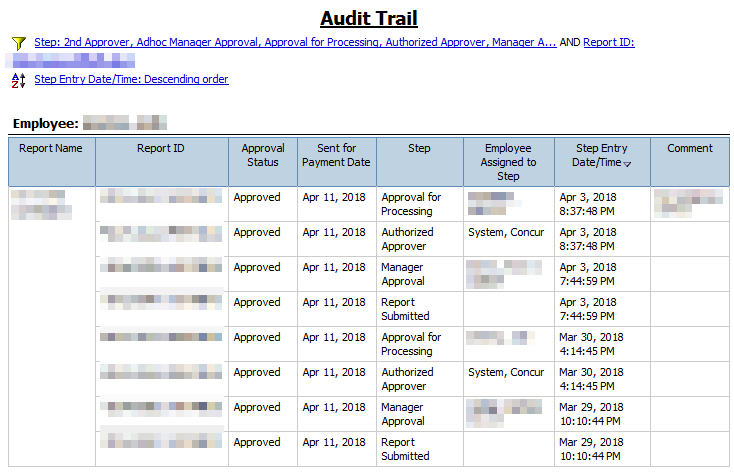- Home
- :
- Product Forums
- :
- Concur Expense Forum
- :
- Re: Approval Flow printing on an expense report
This content from the SAP Concur Community was machine translated for your convenience. SAP does not provide any guarantee regarding the correctness or completeness of this machine translated text. View original text custom.banner_survey_translated_text
- Mute
- Subscribe
- Bookmark
- Report Inappropriate Content
Approval Flow printing on an expense report
Hello,
I need for an audit to be able to print an expense report with the approvals as well. Does anyone know how to do this?
This content from the SAP Concur Community was machine translated for your convenience. SAP does not provide any guarantee regarding the correctness or completeness of this machine translated text. View original text custom.banner_survey_translated_text
- Mute
- Subscribe
- Bookmark
- Report Inappropriate Content
I've never heard of anyone ever doing this, so my guess is it isn't possible. However, I've never tried this personally, so I can't say for 100%.
Thank you,
Kevin
SAP Concur Community Manager
Did this response answer your question? Be sure to select “Accept as Solution” so your fellow community members can be helped by it as well.

This content from the SAP Concur Community was machine translated for your convenience. SAP does not provide any guarantee regarding the correctness or completeness of this machine translated text. View original text custom.banner_survey_translated_text
- Mute
- Subscribe
- Bookmark
- Report Inappropriate Content
Hi @Teri,
There's no easy way to print it out just like you would a report, but for our yearly audit, we created a custom report in Analysis / Intelligence to serve this purpose. It will render the Audit Trail in an Excel file format, and will provide the information needed. In order to build this report, you'll need a Business Author license in the report writer. Once you're in Analysis / Intelligence, open up the Query Studio. These are the fields we use, but you can add / subtract as you need:
Expense > Expense Reports >
Report Header Information > Employee
Report Header Information > Report Name
Report Header Information > Report ID
Report Header Information > Approval Status
Report Dates and Statuses > Sent for Payment Date
Expense Report Workflow Trail > Step
Expense Report Workflow Trail > Employee Assigned to Step
Expense Report Workflow Trail > Step Entry Date/Time
Report Comments > Report Header Comments > Comment
We then put a filter on the Report ID field, set to prompt each time the report is run. This way, when we open this report, we just copy the Report ID from the Detailed Report printout and it calls up the Audit Trail for that specific report. We also filter the Step field to only show the following:
2nd Approver / Adhoc Manager Approval / Approval for Processing / Authorized Approver / Manager Approver / Report Submitted
This way it will only show steps where it was submitted and moved on due to approvals. You can adjust this filter how you need - just letting you know what we use. Here's what it looks like:
This report was submitted once, required some adjustments, and was submitted again. Also, just for reference, our setup for Approval Routing is Manager > Authorized Approver > Processor.
This is just our solution, and we're on the Standard platform, so there may be a better way out there for Professional, but just thought I'd share. Hope this helps!
Josh
This content from the SAP Concur Community was machine translated for your convenience. SAP does not provide any guarantee regarding the correctness or completeness of this machine translated text. View original text custom.banner_survey_translated_text
- Mute
- Subscribe
- Bookmark
- Report Inappropriate Content
Thank you so much I will work on getting this set up.
This content from the SAP Concur Community was machine translated for your convenience. SAP does not provide any guarantee regarding the correctness or completeness of this machine translated text. View original text custom.banner_survey_translated_text
- Mute
- Subscribe
- Bookmark
- Report Inappropriate Content
We needed the same for our auditors. We submitted a ticket and Concur was able to accomplish this for us. Now, when we print an expense report, we have two options to choose from, one with the audit trail and one without.
This content from the SAP Concur Community was machine translated for your convenience. SAP does not provide any guarantee regarding the correctness or completeness of this machine translated text. View original text custom.banner_survey_translated_text
- Mute
- Subscribe
- Bookmark
- Report Inappropriate Content
Now that is interesting! Is that just a customization that was built for your company, or were there some settings to adjust? Are you on the Professional platform or Standard?
Does this print out everything on the Audit Trail for both the Report Level and Entry Level entries, or can you filter / adjust?
Josh
This content from the SAP Concur Community was machine translated for your convenience. SAP does not provide any guarantee regarding the correctness or completeness of this machine translated text. View original text custom.banner_survey_translated_text
- Mute
- Subscribe
- Bookmark
- Report Inappropriate Content
Hi. Was this a paid for service or just a configuration change. I would love to have this feature too as it would save me a lot of copy/paste time when researching why something took so long or when the approval was done.
Have a great day,
Jennifer