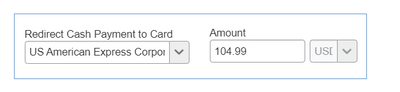- Home
- :
- Product Forums
- :
- Concur Expense Forum
- :
- Re: An exception occurs on expense submission "ex...
This content from the SAP Concur Community was machine translated for your convenience. SAP does not provide any guarantee regarding the correctness or completeness of this machine translated text. View original text custom.banner_survey_translated_text
- Mute
- Subscribe
- Bookmark
- Report Inappropriate Content
An exception occurs on expense submission "exceeds the cash amount submitted in the expense report"
An exception occurs on submission claiming the amount to be submitted to the charging card "exceeds the cash amount submitted in the expense report".
A non-travel expense for reimbursing for the purchase of required safety footware.
No information on how to correct this exception is offered. The suggestion to goto ibm.biz/redirectcash is broken.
Clearly the amount submitted for the expense matches the amount from the credit card expense. ( 104.99 USD)
Frustrating!
Please advise.
Solved! Go to Solution.
This content from the SAP Concur Community was machine translated for your convenience. SAP does not provide any guarantee regarding the correctness or completeness of this machine translated text. View original text custom.banner_survey_translated_text
- Mute
- Subscribe
- Bookmark
- Report Inappropriate Content
The answer is: If the expense is loaded from the corporate credit card, then the payment will automatically be directed to the card. Trying to redirect additional payment will exceed the total expense unless there is non-credit card "out of pocket" expenses the claimant wishes to be paid to the corporate card account. The message presented during the submission phase is confusing and should be updated to properly guide the user.
This content from the SAP Concur Community was machine translated for your convenience. SAP does not provide any guarantee regarding the correctness or completeness of this machine translated text. View original text custom.banner_survey_translated_text
- Mute
- Subscribe
- Bookmark
- Report Inappropriate Content
@eatwood I 100% agree. The messages was created by your company and is not an out of the box message. In fact, the redirect option I've only seen used by two customers and I've been at SAP Concur almost 13 years. Likely people in your company's Finance department are the Administrators for SAP Concur at your company. It might be worth the effort to let them know the message is not clear.
Thank you,
Kevin
SAP Concur Community Manager
Did this response answer your question? Be sure to select “Accept as Solution” so your fellow community members can be helped by it as well.

This content from the SAP Concur Community was machine translated for your convenience. SAP does not provide any guarantee regarding the correctness or completeness of this machine translated text. View original text custom.banner_survey_translated_text
- Mute
- Subscribe
- Bookmark
- Report Inappropriate Content
@eatwood If you go to the SAP Concur home page, you'll see a section labeled Company Notes. At the bottom of this section there is an option to Read More. Click this to expand the details. There are several help resources listed here including a link to videos, tutorials and FAQs. I would guess that how to handle the exception you are getting would be discussed in one of these resources. From reading the error, it is referring to redirecting amounts of cash/out of pocket expenses to your AMEX card, but since you don't have any cash/out of pocket expenses on your report, you are getting the error. You have to click Details when your expense report is open and then select Report Header. You'll see the fields in the screenshot below. The exception message is telling you to adjust the Amount field. One of the videos, tutorials or FAQs in the Company Notes should discuss this and walk you through what amount should be entered here.
Thank you,
Kevin
SAP Concur Community Manager
Did this response answer your question? Be sure to select “Accept as Solution” so your fellow community members can be helped by it as well.

This content from the SAP Concur Community was machine translated for your convenience. SAP does not provide any guarantee regarding the correctness or completeness of this machine translated text. View original text custom.banner_survey_translated_text
- Mute
- Subscribe
- Bookmark
- Report Inappropriate Content
The answer is: If the expense is loaded from the corporate credit card, then the payment will automatically be directed to the card. Trying to redirect additional payment will exceed the total expense unless there is non-credit card "out of pocket" expenses the claimant wishes to be paid to the corporate card account. The message presented during the submission phase is confusing and should be updated to properly guide the user.
This content from the SAP Concur Community was machine translated for your convenience. SAP does not provide any guarantee regarding the correctness or completeness of this machine translated text. View original text custom.banner_survey_translated_text
- Mute
- Subscribe
- Bookmark
- Report Inappropriate Content
@eatwood I 100% agree. The messages was created by your company and is not an out of the box message. In fact, the redirect option I've only seen used by two customers and I've been at SAP Concur almost 13 years. Likely people in your company's Finance department are the Administrators for SAP Concur at your company. It might be worth the effort to let them know the message is not clear.
Thank you,
Kevin
SAP Concur Community Manager
Did this response answer your question? Be sure to select “Accept as Solution” so your fellow community members can be helped by it as well.

This content from the SAP Concur Community was machine translated for your convenience. SAP does not provide any guarantee regarding the correctness or completeness of this machine translated text. View original text custom.banner_survey_translated_text
- Mute
- Subscribe
- Bookmark
- Report Inappropriate Content
Thank you so much ..I have sent the last 4 hours trying to fathom this out
SO I left £0 in the header and it seems to have worked
Not at all clear how to process this so this is most defintely worth knowing