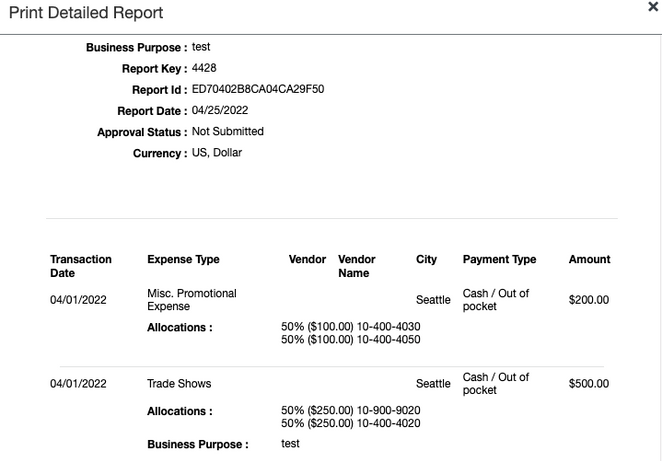- Home
- :
- Product Forums
- :
- Concur Expense Forum
- :
- Re: Allocations List
This content from the SAP Concur Community was machine translated for your convenience. SAP does not provide any guarantee regarding the correctness or completeness of this machine translated text. View original text custom.banner_survey_translated_text
- Mute
- Subscribe
- Bookmark
- Report Inappropriate Content
Allocations List
Hello. Is there a way to see a list of your all your allocations and amounts for an expense report in the New UI. Something like what you see when you click on the word Allocated under and allocated expense. That shows the allocation for the individual expense but I am looking for a way to view all of the allocations at once in that format. Thanks!
This content from the SAP Concur Community was machine translated for your convenience. SAP does not provide any guarantee regarding the correctness or completeness of this machine translated text. View original text custom.banner_survey_translated_text
- Mute
- Subscribe
- Bookmark
- Report Inappropriate Content
@c1sleigh are you looking for a view that shows all expenses that have been allocated and how they have been allocated? Something like this:
Thank you,
Kevin
SAP Concur Community Manager
Did this response answer your question? Be sure to select “Accept as Solution” so your fellow community members can be helped by it as well.
This content from the SAP Concur Community was machine translated for your convenience. SAP does not provide any guarantee regarding the correctness or completeness of this machine translated text. View original text custom.banner_survey_translated_text
- Mute
- Subscribe
- Bookmark
- Report Inappropriate Content
Hi Kevin - are we still able to run a list like this in Concur? I believe we were able to do so in the past, but it doesn't look like this is an option any longer.
This content from the SAP Concur Community was machine translated for your convenience. SAP does not provide any guarantee regarding the correctness or completeness of this machine translated text. View original text custom.banner_survey_translated_text
- Mute
- Subscribe
- Bookmark
- Report Inappropriate Content
@neubanks I just tested it and I was able to use the Detailed Report to see them. You might need to modify your Printed Reports settings. Do you have access to the Printed Reports options in Expense Admin?
Thank you,
Kevin
SAP Concur Community Manager
Did this response answer your question? Be sure to select “Accept as Solution” so your fellow community members can be helped by it as well.
This content from the SAP Concur Community was machine translated for your convenience. SAP does not provide any guarantee regarding the correctness or completeness of this machine translated text. View original text custom.banner_survey_translated_text
- Mute
- Subscribe
- Bookmark
- Report Inappropriate Content
Yes, I do have access. Can you confirm the modification I need to make to the Printed Report option?
This content from the SAP Concur Community was machine translated for your convenience. SAP does not provide any guarantee regarding the correctness or completeness of this machine translated text. View original text custom.banner_survey_translated_text
- Mute
- Subscribe
- Bookmark
- Report Inappropriate Content
@neubanks You'll probably first need to make a copy of the Detailed Report. The default detailed report cannot be edited. Once you make a copy, select the copy then click Modify Content. On the content screen, select Expense Entries, then Add Fields. From the list of fields, select Allocations. Once added, you can then use the Modify Allocation Fields to add the appropriate fields.
Thank you,
Kevin
SAP Concur Community Manager
Did this response answer your question? Be sure to select “Accept as Solution” so your fellow community members can be helped by it as well.