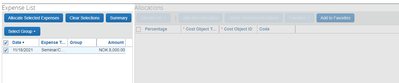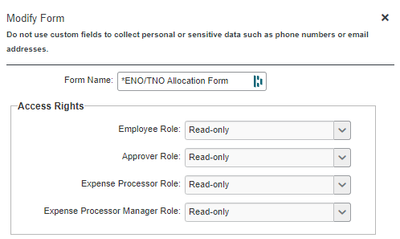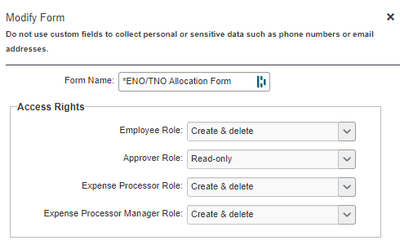- Home
- :
- Product Forums
- :
- Concur Expense Forum
- :
- Re: Allocation not available
This content from the SAP Concur Community was machine translated for your convenience. SAP does not provide any guarantee regarding the correctness or completeness of this machine translated text. View original text custom.banner_survey_translated_text
- Mute
- Subscribe
- Bookmark
- Report Inappropriate Content
Allocation not available
Hello! I am configuring my first customer and upon testing, Allocation is not available. All the buttons for the allocation are grayed out. Please see below:
Thanks in advance for your help!
Kind regards,
Joanna
Solved! Go to Solution.
This content from the SAP Concur Community was machine translated for your convenience. SAP does not provide any guarantee regarding the correctness or completeness of this machine translated text. View original text custom.banner_survey_translated_text
- Mute
- Subscribe
- Bookmark
- Report Inappropriate Content
Hello @KevinD,
I managed to find the problem. Apparently, there are role permissions within the Allocation form 😄
Before
After
Kind regards,
Joanna
This content from the SAP Concur Community was machine translated for your convenience. SAP does not provide any guarantee regarding the correctness or completeness of this machine translated text. View original text custom.banner_survey_translated_text
- Mute
- Subscribe
- Bookmark
- Report Inappropriate Content
@JoannaKateC did you click the Allocate Selected Expenses button? That should activate the fields.
Thank you,
Kevin
SAP Concur Community Manager
Did this response answer your question? Be sure to select “Accept as Solution” so your fellow community members can be helped by it as well.
This content from the SAP Concur Community was machine translated for your convenience. SAP does not provide any guarantee regarding the correctness or completeness of this machine translated text. View original text custom.banner_survey_translated_text
- Mute
- Subscribe
- Bookmark
- Report Inappropriate Content
Hello @KevinD,
Thanks for your reply.
It´s actually the same even after clicking the "Allocate Selected Expenses"
Kind regards,
Joanna
This content from the SAP Concur Community was machine translated for your convenience. SAP does not provide any guarantee regarding the correctness or completeness of this machine translated text. View original text custom.banner_survey_translated_text
- Mute
- Subscribe
- Bookmark
- Report Inappropriate Content
Hello @KevinD,
I managed to find the problem. Apparently, there are role permissions within the Allocation form 😄
Before
After
Kind regards,
Joanna