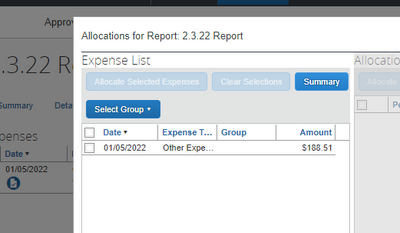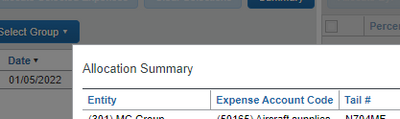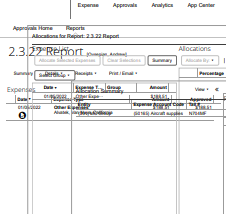- Home
- :
- Product Forums
- :
- Concur Expense Forum
- :
- Allocation Summary
This content from the SAP Concur Community was machine translated for your convenience. SAP does not provide any guarantee regarding the correctness or completeness of this machine translated text. View original text custom.banner_survey_translated_text
- Mute
- Subscribe
- Bookmark
- Report Inappropriate Content
Allocation Summary
Accounting would like a hard copy of the Allocation Summary for expenses. If I try to print the page, it is covered by the background data. if i try to Save As i get an html file. Currently I'm doing a screen shot to paint, cut & paste to Word - Is there an easier way ?
Solved! Go to Solution.
- Labels:
-
Best Practices
-
How To
This content from the SAP Concur Community was machine translated for your convenience. SAP does not provide any guarantee regarding the correctness or completeness of this machine translated text. View original text custom.banner_survey_translated_text
- Mute
- Subscribe
- Bookmark
- Report Inappropriate Content
@KUAviation the interface isn't designed to print from that screen. Try using the Print/Email option from the report and select Detailed Report.
Thank you,
Kevin
SAP Concur Community Manager
Did this response answer your question? Be sure to select “Accept as Solution” so your fellow community members can be helped by it as well.
This content from the SAP Concur Community was machine translated for your convenience. SAP does not provide any guarantee regarding the correctness or completeness of this machine translated text. View original text custom.banner_survey_translated_text
- Mute
- Subscribe
- Bookmark
- Report Inappropriate Content
@KUAviation hello there. I went into your profile and didn't see any reports that had allocations. Can you provide me an example please so I can take a look?
From your report I take it you clicked the link that says Print/Email and then selected Detailed Report? This should bring up the report data without and background data.
Thank you,
Kevin
SAP Concur Community Manager
Did this response answer your question? Be sure to select “Accept as Solution” so your fellow community members can be helped by it as well.
This content from the SAP Concur Community was machine translated for your convenience. SAP does not provide any guarantee regarding the correctness or completeness of this machine translated text. View original text custom.banner_survey_translated_text
- Mute
- Subscribe
- Bookmark
- Report Inappropriate Content
Hi Kevin,
It's the allocations and summary under the details of the expense report
I right click and print/save as and its a jumbled mess
thanks!
This content from the SAP Concur Community was machine translated for your convenience. SAP does not provide any guarantee regarding the correctness or completeness of this machine translated text. View original text custom.banner_survey_translated_text
- Mute
- Subscribe
- Bookmark
- Report Inappropriate Content
@KUAviation the interface isn't designed to print from that screen. Try using the Print/Email option from the report and select Detailed Report.
Thank you,
Kevin
SAP Concur Community Manager
Did this response answer your question? Be sure to select “Accept as Solution” so your fellow community members can be helped by it as well.