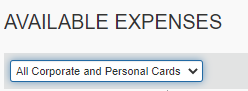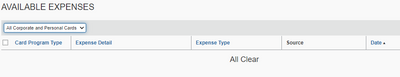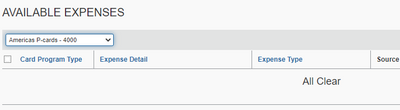- Home
- :
- Product Forums
- :
- Concur Expense Forum
- :
- All cards dropdown
This content from the SAP Concur Community was machine translated for your convenience. SAP does not provide any guarantee regarding the correctness or completeness of this machine translated text. View original text custom.banner_survey_translated_text
- Mute
- Subscribe
- Bookmark
- Report Inappropriate Content
All cards dropdown
Is there a reason why this drop down says All Corporate and Personal Cards, but PCard transactions don't actually show up unless you toggle it?
She submitted it on a report, but that was after I toggled, added to a report for her.
Without toggling, employees can't seem them. Is there a reason why? Seems silly to me.
Solved! Go to Solution.
This content from the SAP Concur Community was machine translated for your convenience. SAP does not provide any guarantee regarding the correctness or completeness of this machine translated text. View original text custom.banner_survey_translated_text
- Mute
- Subscribe
- Bookmark
- Report Inappropriate Content
That's what I was afraid of. It is confusing for employees when they cannot see they actually have charges to submit. Thanks!
This content from the SAP Concur Community was machine translated for your convenience. SAP does not provide any guarantee regarding the correctness or completeness of this machine translated text. View original text custom.banner_survey_translated_text
- Mute
- Subscribe
- Bookmark
- Report Inappropriate Content
@KKing PCards are seen a little differently than Corporate and Personal Cards in SAP Concur. They technically are not Corporate Cards, unless your company has set it up that way, which most companies do not. I know it sounds odd, but the system doesn't treat PCards as corporate cards.
Thank you,
Kevin
SAP Concur Community Manager
Did this response answer your question? Be sure to select “Accept as Solution” so your fellow community members can be helped by it as well.
This content from the SAP Concur Community was machine translated for your convenience. SAP does not provide any guarantee regarding the correctness or completeness of this machine translated text. View original text custom.banner_survey_translated_text
- Mute
- Subscribe
- Bookmark
- Report Inappropriate Content
That's what I was afraid of. It is confusing for employees when they cannot see they actually have charges to submit. Thanks!
This content from the SAP Concur Community was machine translated for your convenience. SAP does not provide any guarantee regarding the correctness or completeness of this machine translated text. View original text custom.banner_survey_translated_text
- Mute
- Subscribe
- Bookmark
- Report Inappropriate Content
Hi Kevin. I have a follow up... Do you know why sometimes the Pcard charges STAY in that dropdown instead of attaching to a PCard report? When there is not a new Pcard issued? This is confusing when employees cannot find their charges.
And they do not show up under available expenses, and they don't know how to use the drop down.