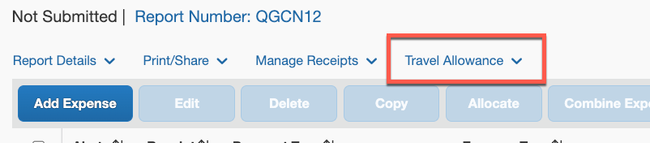- Home
- :
- Product Forums
- :
- Concur Expense Forum
- :
- Alerts in a expense report
This content from the SAP Concur Community was machine translated for your convenience. SAP does not provide any guarantee regarding the correctness or completeness of this machine translated text. View original text custom.banner_survey_translated_text
- Mute
- Subscribe
- Bookmark
- Report Inappropriate Content
Alerts in a expense report
Hi!
I'm trying to make a report after a travel for a meeting.
There are alerts when I wrote my lodging expense such as :
"This entry cannot be submitted until a Travel Allowance Itinerary is created."
But the expense was already allowed and I can check it in "Manage Requests" tab.
Does anyone know what to do?
This content from the SAP Concur Community was machine translated for your convenience. SAP does not provide any guarantee regarding the correctness or completeness of this machine translated text. View original text custom.banner_survey_translated_text
- Mute
- Subscribe
- Bookmark
- Report Inappropriate Content
@gopchang24 Travel Request and Travel Allowance are two separate things. The Request is you submitting expected expenses prior to travel for a trip approval. Travel Allowance is what you are allowed for meal reimbursement when traveling.
Open the report and look for the Travel Allowance link. See screenshot below. This will allow you to create your itinerary or if you booked your trip in Concur travel, you can import the itinerary.
Thank you,
Kevin
SAP Concur Community Manager
Did this response answer your question? Be sure to select “Accept as Solution” so your fellow community members can be helped by it as well.