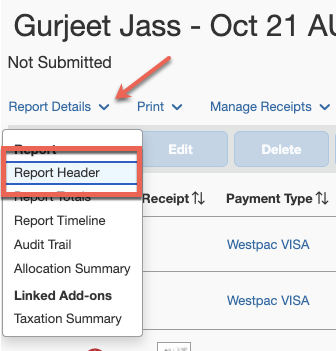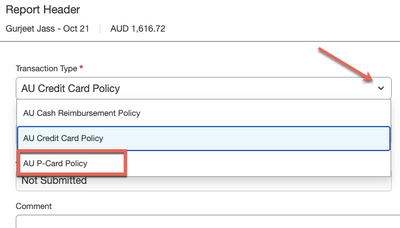- Home
- :
- Product Forums
- :
- Concur Expense Forum
- :
- Alert
This content from the SAP Concur Community was machine translated for your convenience. SAP does not provide any guarantee regarding the correctness or completeness of this machine translated text. View original text custom.banner_survey_translated_text
- Mute
- Subscribe
- Bookmark
- Report Inappropriate Content
Alert
Getting below Alert please advise
Solved! Go to Solution.
This content from the SAP Concur Community was machine translated for your convenience. SAP does not provide any guarantee regarding the correctness or completeness of this machine translated text. View original text custom.banner_survey_translated_text
- Mute
- Subscribe
- Bookmark
- Report Inappropriate Content
@sing314 the card you have is a P-Card. Your company also uses a Company Credit Card. These two cards are not the same and it is possible for an employee to have both a P-Card and Company Card assigned to them. When creating an expense report one of the fields asks for Transaction Type. You have AU Credit Card selected, but the card you used was a P-Card. That is why you get the message. Your Transaction Type doesn't match the card used. See screenshots below to see how to change the Transaction Type.
Thank you,
Kevin
SAP Concur Community Manager
Did this response answer your question? Be sure to select “Accept as Solution” so your fellow community members can be helped by it as well.

This content from the SAP Concur Community was machine translated for your convenience. SAP does not provide any guarantee regarding the correctness or completeness of this machine translated text. View original text custom.banner_survey_translated_text
- Mute
- Subscribe
- Bookmark
- Report Inappropriate Content
@sing314 the card you have is a P-Card. Your company also uses a Company Credit Card. These two cards are not the same and it is possible for an employee to have both a P-Card and Company Card assigned to them. When creating an expense report one of the fields asks for Transaction Type. You have AU Credit Card selected, but the card you used was a P-Card. That is why you get the message. Your Transaction Type doesn't match the card used. See screenshots below to see how to change the Transaction Type.
Thank you,
Kevin
SAP Concur Community Manager
Did this response answer your question? Be sure to select “Accept as Solution” so your fellow community members can be helped by it as well.