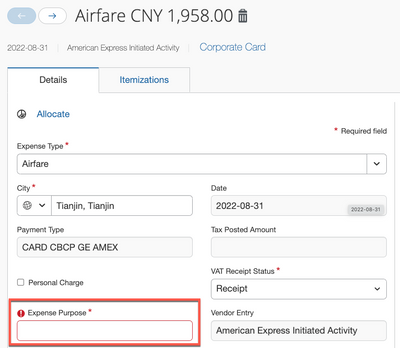- Home
- :
- Product Forums
- :
- Concur Expense Forum
- :
- Alert of paper receipt
This content from the SAP Concur Community was machine translated for your convenience. SAP does not provide any guarantee regarding the correctness or completeness of this machine translated text. View original text custom.banner_survey_translated_text
- Mute
- Subscribe
- Bookmark
- Report Inappropriate Content
Alert of paper receipt
When I submit report, it keeps to alert me to submit paper receipt while I didn't miss any paper receipt, also there is no specified alert in the item listed. Please help, thanks.
This content from the SAP Concur Community was machine translated for your convenience. SAP does not provide any guarantee regarding the correctness or completeness of this machine translated text. View original text custom.banner_survey_translated_text
- Mute
- Subscribe
- Bookmark
- Report Inappropriate Content
@Yuanmeiling the yellow exceptions are reminders/warnings but do not prevent report submission. However, you are missing the Expense Purpose for the expense pictured below:
Thank you,
Kevin
SAP Concur Community Manager
Did this response answer your question? Be sure to select “Accept as Solution” so your fellow community members can be helped by it as well.

This content from the SAP Concur Community was machine translated for your convenience. SAP does not provide any guarantee regarding the correctness or completeness of this machine translated text. View original text custom.banner_survey_translated_text
- Mute
- Subscribe
- Bookmark
- Report Inappropriate Content
Hi all,
I am having the same warning message despite uploading the only invoice I had received. Could you support?
Many thanks,
Charlotte
This content from the SAP Concur Community was machine translated for your convenience. SAP does not provide any guarantee regarding the correctness or completeness of this machine translated text. View original text custom.banner_survey_translated_text
- Mute
- Subscribe
- Bookmark
- Report Inappropriate Content
Hi @KevinD ,
We have the same problem, we do not want to use this alert, but in the audit rule part I could not see any rule about it so I can not remove it. Do you have any idea?
This content from the SAP Concur Community was machine translated for your convenience. SAP does not provide any guarantee regarding the correctness or completeness of this machine translated text. View original text custom.banner_survey_translated_text
- Mute
- Subscribe
- Bookmark
- Report Inappropriate Content
@mustafayavuz since I don't know what site you are working in, have you checked the Receipt Handling screen to see if there is anything there that is requiring paper receipts? Go to Receipt Handling and look at the rules listed. To the far right, you'll see a Receipt Type column. Look to see if any say Both or Original Paper.
Thank you,
Kevin
SAP Concur Community Manager
Did this response answer your question? Be sure to select “Accept as Solution” so your fellow community members can be helped by it as well.