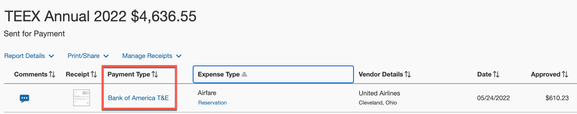- Home
- :
- Product Forums
- :
- Concur Expense Forum
- :
- Airfare expense is not showing as a card expense
This content from the SAP Concur Community was machine translated for your convenience. SAP does not provide any guarantee regarding the correctness or completeness of this machine translated text. View original text custom.banner_survey_translated_text
- Mute
- Subscribe
- Bookmark
- Report Inappropriate Content
Airfare expense is not showing as a card expense
I have received an expense for airfare that I need to move to an expense report. When I do this, I receive a message that there is no corresponding charge to my corporate card. The flight ticket was purchased in May and the trip was in July. How do I resolve the "non-existent charge"?
This content from the SAP Concur Community was machine translated for your convenience. SAP does not provide any guarantee regarding the correctness or completeness of this machine translated text. View original text custom.banner_survey_translated_text
- Mute
- Subscribe
- Bookmark
- Report Inappropriate Content
@rjleahy I looked in your account. Go back and look at your TEEX Annual 2022 expense report. Here is what you will see.
The highlighted portion shows your Bank of America T&E card as the payment type. This lets you know it is a corporate card charge. Delete your current report, then just delete this pending item. You already submitted the expense.
For future reference when you have a Pending item, especially airfare, always go back and look at your previously submitted reports. Likely you already submitted the card charge. 🙂
Thank you,
Kevin
SAP Concur Community Manager
Did this response answer your question? Be sure to select “Accept as Solution” so your fellow community members can be helped by it as well.