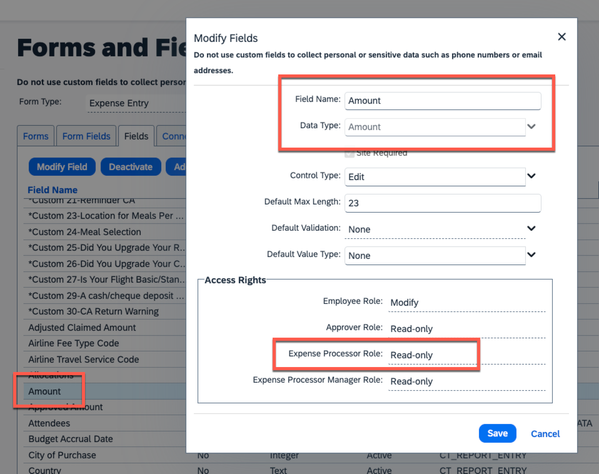- Home
- :
- Product Forums
- :
- Concur Expense Forum
- :
- Advanced Configuration: Allow Processor to Modify ...
This content from the SAP Concur Community was machine translated for your convenience. SAP does not provide any guarantee regarding the correctness or completeness of this machine translated text. View original text custom.banner_survey_translated_text
- Mute
- Subscribe
- Bookmark
- Report Inappropriate Content
Advanced Configuration: Allow Processor to Modify Amount before Processing
Hello there!
Hoping someone has encountered this issue and can steer me in the right direction!
I recently received advanced configuration training and now have unrestricted configuration access. I am trying to change a setting in my site to allow the Expense Processor, before processing a report, to modify the amount field in the expense entries. I have gone to Administration > Expense > Expense Admin > Forms and Fields > Fields tab (selecting the Expense Entry form type). I have selected the AMOUNT and APPROVED AMOUNT fields and changed the permission to Modify for both.
When I go to an expense report in the "Reports Ready for Processing" under Process Reports, the fields will not allow me to edit and I get the red circle prohibiting entry.
To ensure I was doing this correct, I tried changing another field, previously read-only, to modify and I was able to do so without prohibition. I have also verified that the fields 'AMOUNT' and 'APPROVED AMOUNT' are active fields being used on the forms and in the Configuration Report, it shows as Modify under the Processor Column (as it should)... yet still I am unable to modify.
I have scoured the internet and read through a bunch of set up and user guides but I'm clearly still missing something!
Maybe there's some checkbox I forgot to check or another spot I needed to make a change before/after. Any advice would be greatly appreciated!
Thanks,
Shanyce
Solved! Go to Solution.
- Labels:
-
Configuration
-
How To
-
NextGen UI
This content from the SAP Concur Community was machine translated for your convenience. SAP does not provide any guarantee regarding the correctness or completeness of this machine translated text. View original text custom.banner_survey_translated_text
- Mute
- Subscribe
- Bookmark
- Report Inappropriate Content
@shanyce I looked at the first five or six forms in your site and the Amount and Approved amount field for each all showed Read-only for the Processor role. I also provided a screenshot of what you described in your post of Administration > Expense > Expense Admin > Forms and Fields > Fields tab (selecting the Expense Entry form type). You can see here as well that the Amount field is Read-Only.
Which field were you able to change to Modify?
To set the these two fields to Modify, you need to select Expense Entry as the form and be sure to select the Form Fields tab. Here you will see all of your forms. You would need to update the Amount and Approved Amount fields on each form.
Thank you,
Kevin
SAP Concur Community Manager
Did this response answer your question? Be sure to select “Accept as Solution” so your fellow community members can be helped by it as well.
This content from the SAP Concur Community was machine translated for your convenience. SAP does not provide any guarantee regarding the correctness or completeness of this machine translated text. View original text custom.banner_survey_translated_text
- Mute
- Subscribe
- Bookmark
- Report Inappropriate Content
Hey All..
Just wanted to update everyone on this as it's been resolved! Processors can't change the amount on an expense report before processing, but you can change the APPROVED AMOUNT. You will also need to change the ADJUSTED AMOUNT.
Cheers,
Shanyce.
This content from the SAP Concur Community was machine translated for your convenience. SAP does not provide any guarantee regarding the correctness or completeness of this machine translated text. View original text custom.banner_survey_translated_text
- Mute
- Subscribe
- Bookmark
- Report Inappropriate Content
@shanyce I looked at the first five or six forms in your site and the Amount and Approved amount field for each all showed Read-only for the Processor role. I also provided a screenshot of what you described in your post of Administration > Expense > Expense Admin > Forms and Fields > Fields tab (selecting the Expense Entry form type). You can see here as well that the Amount field is Read-Only.
Which field were you able to change to Modify?
To set the these two fields to Modify, you need to select Expense Entry as the form and be sure to select the Form Fields tab. Here you will see all of your forms. You would need to update the Amount and Approved Amount fields on each form.
Thank you,
Kevin
SAP Concur Community Manager
Did this response answer your question? Be sure to select “Accept as Solution” so your fellow community members can be helped by it as well.
This content from the SAP Concur Community was machine translated for your convenience. SAP does not provide any guarantee regarding the correctness or completeness of this machine translated text. View original text custom.banner_survey_translated_text
- Mute
- Subscribe
- Bookmark
- Report Inappropriate Content
Hey Kevin!
Thanks for the quick response! I probably should have mentioned that I did this in both my production and test environments. When it didn't work, I put my production environment back to the previous setting (as shown in your screenshots).
The previous field I was able to successfully change was the location tax to read-only and back again to modify with success.
I didn't realize you'd be able to pop into my site but now that I know, I have changed in Production the two fields to Modify for the Expense Processors in the Fields tab as well as verified it's the same in Form Fields. No luck still! It's still not able to be modified.
Thanks,
Shanyce
This content from the SAP Concur Community was machine translated for your convenience. SAP does not provide any guarantee regarding the correctness or completeness of this machine translated text. View original text custom.banner_survey_translated_text
- Mute
- Subscribe
- Bookmark
- Report Inappropriate Content
Hey All..
Just wanted to update everyone on this as it's been resolved! Processors can't change the amount on an expense report before processing, but you can change the APPROVED AMOUNT. You will also need to change the ADJUSTED AMOUNT.
Cheers,
Shanyce.
This content from the SAP Concur Community was machine translated for your convenience. SAP does not provide any guarantee regarding the correctness or completeness of this machine translated text. View original text custom.banner_survey_translated_text
- Mute
- Subscribe
- Bookmark
- Report Inappropriate Content
Hi Shanyce,
Do we know the reason behind the fact that it is not possible for Processors to modify the (posted) amount field, even though it is set to Modify on the entry forms in the Forms and Fields function?
I am looking at the documentation but cannot find any explanation around this anywhere.
Our Finance team keep on insisting to have this field editable and I tend to struggle when I tell them it is not possible, as they want to understand why.
Thanks,
Benjamin
This content from the SAP Concur Community was machine translated for your convenience. SAP does not provide any guarantee regarding the correctness or completeness of this machine translated text. View original text custom.banner_survey_translated_text
- Mute
- Subscribe
- Bookmark
- Report Inappropriate Content
Hi Benjamin,
I believe it is for audit purposes that the 'Amount' field is not editable. That being said, it doesn't mean that the amount you export can't reflect the amount you/your team need to edit it to. If you change the Adjusted Amount field to Modify (see image below), it will open up a new field in the Processor's 'Process Reports' review labelled "Approved Amount" (see 2nd image below). In the "Approved Amount" field, you can adjust the amount to whatever is required. You won't be able to change the 'Amount' field - it will be blocked from editing, as it reflects the amount the user/claimant submitted for reimbursement, however, you can edit the 'Approved Amount' field which is a record of what you/Finance has changed their reimbursement amount to.