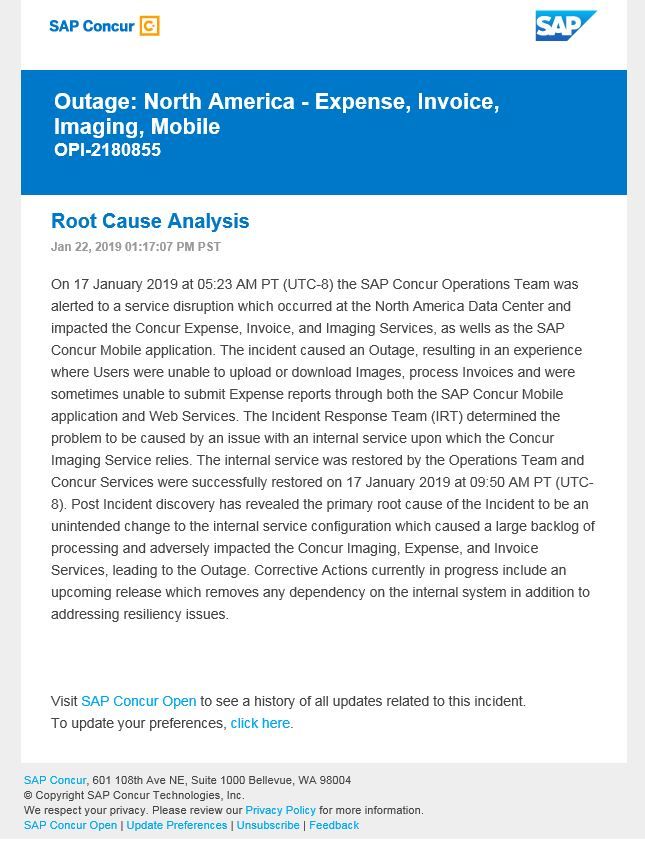- Home
- :
- Product Forums
- :
- Concur Expense Forum
- :
- Re: Adobe reader DC crashing when trying to view r...
This content from the SAP Concur Community was machine translated for your convenience. SAP does not provide any guarantee regarding the correctness or completeness of this machine translated text. View original text custom.banner_survey_translated_text
- Mute
- Subscribe
- Bookmark
- Report Inappropriate Content
Adobe reader DC crashing when trying to view receipts.
Hello Everyone,
My name is George and I am a IT Technician for a local non-profit. I have a user who is having a problem with Adobe Reader crashing when she tries to view her receipts. She gets the message 'Adobe Acrobat Reader DC has stopped working' when she tries to view them.
I uninstalled and reinstalled Adobe and it was good for about a week then all of a sudden, the issue pops up again. I uninstalled and reinstalled Adobe a second time and updated it. Again, all was well for a week or so.
She is using a HP laptop running Windows 10 Pro on a domain. This is my first exposure to Concur so I really do not know where to look or what to look for.
Any information, ideas, thoughts, suggestions, or input are greatly appreciated! Thank you all for the time and have a wonderful day! Safe travels everyone!
Respectfully,
George D.
This content from the SAP Concur Community was machine translated for your convenience. SAP does not provide any guarantee regarding the correctness or completeness of this machine translated text. View original text custom.banner_survey_translated_text
- Mute
- Subscribe
- Bookmark
- Report Inappropriate Content
we have had similar problem from time to time but it generally corrects itself. I was told to try and use a different web browser. Instead of Internet Explorer, try Edge or Chrome. However, I have subscribed to email notifications when SAP Concur has outages which allows me to see the issue we experience is a problem they have recognized and currently working to fix. See example attached that came from https://open.concur.com/#/OPI-2180855
You can always reach out to Concur support and see if they can suggest any tips.