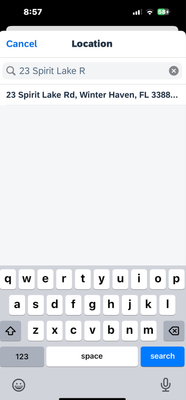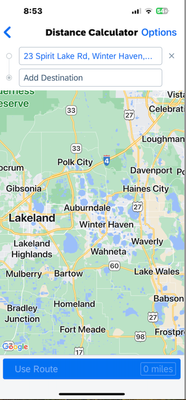- Home
- :
- Product Forums
- :
- Concur Expense Forum
- :
- Re: Address search for mileage reporting not worki...
This content from the SAP Concur Community was machine translated for your convenience. SAP does not provide any guarantee regarding the correctness or completeness of this machine translated text. View original text custom.banner_survey_translated_text
- Mute
- Subscribe
- Bookmark
- Report Inappropriate Content
Address search for mileage reporting not working in mobile
Address search for mileage reporting not working in mobile
- Labels:
-
Help
-
Mobile App
-
Reporting
This content from the SAP Concur Community was machine translated for your convenience. SAP does not provide any guarantee regarding the correctness or completeness of this machine translated text. View original text custom.banner_survey_translated_text
- Mute
- Subscribe
- Bookmark
- Report Inappropriate Content
@msasiela are you finding that any address is not being found or just one specific address?
Also, were you doing a mileage search for an entry on an expense report? Were you going into the From and To fields on the expense report or did you use the Add Route option for the mileage entry to do the address search?
Thank you,
Kevin
SAP Concur Community Manager
Did this response answer your question? Be sure to select “Accept as Solution” so your fellow community members can be helped by it as well.

This content from the SAP Concur Community was machine translated for your convenience. SAP does not provide any guarantee regarding the correctness or completeness of this machine translated text. View original text custom.banner_survey_translated_text
- Mute
- Subscribe
- Bookmark
- Report Inappropriate Content
My company is having the same issue. One specific user was using the Add Route option that he has always used in the past. Now when he enters in the start address, nothing comes up and he just gets a blank page? He said he recently updated the app.
This content from the SAP Concur Community was machine translated for your convenience. SAP does not provide any guarantee regarding the correctness or completeness of this machine translated text. View original text custom.banner_survey_translated_text
- Mute
- Subscribe
- Bookmark
- Report Inappropriate Content
Hello,
This is the route taken in the app. This route has worked every time in the past but has recently stopped working for multiple end users.
Expense Reports>Add New Expense>Personal Car Mileage>Add Route>Start Location Search Field.
Every location that is searched brings up "no results"
Thank you for your assistance in this matter.
Mike
This content from the SAP Concur Community was machine translated for your convenience. SAP does not provide any guarantee regarding the correctness or completeness of this machine translated text. View original text custom.banner_survey_translated_text
- Mute
- Subscribe
- Bookmark
- Report Inappropriate Content
@msasiela and @JacquiLacey I've posted your issue internally to our mobile team. I recently tried the search and it worked for me on the mobile app, so I'll see if our mobile team has an issue reported.
Thank you,
Kevin
SAP Concur Community Manager
Did this response answer your question? Be sure to select “Accept as Solution” so your fellow community members can be helped by it as well.

This content from the SAP Concur Community was machine translated for your convenience. SAP does not provide any guarantee regarding the correctness or completeness of this machine translated text. View original text custom.banner_survey_translated_text
- Mute
- Subscribe
- Bookmark
- Report Inappropriate Content
This still isn’t fixed. I was using it regularly, then one day it stopped working. It takes A LOT LONGER to try to find an address that it will take & there’s no way to force it in the expense. This has been years of issues & you can’t fix a simple map issue? How sad.
This content from the SAP Concur Community was machine translated for your convenience. SAP does not provide any guarantee regarding the correctness or completeness of this machine translated text. View original text custom.banner_survey_translated_text
- Mute
- Subscribe
- Bookmark
- Report Inappropriate Content
@Jlionta I just tested this myself and tried entering my own home address and the address where I grew up and both addresses showed up for me.
Can you provide a specific address you are trying to search for, please? I also noticed that it needs a certain amount of the address to find it. I'd like to test exactly what you say isn't being found and see if I have the same issue. I would need to see if I can replicate your issue. If the address is a home address, then please send it to me in a private message.
Thank you,
Kevin
SAP Concur Community Manager
Did this response answer your question? Be sure to select “Accept as Solution” so your fellow community members can be helped by it as well.

This content from the SAP Concur Community was machine translated for your convenience. SAP does not provide any guarantee regarding the correctness or completeness of this machine translated text. View original text custom.banner_survey_translated_text
- Mute
- Subscribe
- Bookmark
- Report Inappropriate Content
Thank you for the quick response, Kevin. When I first started using it, when I started typing any address in my contacts, the phone would suggest the address right above the keyboard to select it that way, which made this process super quick & easy. Why wouldn't it look at contacts, as it did, and you could type a company name and the address would come up. Now, nothing is suggested by the phone or the App and I can type in the entire address, as it appears on google, and it will not find it. Sometimes if you type too many characters, it will not display. Sometimes you can get it to work by cancelling out, and going back in & trying again. sometimes it takes 2-3 times of doing this, but I cannot figure out any other way to get the address to populate. It's like eventually after several attempts, it will work, but this wasn't like this in the past, causing a simple mileage report to take an hour or more to submit (vs. 20 minutes in the past). The address varies, try 23 Spirit Lake Rd, Winter Haven, FL - that one wasn't working for me at all today.
This content from the SAP Concur Community was machine translated for your convenience. SAP does not provide any guarantee regarding the correctness or completeness of this machine translated text. View original text custom.banner_survey_translated_text
- Mute
- Subscribe
- Bookmark
- Report Inappropriate Content
@Jlionta So, I have news, but I'm not sure if it will be good news or bad news for you. I just tested the address you provided and here is what I saw. The second screenshot is the screen that appeared after I pressed the suggested address that came up in the search.
The search is working for me, which tells me the functionality on the mobile app is working as expected.
Thank you,
Kevin
SAP Concur Community Manager
Did this response answer your question? Be sure to select “Accept as Solution” so your fellow community members can be helped by it as well.

This content from the SAP Concur Community was machine translated for your convenience. SAP does not provide any guarantee regarding the correctness or completeness of this machine translated text. View original text custom.banner_survey_translated_text
- Mute
- Subscribe
- Bookmark
- Report Inappropriate Content
So it's an Apple issue then? I've looked in settings and can't find anything that suggests that, but I'll look again. When I type it, there is no suggestion that comes up at all. It's just a blank screen.
But if I cancel & retry a few times, then it comes up most times.
This content from the SAP Concur Community was machine translated for your convenience. SAP does not provide any guarantee regarding the correctness or completeness of this machine translated text. View original text custom.banner_survey_translated_text
- Mute
- Subscribe
- Bookmark
- Report Inappropriate Content
@Jlionta I didn't want to mention it possibly being an iPhone issue when you mentioned the no suggestions appearing above the keyboard to make it seem like I was passing the buck.
Maybe there is some sort of setting that can be adjusted to help, but it doesn't appear to be an issue within the app.
Thank you,
Kevin
SAP Concur Community Manager
Did this response answer your question? Be sure to select “Accept as Solution” so your fellow community members can be helped by it as well.