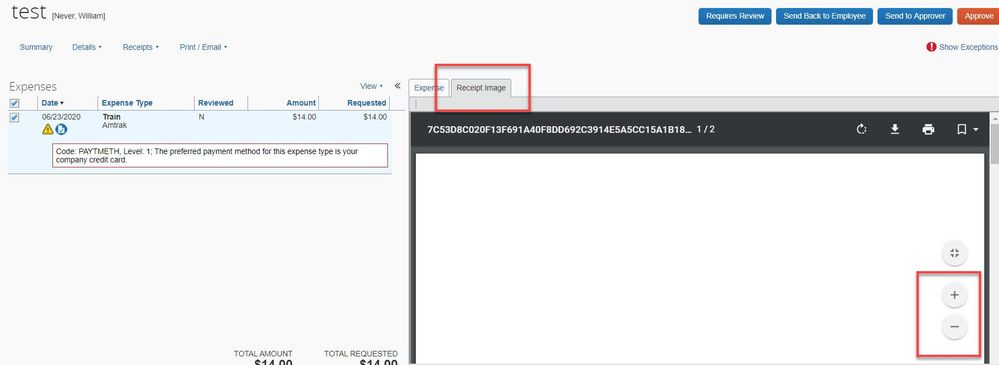- Home
- :
- Product Forums
- :
- Concur Expense Forum
- :
- Re: Add Receipt Pop-Up Postion
This content from the SAP Concur Community was machine translated for your convenience. SAP does not provide any guarantee regarding the correctness or completeness of this machine translated text. View original text custom.banner_survey_translated_text
- Mute
- Subscribe
- Bookmark
- Report Inappropriate Content
Add Receipt Pop-Up Postion
Hey all, hope you are well.
I have a user that is trying to add receipts and the pop-up it too high in his browser for him to interact with it. I have him clear cache, reboot the browser, and his machine. Still has the problem. You see this before?
Solved! Go to Solution.
This content from the SAP Concur Community was machine translated for your convenience. SAP does not provide any guarantee regarding the correctness or completeness of this machine translated text. View original text custom.banner_survey_translated_text
- Mute
- Subscribe
- Bookmark
- Report Inappropriate Content
@Joestac Oh, okay. He's on the Process Reports screen. So, as a workaround he can click on the expense entry to view the details then use the Receipt tab. There should be an option to Zoom in on the receipt. I've provided a screenshot.
Thank you,
Kevin
SAP Concur Community Manager
Did this response answer your question? Be sure to select “Accept as Solution” so your fellow community members can be helped by it as well.
This content from the SAP Concur Community was machine translated for your convenience. SAP does not provide any guarantee regarding the correctness or completeness of this machine translated text. View original text custom.banner_survey_translated_text
- Mute
- Subscribe
- Bookmark
- Report Inappropriate Content
@Joestac Quick question. What method is the user employing to attach receipts? I'm testing out both methods (using Attach Receipts button on the entry itself and going to Receipts>Attach Receipts) and the windows I'm seeing do not look like the one in your screenshot. Granted, I cannot see the entire window, but the bottom of the cut off window doesn't look like any of the windows I'm seeing when attaching receipts.
Oh, and to anwer your question, I have not seen this browser issue before. Which broswer is this user using?
Thank you,
Kevin
SAP Concur Community Manager
Did this response answer your question? Be sure to select “Accept as Solution” so your fellow community members can be helped by it as well.
This content from the SAP Concur Community was machine translated for your convenience. SAP does not provide any guarantee regarding the correctness or completeness of this machine translated text. View original text custom.banner_survey_translated_text
- Mute
- Subscribe
- Bookmark
- Report Inappropriate Content
@KevinD Thanks for the reply. He is using Chrome. To clarify a bit, he is in Finance, and looking to approve an expense. So he is clicking the receipt to view it closer on an already submitted expense, but the windows pops up as shown. The top of his browser is just above the screenshot, I cut that off to hide his bookmarks.
This content from the SAP Concur Community was machine translated for your convenience. SAP does not provide any guarantee regarding the correctness or completeness of this machine translated text. View original text custom.banner_survey_translated_text
- Mute
- Subscribe
- Bookmark
- Report Inappropriate Content
@Joestac Oh, okay. He's on the Process Reports screen. So, as a workaround he can click on the expense entry to view the details then use the Receipt tab. There should be an option to Zoom in on the receipt. I've provided a screenshot.
Thank you,
Kevin
SAP Concur Community Manager
Did this response answer your question? Be sure to select “Accept as Solution” so your fellow community members can be helped by it as well.
This content from the SAP Concur Community was machine translated for your convenience. SAP does not provide any guarantee regarding the correctness or completeness of this machine translated text. View original text custom.banner_survey_translated_text
- Mute
- Subscribe
- Bookmark
- Report Inappropriate Content
@KevinD Thank, heard back from the user, seems the workaround does help.
"Helped.. yes.. but it requires a couple of extra steps for each receipt that I review. Not optimal for expense reports that have a significant number of entries."
Is the issue he is facing just a product issue that will be addressed? Or is this something else?
This content from the SAP Concur Community was machine translated for your convenience. SAP does not provide any guarantee regarding the correctness or completeness of this machine translated text. View original text custom.banner_survey_translated_text
- Mute
- Subscribe
- Bookmark
- Report Inappropriate Content
@Joestac I can't say it is a product issue because you are the first person to ever post about it, plus I've never experienced the issue myself. When I have tested this option, the window always pops up centered on my screen.
If I was to take a guess, and a big disclaimer here since I'm not a browser expert, the issue is related to this person's browser settings. Maybe have them look and see if there are any Chrome settings related to pop-ups.
Thank you,
Kevin
SAP Concur Community Manager
Did this response answer your question? Be sure to select “Accept as Solution” so your fellow community members can be helped by it as well.
This content from the SAP Concur Community was machine translated for your convenience. SAP does not provide any guarantee regarding the correctness or completeness of this machine translated text. View original text custom.banner_survey_translated_text
- Mute
- Subscribe
- Bookmark
- Report Inappropriate Content
@KevinD That is fair, glad to be the first. 🙂 I can remote into his machine and make sure there are no crazy settings going on with Chrome. I do appreciate the help, accepted the last response as the answer for this issue in case someone else has it.
This content from the SAP Concur Community was machine translated for your convenience. SAP does not provide any guarantee regarding the correctness or completeness of this machine translated text. View original text custom.banner_survey_translated_text
- Mute
- Subscribe
- Bookmark
- Report Inappropriate Content
@Joestac Happy to help.
Thank you,
Kevin
SAP Concur Community Manager
Did this response answer your question? Be sure to select “Accept as Solution” so your fellow community members can be helped by it as well.
This content from the SAP Concur Community was machine translated for your convenience. SAP does not provide any guarantee regarding the correctness or completeness of this machine translated text. View original text custom.banner_survey_translated_text
- Mute
- Subscribe
- Bookmark
- Report Inappropriate Content
I'm afraid this solution will not do. As a user and admin I feel sorry for the Finance user above who was given with a longer workaround. Can you imagine having to do this in a busy Finance department for every single receipt?
Please escalate this problem to someone at Concur who can resolve it properly. I have the same problem using FireFox browser. The problem is not present when I login with a different browser, but this is not a solution available to every user. There MUST be a way where the receipt viewer resets to a visible range once you re-login or where you can still move it around if it's out of range (now only the top part of the receipt viewer allows it to be grabbed and moved).
This content from the SAP Concur Community was machine translated for your convenience. SAP does not provide any guarantee regarding the correctness or completeness of this machine translated text. View original text custom.banner_survey_translated_text
- Mute
- Subscribe
- Bookmark
- Report Inappropriate Content
@si1 I've never come across this issue myself, which leads me to believe it is something with the user's browser settings. Also, if you want to view all the receipts, you can set your preference on the processor screen to automatically open the receipts in a separate window upon clicking the expense report you wish to view.
Our preferred browser is Chrome. I have only come across you and the original poster having this issue, which leads me to believe it isn't a global issue otherwise I would have received a lot more posts here on the Community about it.
Thank you,
Kevin
SAP Concur Community Manager
Did this response answer your question? Be sure to select “Accept as Solution” so your fellow community members can be helped by it as well.
This content from the SAP Concur Community was machine translated for your convenience. SAP does not provide any guarantee regarding the correctness or completeness of this machine translated text. View original text custom.banner_survey_translated_text
- Mute
- Subscribe
- Bookmark
- Report Inappropriate Content
Dear Kevin, thank you for your reply but again this is not a solution. Please escalate to someone who can resolve this matter. We expect full functionality from the Software we pay for and we consider the correct visibility of the receipt when hovering over the symbol to be very useful. It is possible that other users accepted workarounds and hence this was never escalated and the software remained buggy. Thanks again for escalating this matter to a proper resolution.