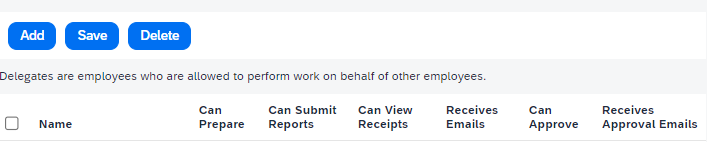- Home
- :
- Product Forums
- :
- Concur Expense Forum
- :
- Re: Add Admin to Expenses
This content from the SAP Concur Community was machine translated for your convenience. SAP does not provide any guarantee regarding the correctness or completeness of this machine translated text. View original text custom.banner_survey_translated_text
- Mute
- Subscribe
- Bookmark
- Report Inappropriate Content
Add Admin to Expenses
My boss attempted to add me as an admin so that I could help enter her expenses into the system. Unfortunately, the only area that I can access is to book travel. Would anyone be able to give me direction on how she can add me to enter receipts for her?
Solved! Go to Solution.
This content from the SAP Concur Community was machine translated for your convenience. SAP does not provide any guarantee regarding the correctness or completeness of this machine translated text. View original text custom.banner_survey_translated_text
- Mute
- Subscribe
- Bookmark
- Report Inappropriate Content
Hi,
Your boss would need to add you as a delegate to access/prepare receipts and expense reports.
-In the Company Admin tab search for her profile
-In her account go to the bottom of the page to access "expense delegates"
-From here add a delegate. Use the search box to find your name and check which functions can be done as a delegate.
This content from the SAP Concur Community was machine translated for your convenience. SAP does not provide any guarantee regarding the correctness or completeness of this machine translated text. View original text custom.banner_survey_translated_text
- Mute
- Subscribe
- Bookmark
- Report Inappropriate Content
@falbaw13 I should clarify that the steps @JorgeL provided are if you have site admin permissions which allows you to add yourself as a delegate. In the case where you do not have admin permissions, your boss needs to sign in to her account and do the following:
1. From the SAP Concur home page, click the initials in the upper right corner.
2. From the options she sees, select Profile Settings.
3. On the profile settings screen, on the left-hand side, look for Expense Delegates under the Expense Settings section.
4. On the Expense Delegate screen, click Add.
5. Type in your last name.
6. When she sees your name, select it.
7. Check the boxes that say "Can Prepare" and "Can Submit".
8. Save.
This will make it so you can not only create expense reports for her, but submit them as well.
Thank you,
Kevin
SAP Concur Community Manager
Did this response answer your question? Be sure to select “Accept as Solution” so your fellow community members can be helped by it as well.
This content from the SAP Concur Community was machine translated for your convenience. SAP does not provide any guarantee regarding the correctness or completeness of this machine translated text. View original text custom.banner_survey_translated_text
- Mute
- Subscribe
- Bookmark
- Report Inappropriate Content
Hi,
Your boss would need to add you as a delegate to access/prepare receipts and expense reports.
-In the Company Admin tab search for her profile
-In her account go to the bottom of the page to access "expense delegates"
-From here add a delegate. Use the search box to find your name and check which functions can be done as a delegate.
This content from the SAP Concur Community was machine translated for your convenience. SAP does not provide any guarantee regarding the correctness or completeness of this machine translated text. View original text custom.banner_survey_translated_text
- Mute
- Subscribe
- Bookmark
- Report Inappropriate Content
@falbaw13 I should clarify that the steps @JorgeL provided are if you have site admin permissions which allows you to add yourself as a delegate. In the case where you do not have admin permissions, your boss needs to sign in to her account and do the following:
1. From the SAP Concur home page, click the initials in the upper right corner.
2. From the options she sees, select Profile Settings.
3. On the profile settings screen, on the left-hand side, look for Expense Delegates under the Expense Settings section.
4. On the Expense Delegate screen, click Add.
5. Type in your last name.
6. When she sees your name, select it.
7. Check the boxes that say "Can Prepare" and "Can Submit".
8. Save.
This will make it so you can not only create expense reports for her, but submit them as well.
Thank you,
Kevin
SAP Concur Community Manager
Did this response answer your question? Be sure to select “Accept as Solution” so your fellow community members can be helped by it as well.